Team
View Dashboard > Team
Superblog has excellent team module to make managing your blog easier. You can assign different role to different members of your team. The total number of members you can have in your team depends on the plan you are on.
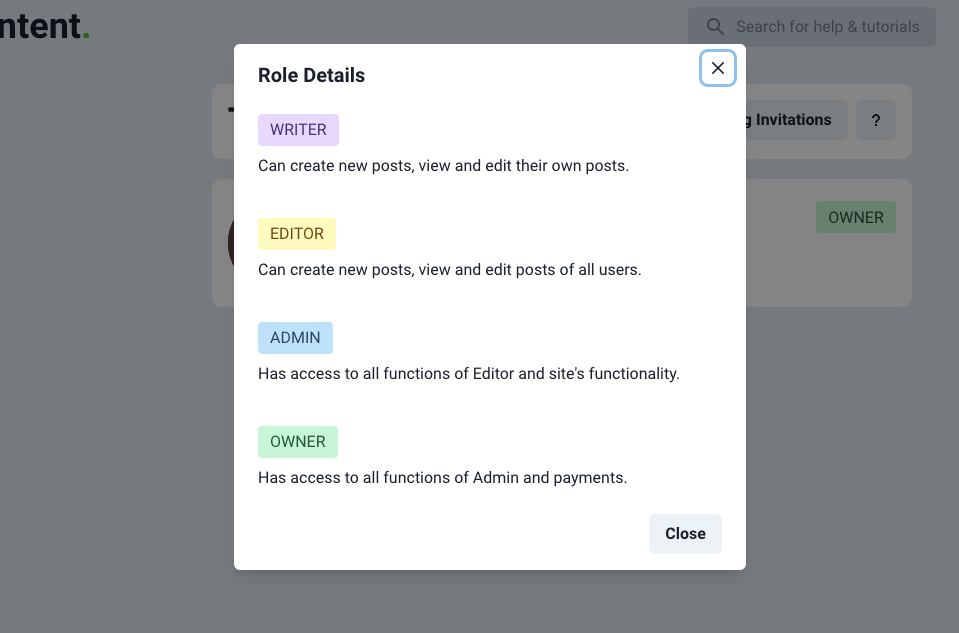
Roles
There are 4 roles available in Superblog.
- Writer
- Editor
- Admin
- Owner
Writer
A team member who has given the role of Writer can ONLY create new posts, view and edit their own posts. They cannot change the settings of your Superblog or access the payment plan. There can be multiple writers in a team.
Editor
A team member who has given the role of Editor can create new posts, view and edit posts of all the members of your team. They cannot change the settings of your Superblog or access the payment plan. There can be multiple editors in a team.
Admin
A team member who has given the role of Admin can create new posts, view and edit posts of all the members of your team. They CAN change the settings of your Superblog but CAN NOT access the payment plan. They can invite new team members, edit the role of existing team members, and also remove them. There can be multiple admins in a team.
Owner
The user who creates a Superblog is assigned the role of OWNER by the system. Owner can create new posts, view and edit posts of all the members of your team. They CAN change the settings of your Superblog and CAN access the payment plan. There can only be ONE owner in a team.
Invite team member
View Dashboard > Team > Invite Team Member (button)
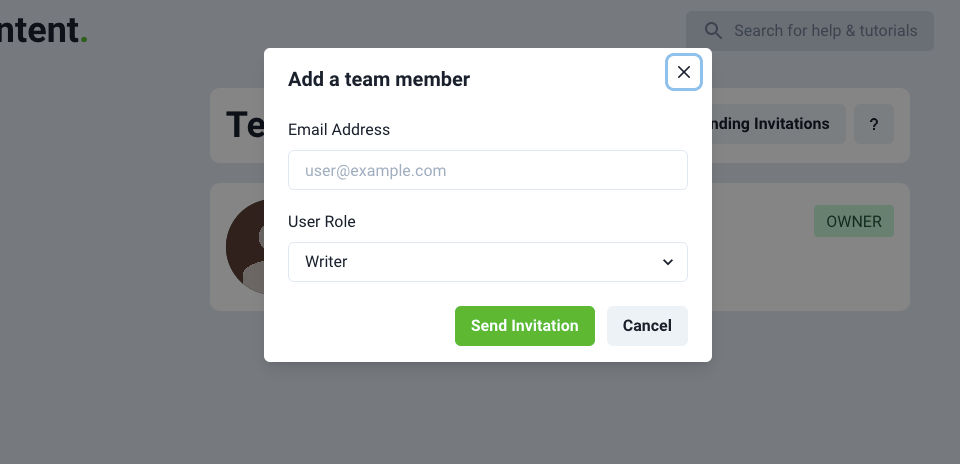
Admin or Owner can add a new team member by sending them an email invitation. Click on the Invite New Member button to see a popup.
- Enter their email address
- Select a role
- Click the Send Invitation button
Superblog will send them an email invitation with a link to confirm. The intended user has to click on the link that they received in the email and login to Superblog with the same email address. That's it! They become a part of your team.
Cancel a sent invitation
If you want to cancel an invitation to an email address then click on "Pending Invitations" button to find the invitation and delete it.
Edit the Role of a team member
Admin or Owner can edit the role of a team member by visiting the Team section and clicking the Edit button.
Remove a team member
Admin or Owner can remove a team member by visiting the Team section and clicking the Remove button.
If a user is removed, all their posts are assigned to the owner.