FAQ
These are some of the common and frequently asked questions that might come up when using superblog.
Can we track outbound links?
Tracking outbound links is a common requirement for bloggers. It lets you know how often an external URL was clicked, which page the clicks occured on, etc.
Superblog provides this feature out-of-the-box. External link clicks will be tracked as events on your analytics dashboard. They will be displayed as Outbound Link Click, but you can expand the event to reveal the external links that have been clicked by your visitors.
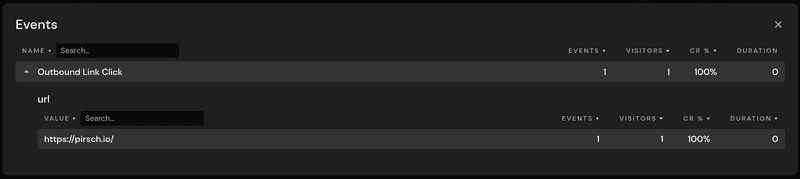
Why are many pages of my superblog not indexed on Google?
You might be seeing that certain pages of your superblog are not indexed on Google. This can be observed from your Google Search Console or other SEO tools like Ahrefs or SEMRush.
This is 100% intentional.
They are all tag/category/navigation/comments pages (Not blog posts). They are good with no index tag. We are not blocking Google to read it, we are only asking not to index those pages to avoid competition among your own pages.
That's the whole point of superblog. You don't need to worry about these SEO best practices. They come with the platform.
Why is the content pasted from google docs and other sources badly formatted?
This is a common issue for text editors. Pasting content from outside sources will cause formatting issues.
How to avoid this issue
You can export your content from Google Docs or Notion or other sources into .docx, or .html, or .md (markdown) files and then import that files into Superblog for seamless experience.
Read more: https://superblog.ai/docs/dashboard/posts#import-post
Can we add author info/bio below the blog posts?
Yes. You can have complete author profile for each team member.
Why the pagespeed score is low for my Superblog?
Superblog targets for 90+ score in Google's Lighthouse Audit on an average (combination of all the scores). If your superblog has less than 90, then the below could be possible reasons:
- You might have added large Javascript to your superblog.
- You might have added large embeds in your blog post. (ex: twitter threads, apple podcasts, etc).
- You might have embedded Youtube player directly using embed code. Instead, embed it by clicking "Video" icon in the post editor's toolbar.
- You have added Google Analytics or Gtag scripts (there is an inbuilt tracking module for superblog which is lightweight) or maybe you are using custom tracking scripts that could be causing an issue.
- If you configured your superblog on a subdirectory (for example: yourwebsite.com/blog), then the request will hit your server first to handle the reverse proxy. So please check if it is causing delays in response and rewrites (proxy) which will reduce the pagescores.
- You might be auditing the home page of your superblog. You should audtiting the post URL to get the accurate scores.
Why the lighthouse (core web vitals) assessment failed for blog URLs?
This will happen only when you are using superblog on a subdirectory due to the below reasons. Just click on the i icon as shown in the below image.
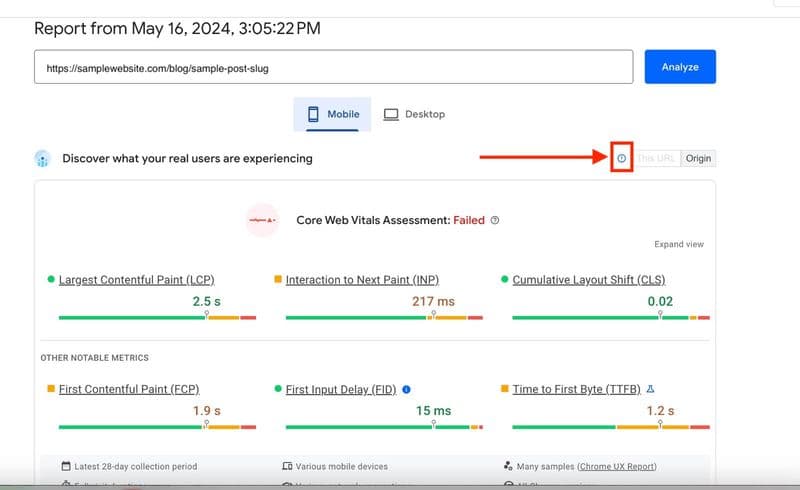
If you click on the
iicon as shown in the above image, you will understand that the real world data is not available for this particular URL and hence Google is showing the aggregate data for the entire website (including ALL your pages, not just blog). So, this is not a problem from superblog's side. You need to fix your website's performance.Since you are using superblog on a subdirectory (for example: yourwebsite.com/blog), then the request will hit your server first to handle the reverse proxy. So please check if it is causing delays in response and rewrites (proxy).
Why do I see my blog post URLs twice in Google Search Console or other Analytics solutions?
If you haven't configured redirect of URLs ending with and without forward slash (/), then you will see 2 urls of same post in your analytics solution (could be search console or google analytics, etc.) as the users could end up on different versions of the URL. (but google will only index one URL, i.e, your preffered URL because superblog sets canonical URL by default).
Example:
https://mywebsite.com/blog/my-post-abc
https://mywebsite.com/blog/my-post-abc/
You might need to set a redirect one URL to other (your preferred URL) on your server. This only happens if you configured superblog on your subdirectory.
What is the sitemap URL for my superblog?
Your superblog's sitemap.xml is always at the root.
For example:
https://blog.yourwebsite.com/sitemap.xml (subdomain)
https://yourwebsite.com/blog/sitemap.xml (subdirectory)
Why are my latest posts not getting indexed on Google?
Make sure your site's configuration is correct. Your website's robots.txt should contain your superblog's sitemap.
Here's a example of correct config: https://superblog.ai/robots.txt
Note
- First of all, google has a certain crawl budget for each website. Depending on your content quality, age of website, no number articles, etc. google will crawl your website at a certain rate.
- If you list your blog post URLs manually in your sitemap.xml then you can skip mentioning your superblog's sitemap in the robots.txt. However, just do it no matter what.
- If the problem remains even after the above, try to manually index the URLs in Google Search Console.
- If the problem remains even after the above, your content is of low quality.
How to automatically approve comments from a specific user?
Generally, users need to approve their comments before they are published on your blog by verifying their email address every time they post a comment.
But if you want to approve comments from a specific user automatically, then you can do it by following the below steps.
- Open the specific post in your dashboard and click on the "Advanced Options" button.
- You will see a button called "View Comments", click on it.
- Then click on "Approve Email" next to the email address of the comment you want to approve.
From now on, all the comments from that user email will be automatically approved and published on your blog. You can disapprove the email anytime by clicking the "Disapprove Email" button.
Magic link for email sign in is invalid
Two reasons:
- The link must have expired (15 minutes max validity)
- Your email provider/client might have scanned the link in your email inbox which invalidated it. (it is a one-time usage link)
Did not receive the magic link?
If you didn't receive the magic link, check your spam or junk folder. Sometimes emails can get filtered there. If you still don't see it, try requesting a new link.
Why is my superblog subdomain indexed on Google?
For example: mysite.superblog.cloud.
It means you haven't configured your custom domain fast enough before Google indexed your content. Do not worry, once you configure your custom domain, Google will remove the superblog domain from search results because canonical URL is set to your custom domain automatically. The subdomain will be live because of how the tech works and Google will know the actual page URL via canonical URL and sitemap.
Why is the meta title and meta description different in Google search results?
Google is known to automatically rewrite meta tags. Superblog publishes exactly what you wrote in dashboard. Read more: https://www.searchenginejournal.com/google-changes-more-than-61-percent-of-title-tags/435618/
You can view HTML source to confirm or install any plugin in chrome to see your metadata.
Why the <lastmod> for post url is different than the last updated value of the post?
For sitemap <lastmod> dates, you should use the timestamp when the actual URL content was last modified. For example, if you updated your navigation menu, then the <lastmod> for all the post urls should be updated to the timestamp of that update.
Here's the reasoning and best practices:
What <lastmod> represents:
The <lastmod> element tells search engines when the content at that specific URL was last changed. This includes any visible changes to the page, not just the core content like blog post text.
In your scenario:
Even though your blog post content hasn't changed in a week, the page itself has been modified because:
The navigation menu is part of the page content The HTML structure/output has changed Users visiting the URL will see different content than before
Therefore, you should use the timestamp when the page was regenerated with the new menu.