Tags
View Dashboard > Tags
You can add multiple tags to each post. All the tags added to different posts are showed in Tags section. You can edit or delete a tag by clicking the respective icon.
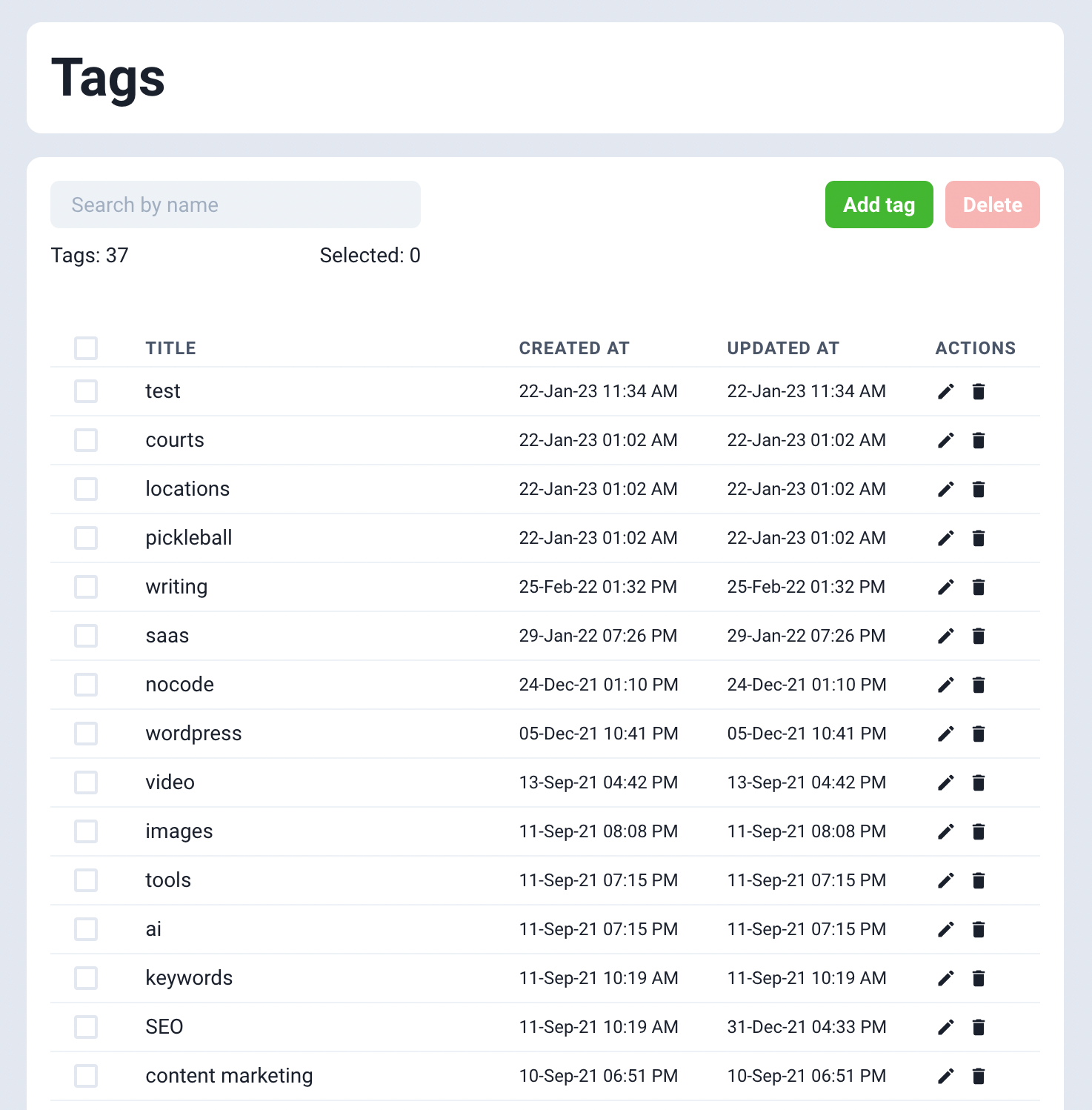
Note
- A common bad practice followed by beginners is to add too many tags to a post. Do NOT add too many tags to a post.
For example, consider a post with title "Best software to check grammar misatkes in paragraphs".
You can add tags like "software" , "writing tools". That's it! Do not stuff so many keywords. It won't help in SEO.
- If a post has no category assigned then the first tag of the post is displayed below the post title on the homepage.