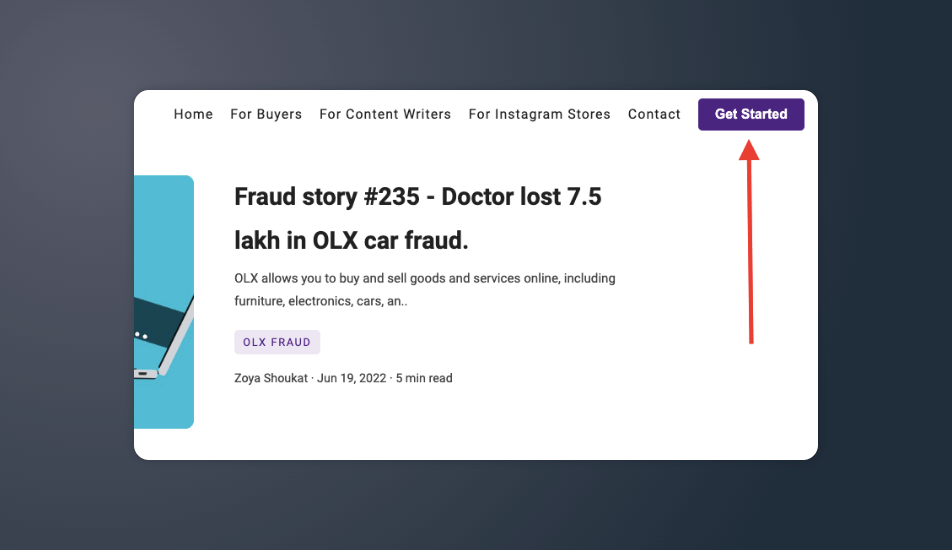Menu
View Dashboard > Menu
Superblog has a beautiful navigation menu options to help your blog's visitors browse your blog. There are two menus available.
- Navigation Menu
- Footer Menu
Navigation Menu
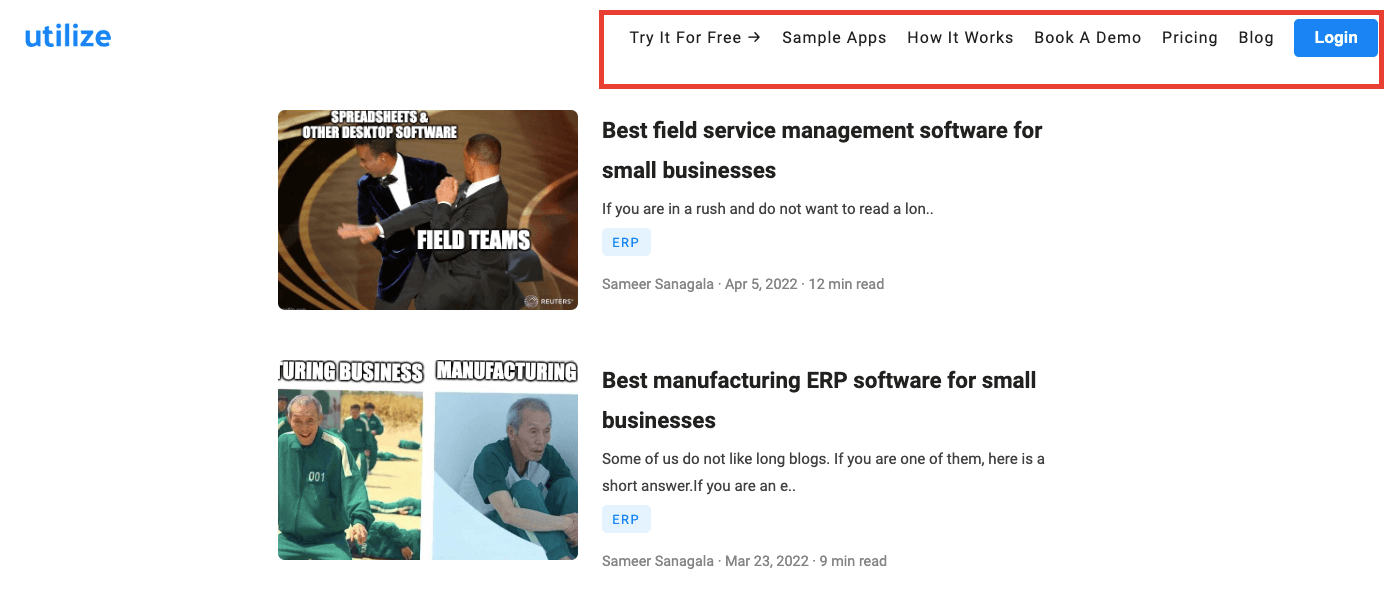
Footer Menu
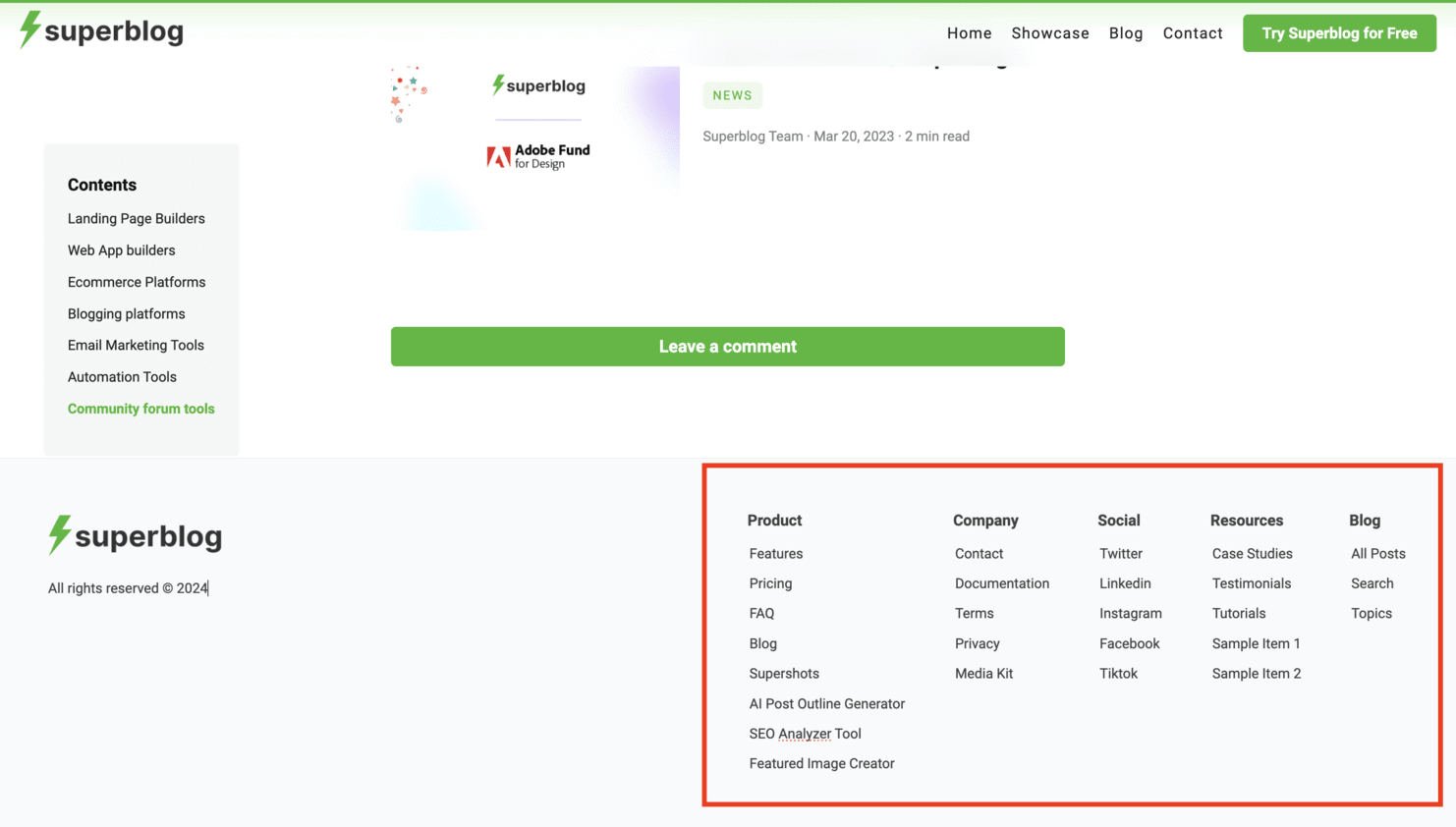
Menu items
You can manage the menu items from dashboard. They can be edited, deleted or rearranged by dragging across the list to edit the navigation menu. You can also add nested items (dropdown menu).
You need to enter an absolute URL for the menu item's destination. For example: "http://my-website.com/sample-path".
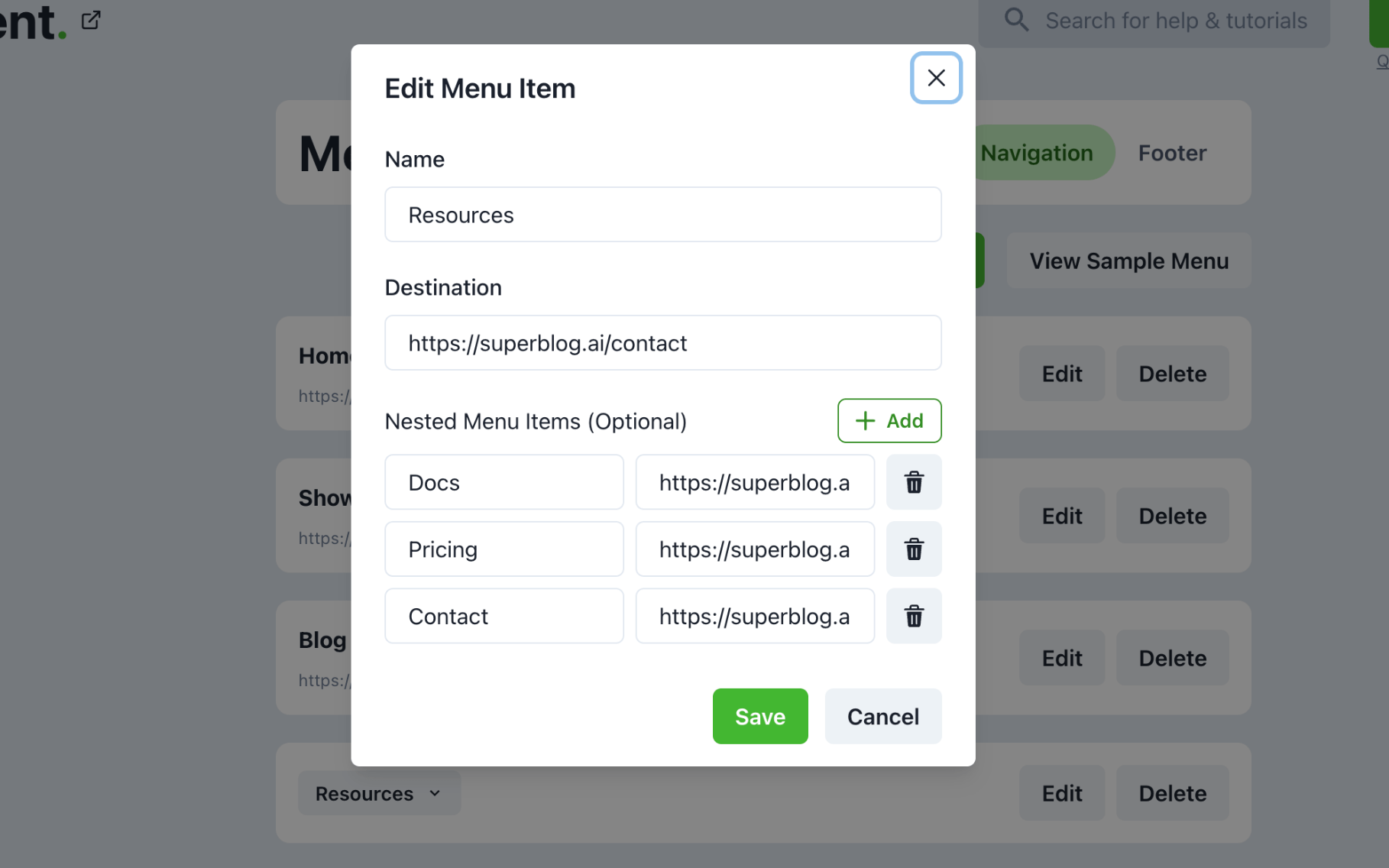
Dropdown menu (nested menu items)
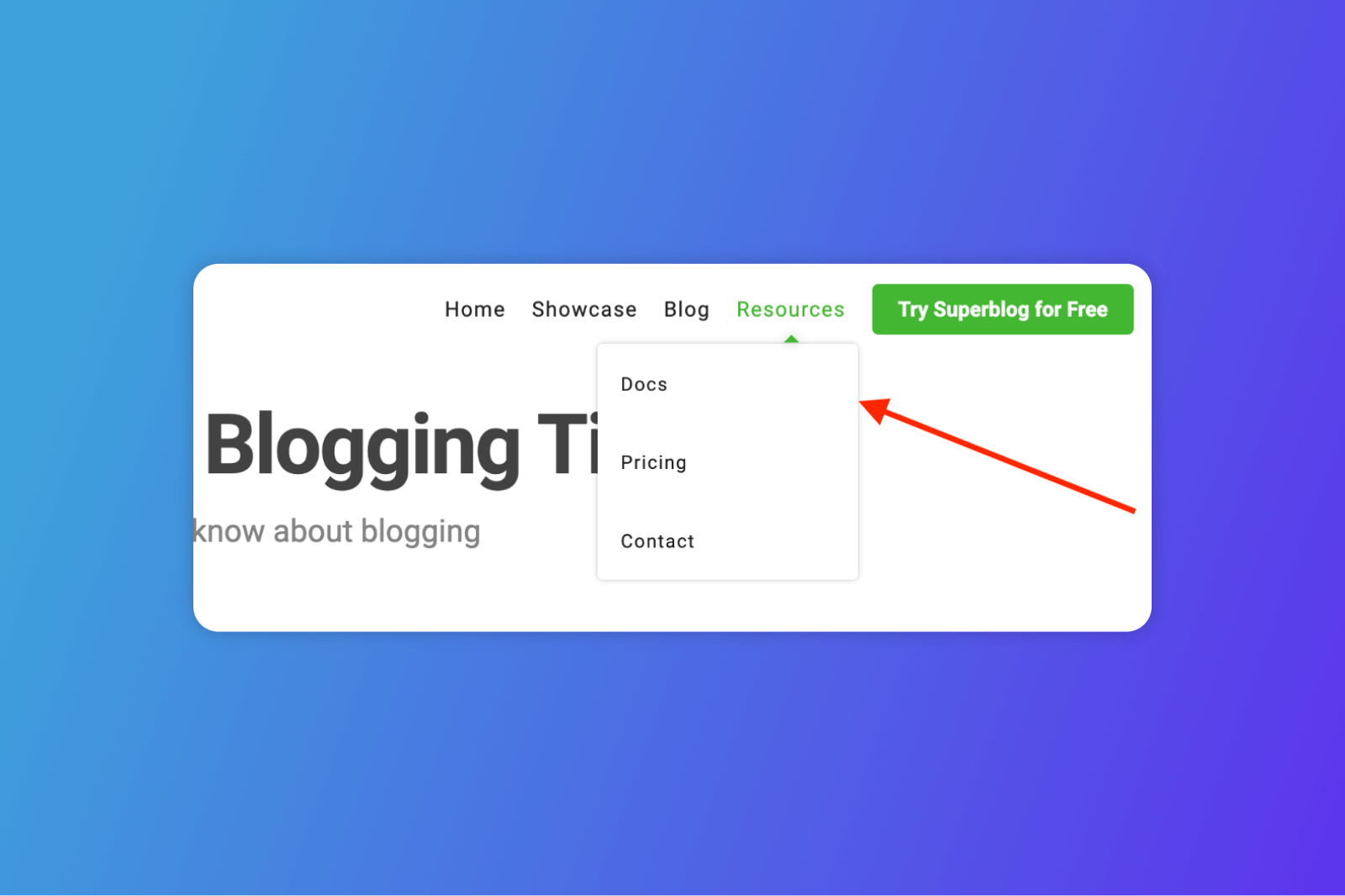
Call to action button (CTA)
You can have a CTA button in your menu to drive blog traffic to your product/app/landing page. The last item in the menu items automatically becomes a CTA button.