Intro
Superblog API is completely based on REST. It is as intuitive as it can get.
Entire superblog dashboard is built with REST API. So, any action that you can do in dashboard can also be done with API.
You need to be on the SUPER plan for API access.
Note
Sample code is shown in the docs is in Javascript. But you can use ANY language to interact with superblog API.
Authentication
- Generate an API key from
View Dashboard > Data > API Keyssection. - Pass the obtained API key with every request in a custom header
x-superblog-access-key.
Example
Javascript
const response = await fetch("https://write.superblog.ai/api/sites", {
headers: {
//.....
//.....
"x-superblog-access-key": "your-api-key",
}
});
const data = await response();
Endpoints
Every single action that you do in superblog dashboard is an endpoint.
You can see the complete list of endpoints in the API Reference.
Supername / Superblog Id
You will notice a supername component in the url slug for endpoints. It is nothing but the id of your superblog address that you can entered during creation of superblog.
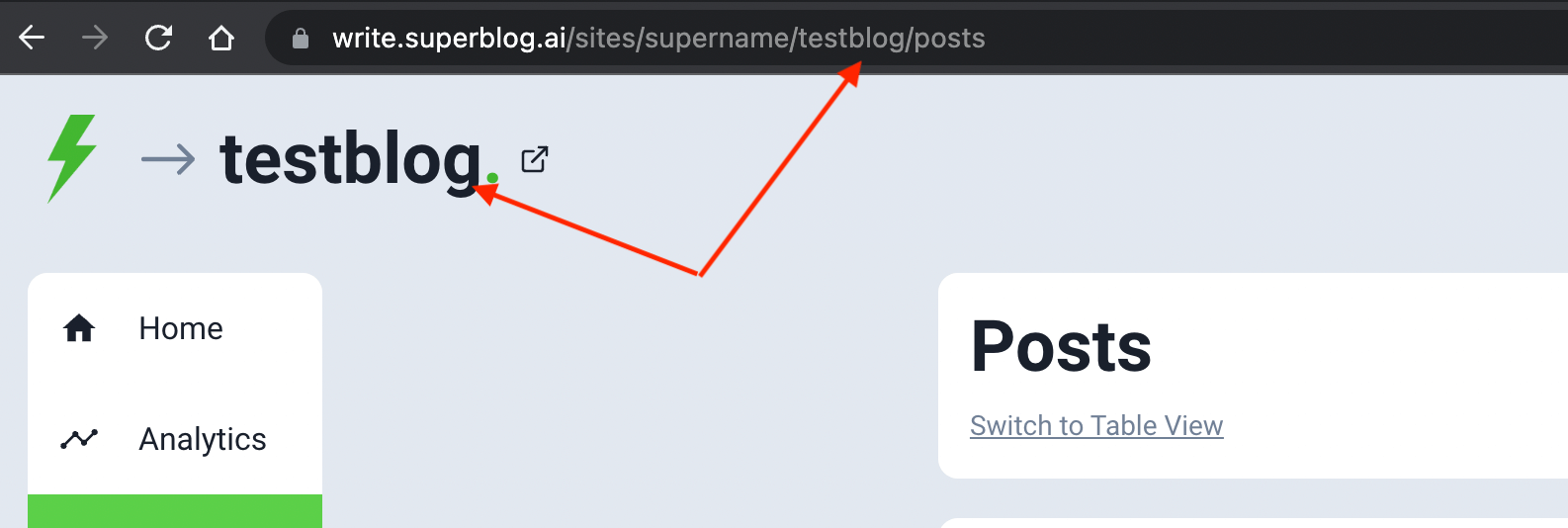
API Reference
You can see the complete list of endpoints in the API Reference.