Deploy
Whenever you make any change in your Superblog like updating settings, adding a new post, editing a post, or anything else you can see the "Deploy" button is activated. It is seen in the top right of the dashboard.
You need to click the "Deploy" button to make those changes live. You do NOT need to click "Deploy" after every change. Instead, make all the changes you want and then Deploy once in the end. ONCE.
You will get an email alert after your Superblog is deployed.
Why does it take time to deploy?
You might have noticed that Superblog is blazing fast when compared to WordPress, Medium, Ghost, and almost any other blogging platform out there. It is because Superblog uses a new technology.
If you click the ‘Deploy’ button then your entire blog is re-built into small bits and pieces. Then those are optimized for Speed and SEO to be stored in multiple locations around the world (CDN). That's why it takes a minute or two to deploy.
When a visitor wants to read your blog, it is served from a server that is located nearest to that visitor.
What is deploy limit?
If you have received an email that says "You have reached deploy limit" then do not panic. It is simply a measure to prevent abuse of the platform.
The best approach is to make a number of changes (like updating settings, editing existing posts, publishing a new post, changing theme color, etc.,) and then click the 'Deploy' button ONCE at the end.
However, if you need more quota for a day, you can write an email to support to get it reset.
Activate the deploy button
If Deploy button is disabled for some reason then you can click on the Question Mark next to the deploy button to activate it manually.
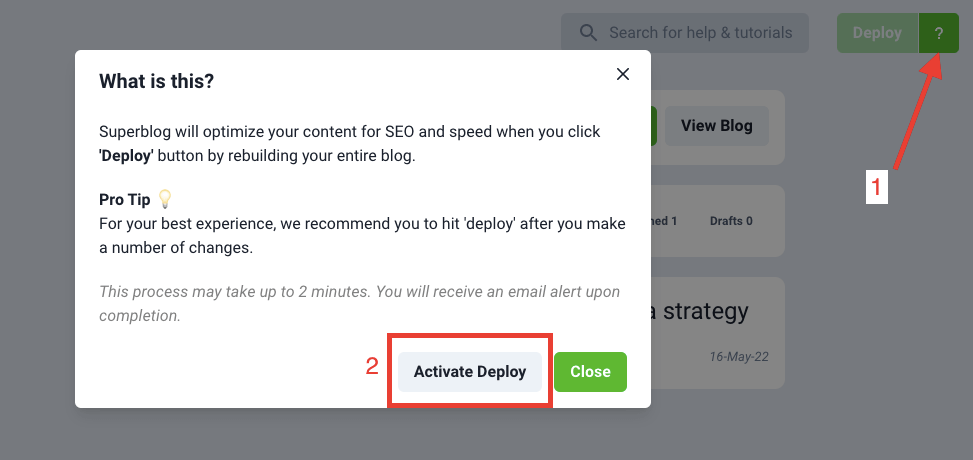
Pro Tip
Deploy button gets activated whenever you make a change in your dashboard. For example: edit a post, change a setting, add a menu item, etc.
Instead of clicking deploy each time, you can perform all activities and click deploy once in the end.