Leads
View Dashboard > Leads
Intro
You must be writing great blog posts to get readers to your posts. Superblog provides in-built lead generation tools to capture those audience so that you can convert them into leads for your business.
- Collect leads via Form or Popup or Sidebar Widget.
- Collect email addresses or mobile numbers (available on ALL plans).
- By default you can collect either email or mobile number. The reason for this limtiation is the probability of a visitor filling the form down if there are more number of fields.
- But you can collect custom data using custom fields (only on SUPER plan) if it is mandatory for you.
- Download your leads anytime as a CSV file.
- Connect your lead generation to Zapier to automate your marketing (only on SUPER PLAN).
- Superblog will post your new leads to your Webhook endpoint (only on SUPER PLAN).
Advanced Options
Normally, you can setup lead generation for your entire superblog at once. But if you wish you setup different forms for different posts, you can do that using the "Advanced Options" button in the post editor while you are editing a post.
Form
It will be shown below every blog post and also on the homepage of your Superblog. The form colors are automatically mapped to your Superblog's theme color.
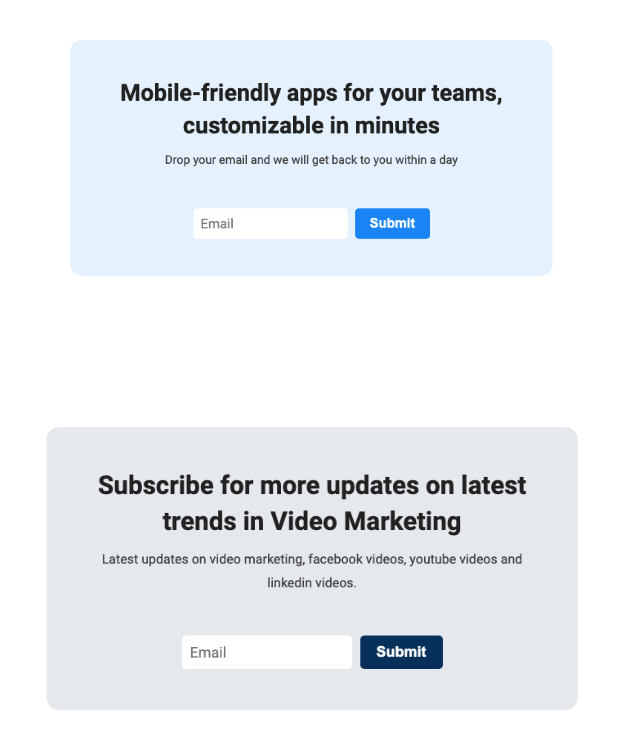
Popup
Popups must be used cautiously. They cause a bad UX in the reading flow. That's why, Superblog provides popup feature with best practices in mind.
- Popup is shown only when a visitor tries to exit from the posts page.
- Popup is not shown when the visitor tries to exit from the home page or any other pages.
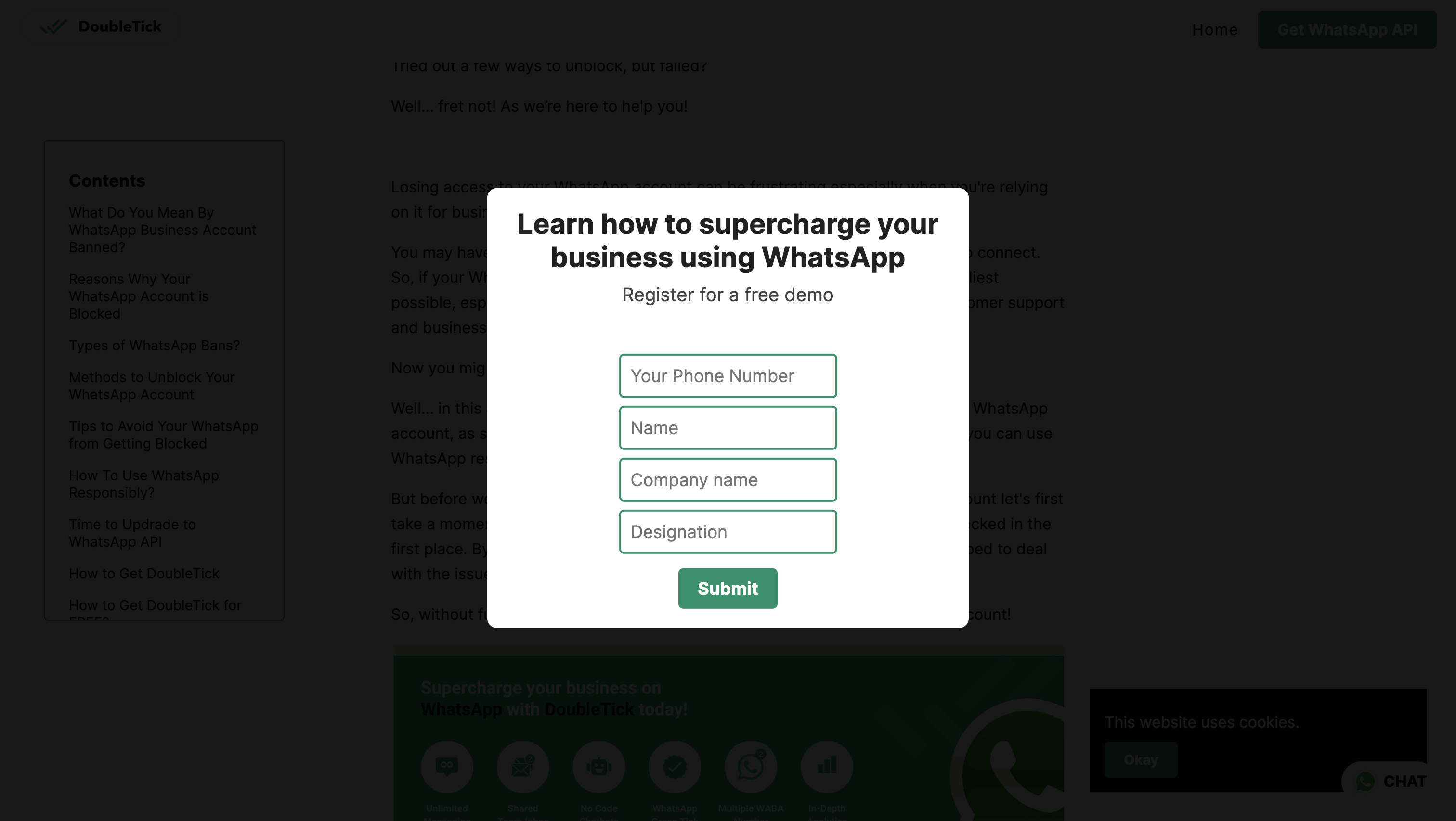
Sidebar
A sibebar widget can be used to redirect users to your desired URL or collect email, phone number, or other custom fields. It will be shown on every post.
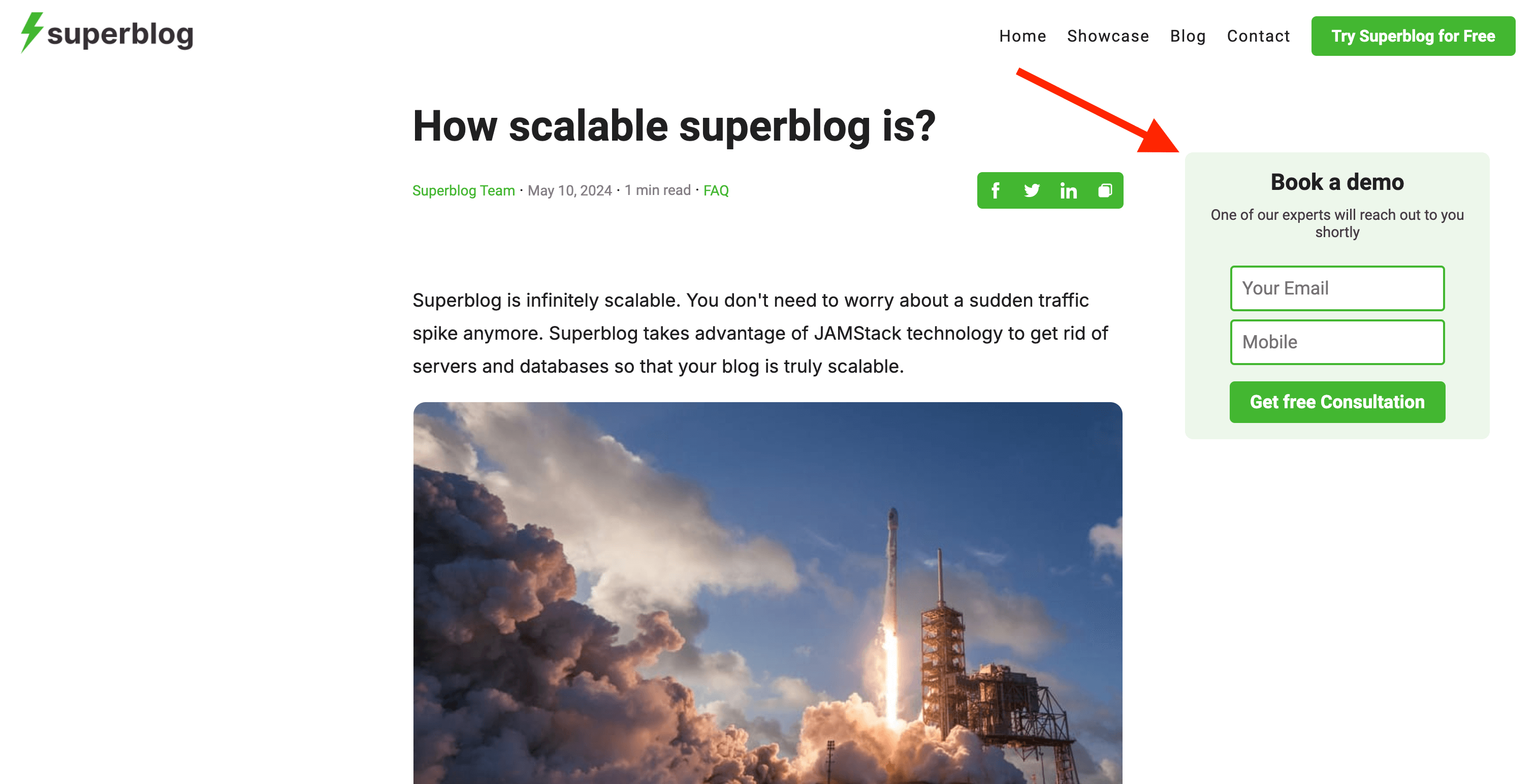
Leads
You can view all leads connected in a table. Details like email or mobile number, date, page (on which the lead was captured), and custom data can be seen.
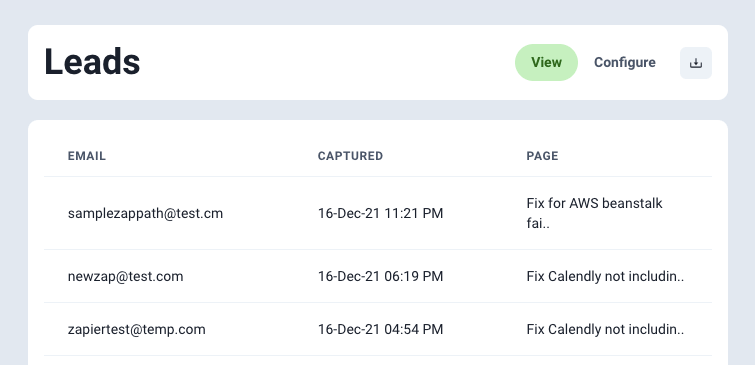
Download leads
You can download all the leads as a CSV file by clicking the 'Download Icon' button.
Zapier integration
You can connect your Superblog to Zapier using official Superblog Integration. This is available only on SUPER plan.
- Create an API Key from "Data" section in your superblog dashboard.
- Search for Superblog in Zapier to create a Zap.
- Paste the API Key obtained in step #1 into the superblog app on Zapier.
- Choose your destination and configure it to finish the Zap.
- From now on, whenever you receive a lead your Zap, superblog will make sure it will end up in your zapped location.
Webhook
Superblog will post your lead data (email, mobile number, custom fields, etc) instantly to your desired webhook or API endpoint. This is available only on SUPER plan.
- You need to give a http endpoint in the config section.
- You need to give a bearer token (only the token without "Bearer") so that you can have some authentication while superblog makes a http
POSTrequest.
Newsletter feature
There is no newsletter feature. Superblog is built with businesses in mind. The probability of a reader filling the lead-gen/inquiry form is much much higher than a newsletter subscription form.
However you can customzie the lead generation form to act as a "Subscribe Form".
Once your readers fill the form, you get an email alert and you can manage them from your superblog dashboard. You can download that list to integrate with any other mailing solution or Connect Superblog to Zapier to setup automation.
Note
This is feature is disabled during trial period to prevent abuse of the platform.