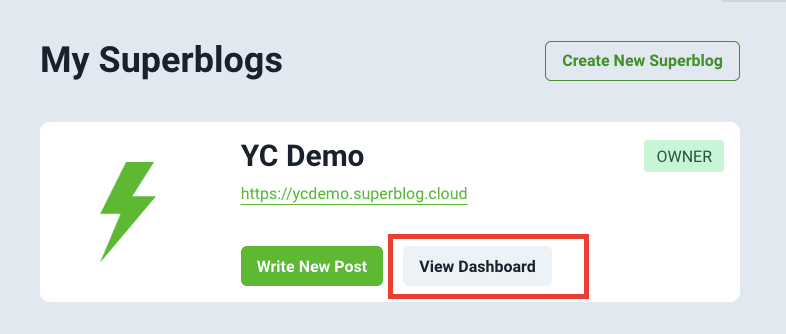Create your Superblog
When you login to Superblog for the first time, you can see a green button that says "Create New Superblog". Click on it to start creating your new blog.
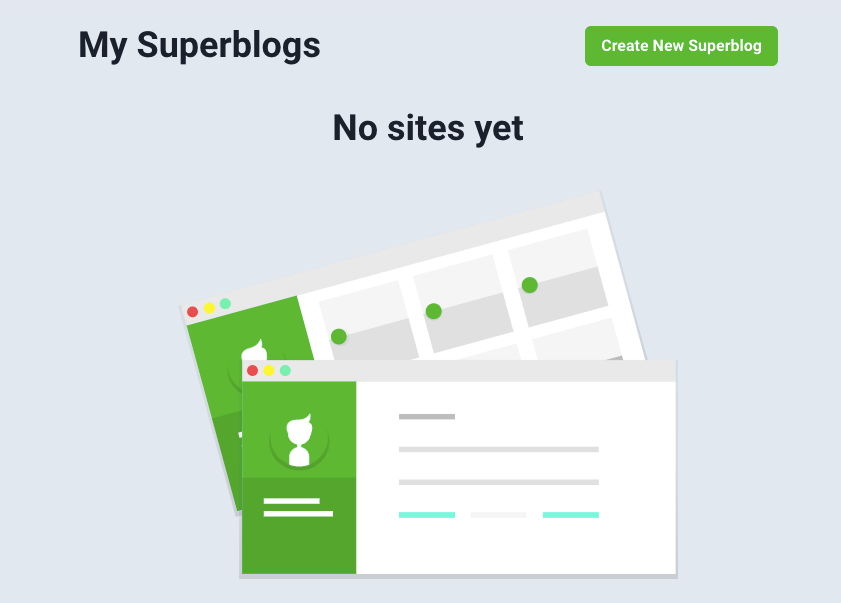
Enter the details
Fill the details as asked in the form to create your new Superblog.
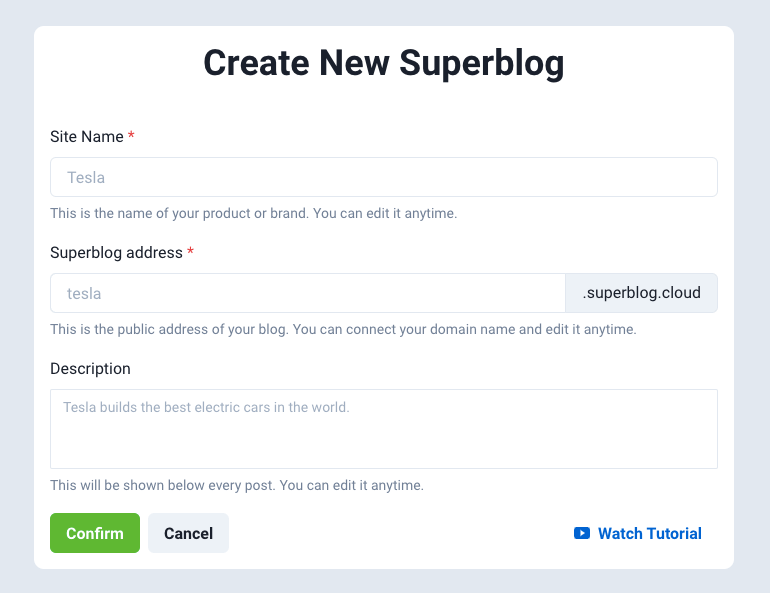
Note
You can create only 5 Superblogs in each account. You can contact us to increase the limit.
Finish
Once you create your Superblog, you will be redirected to home page. You can see your Superblog's details like Name and Blog address.
Click on the "View Dashboard" button to write posts, change settings and manage your team members.