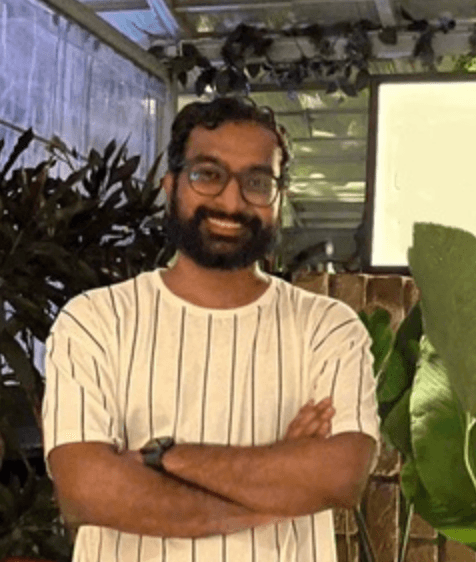ProWritingAid vs. Grammarly: Which Is The Better Grammar Checker?
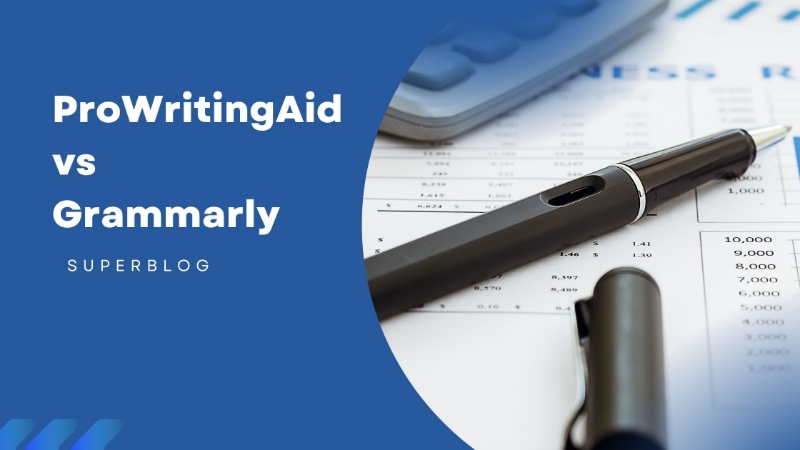
Writing something and editing it to perfection, are two different, lengthy, ordeals. Performing a grammar check is a key part of editing a piece of writing valuable content, but our mere human eyes fail to identify each error or take far too long in doing so. Here’s where grammar-checkers come in!
There are tools that typically use AI to identify grammatical errors in the writing and help solve them. 2 of the most popular grammar-checkers are ProWritingAid and Grammarly.
According to rigorousthemes.com, “Grammarly helps you correct your grammar and also gives comprehensive feedback on your writing. The tool can be used to proofread and check for spelling and grammatical errors in your articles, blog posts, emails, and so on.
This grammar checker also detects mistakes like sentence structure issues and misused words. More so, it gives you suggestions on style changes, punctuation, spelling, and grammar — all in real-time.”
“ProWritingAid is a style editor and grammar checker for content creators, writers, and so on. The software helps you optimize your word choices, remove errors, and edit punctuation and grammar. It also provides you with a detailed report to improve your writing.
ProWritingAid can also be used as integration to WordPress, Gmail, and Google Docs. The software also offers in-app articles, videos, quizzes, and explanations to help improve your writing.” (source)
In this blog, I’ll compare the 2 tools - Grammarly and ProWritingAid, along with the following aspects:
- Who is it for?
- Supported integrations/app/add-ons
- Features
- Pricing
- And more!
Who is it for?
The purpose of these grammar-check tools is to allow the user to edit better and in less time. Both ProWritingAid and Grammarly achieve that well, but for different audiences!
Grammarly—Grammarly is ideal for students, professionals, and those non-native to the English language.
ProWritingAid—It is designed specifically for professional authors. However, students to best-selling authors use ProWritingAid.
Usecases
You might fall into the user groups of both the tools, but each serves its audience in distinctly different ways.
Grammarly—It is a good choice if you want to check an email, document, or short article quickly and easily. The premium version can help you improve your knowledge of English grammar, and it can be useful when you're editing a document with another editor or a team.
ProWritingAid—It is ideal for long-form documents (like a book) since it is slower than Grammarly and can provide in-depth reports.
Integrations
Integrations allow you to deploy the tool where you work, allowing you to grammar check easily and quickly.
Grammarly—It integrates with tons of services, like Google Docs and Slack. Even without direct integrations, it supports most websites through its browser extensions. Aside from in-browser integrations, they also have native apps for Windows and Mac.
ProWritingAid—Similarly, it easily integrates with MS Word/Outlook, Google Docs, Scrivener, Open Office, etc. It also has browser extensions that let you check your writing on almost every website.
What's it good for?
Now that you know who each of these tools serve, let's specifically see how they serve you.
Grammarly—
- Contextual spelling, punctuation, and grammar check
- A tone detector to help you nail how you sound
- Judges clarity, conciseness, and tone and provides suggestions
- Plagiarism check —“Grammarly’s plagiarism checker can detect plagiarism from billions of web pages as well as from ProQuest’s academic databases.” (source:grammarly.com)
ProWritingAid—
- Grammar and spelling check
- Improve your writing with 1000s of grammar, spelling, and readability improvements delivered in real-time
- 20 In-depth writing reports, including style, diction, alliteration, and 17 more
- Style suggestions improve the power and clarity of your writing.
- Build skills with suggestions, explanations, and videos, in-app as you write
- A contextual thesaurus help you find the perfect words to communicate well
- Deep insights with graphs, into sentence structure, readability, and more
- Plagiarism check, “Check your work against over a billion web-pages, published works, and academic papers to be sure of its originality" (by prowritingaid.com)
How good is the grammar check?
Both tools utilize artificial intelligence to improve the quality of writing by identifying and resolving spelling and grammar errors.
Grammarly—It has an AI that detects grammar mistakes, as well as issues in text structure and expression. You can correct these issues easily so that your content is error-free and polished. This way, you can make a good impression on your readers, depending on your goals and audience.
ProWritingAid—It similarly utilizes an AI to identify grammatical issues, to help you improve the strength and style of your writing.
⚡ What about speed?
According to becomeawritertoday.com, “ProWritingAid is a great tool, but it's slightly slower than Grammarly. It takes a few seconds to scan and document and prepare a report, whereas Grammarly completes this instantaneously.”
Pricing
Now that you know how each tool serves its relative audiences, how much do they charge to do that?
Grammarly—It has a free version that is rather expansive. The Premium version starts at $29.99 per month. Grammarly Business costs $29.99 per month, per user. Grammarly Business pricing is based on the number of people on your team.
The free version allows for basic features such as spelling, grammar, and punctuation correction. Whereas, Premium opens up access to features like tone adjustments, clarity-focused sentences, plagiarism detection, fluency, and more. Grammarly Business adds on features like a style guide, analytics dashboard, brand tones, etc.
ProWritingAid—The ProWritingAid premium plan costs $70 per year, however, the plagiarism reports inside of ProWritingAid also cost extra. The company offers a free trial, although it's comparatively limited.
Deciding Factors
By this point, your mind might be flooded with facts about both Grammarly and ProWritingAid, but it all boils down to 2 things: your price point and use case.
Grammarly—It is a great tool with a great free plan. If you’re an individual without tons of requirements and in need of multiple integrations Grammarly is the choice for you.
Even if you’re a team and in need of aid with professional writing across tools like Slack, Docs, JIRA, and more; Grammarly is a good fit.
ProWritingAid—An ideal software for professional fiction or nonfiction writers. This is not to say it’s not worth it for others. ProWritingAid is a fit for anyone looking for in-depth help with long-form content, with a decent budget.
Hope all this information helps you decide between Grammarly and ProWritingAid. If you’re a creator business, looking to publish your work on a blog, check out superblog.ai—it’s a fast no-code blog with WordPress-like SEO and Medium-like design.