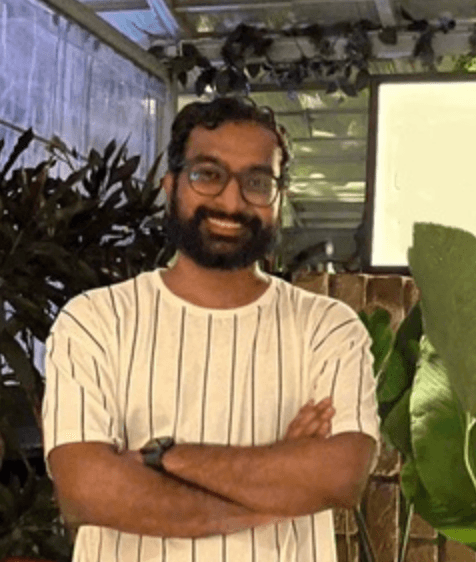How to update a website link preview on social media
You might have seen that social media networks like twitter, facebook, Linkedin generate a card preview of your website link whenever you share it on their platforms. It might look something like the below.
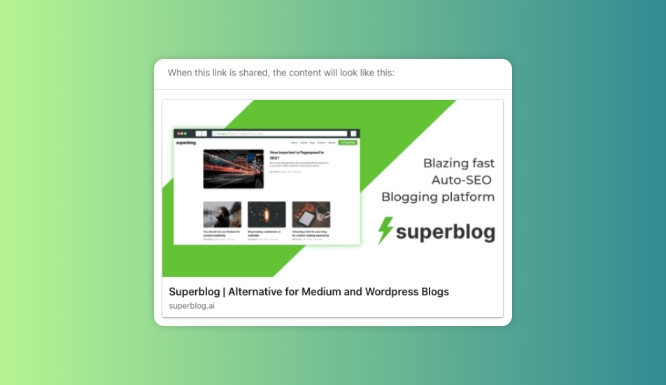
You can control this preview using og-image or leave it to the social media platform to auto-generate it for you. However, you might have made changes to your website or content and the same are not reflected when the link is shared again.
The issue of caching
All major platforms use caching for a better user experience. And that's reason why your content changes are not visible immediately. Sometimes it takes from days to weeks (or never, if your traffic is so low) for their crawlers to revisit your website to cache the preview of your website link.
How to force the crawler to update the preview of your website link
Fortunately, you can ask crawlers of all major websites to revisit your link on demand to keep the social media preview up to date with your content changes. This includes refetching the og-image too!
These tools to request crawlers are named differently on different platforms.
Facebook Sharing Debugger
https://developers.facebook.com/tools/debug/
Linkedin Post Inspector
https://www.linkedin.com/post-inspector/inspect/
Twitter Card Validator
https://cards-dev.twitter.com/validator/
Caveat to update og-image of twitter:
For twitter to update your og-image, you need append some random text to your og-image's URL. Only then twitter will treat it as a unique new URL and update the og-image in the preview.
Old Og-Image URL
https://link-to-your-og-image/og-image.png
New Og-Image URL
https://link-to-your-og-image/og-image.png?v=2