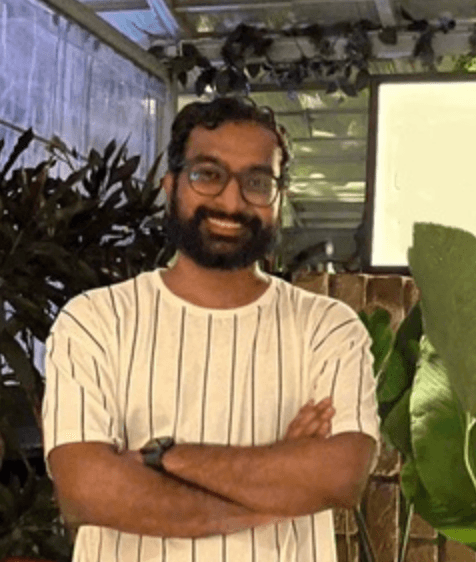How to speed up a WordPress site or blog?
As much as NoCode tools are taking over the startup world, WordPress is still the most common blogging/website/CMS software. More than 40% of all the websites on the entire internet run on WordPress. If you are here it means that you are already a WordPress user. And you must be facing one of the most common WordPress problems.
Common WordPress problems:
- Speed
- Time to interactivity
- Plugin Malware
- Broken theme CSS
- Low score in Google Lighthouse
- Bad performance in Core Web Vitals
In this post, we will learn how to improve the speed of a WordPress site. You should know that the speed of your site does affect your search ranking.
Reasons for Slow Speed
- Cheap/Shared web hosting
- Bad theme
- Number of plugins
- Bad plugins
- Unoptimized images
- More traffic
1. Cheap/Shared web hosting
WordPress is a heavy engine in general and using cheap/shared web hosting can be a huge bottleneck for speed. In such hosting environments, your site is thrown onto a server with several other sites which right be consuming a lot of server resources.
2. Bad theme
As the WordPress ecosystem blew up so did the number of themes. Chances are you might be using a heavy theme with a lot of unoptimized code.
3. Number of plugins
A high number of plugins can put a load on your server which will increase page loading time.
4. Bad plugins
Malware plugins or plugins with bad code can degrade the speed as well.
5. Large images
One common issue is that users tend to upload high-res images into their WordPress sites. This increases page loading time for readers.
6. More traffic
If your blog/site is getting more traffic then it will put an unreasonable load on your web hosting.

Step by Step process to increase the speed of your WordPress site
- Faster hosting
- Light-weight theme
- Debug plugins
- Compress Images
- Use a cache plugin
- Use Cloudflare
1. Faster hosting
Switch to a better WordPress hosting that matches your current traffic load. Look at VPS plans from BlueHost, Kinsta.
2. Light-weight theme
Switch to a faster and lightweight theme. There are a number of such themes available for free. Look at GeneratePress, HelloElementor, and Astra.
3. Debug Plugins
First of all, uninstall or deactivate unused plugins. Next, remove plugins that have low/bad ratings.
4. Compress Images
Always compress images before uploading to WordPress. You can use tinypng.com for free. Otherwise, you can install a free plugin like Smush to automatically compress images whenever you upload them.
5. Cache Plugin
Use WP-Cache plugin to respond faster to your visitors.
6. Use Cloudflare
Cloudflare is a free CDN service. Your blog will speed up considerably upon using this plugin. Beware this is a relatively new plugin, you might face some bugs.
Conclusion
Once you have done all the above steps, you should see a considerable boost in your WordPress site or blog. However, you need to keep track of all these parameters from time to time to ensure that the speed remains.
Instead, you can try an auto-optimizing blogging platform like Superblog. Superblog is a WordPress alternative that lets you focus on writing content instead of maintenance of your blog + server.