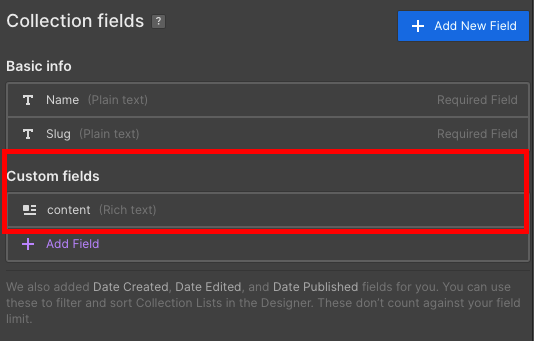Migrate from Webflow to Superblog
You can import your existing Webflow blog posts to Superblog in less than five minutes with one click.
- Create a Superblog.
- Visit your Dashboard by clicking ‘Manage’.
- Click ‘Data’ in the left sidebar navigation.
- Click the ‘Import from Webflow’ button in the ‘Site Data’ section.
Now, you will see a popup asking you to enter your Webflow details.
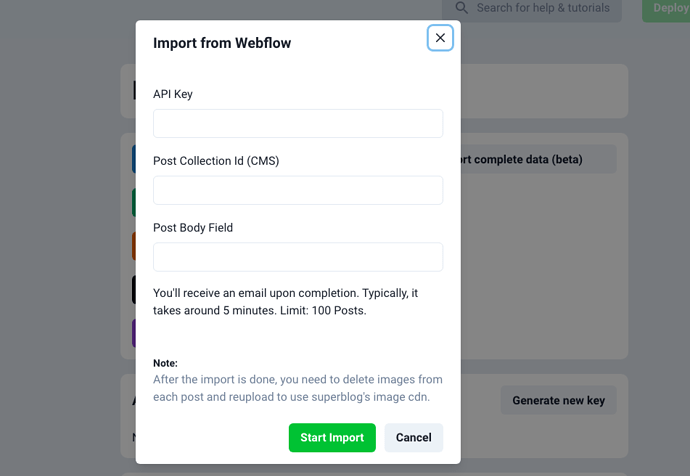
API key
- Visit your Webflow Dashboard.
- Go to your site>settings>integrations.
- Scroll down to see the “Generate new API token” button and click it.
- Copy-paste the API token in the above form.
Post Collection Id
You might have created a CMS collection to create posts on your webflow site. You can visit the CMS section of your webflow site and find the ID in the settings.
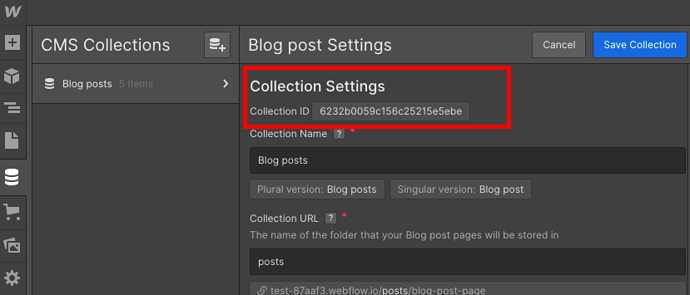
Post Body Field
You might have created the Post model with certain fields in Webflow CMS. You need to enter the name of the field that holds the content of your post during migration.
For example, I created a “content” field to hold the post body in my CMS. It could be “post-body”, “post-content”, etc in your CMS depending on who created it.