# About
Name: superblog
Description: Superblog is a blazing fast blogging platform for beautiful reading and writing experiences. Superblog takes care of SEO audits and site optimizations automatically.
URL: https://superblog.ai/blog
# Navigation Menu
- Home: https://superblog.ai
- Blog: https://superblog.ai/blog
- Showcase: https://superblog.ai/showcase
- Pricing: https://superblog.ai/pricing
- Resources: https://superblog.ai/contact
- Docs: https://superblog.ai/docs
- Contact: https://superblog.ai/contact
- Try Superblog for Free: https://write.superblog.ai
# Blog Posts
## Press
Author: Unknown
Published: 2025-01-28
Category: News
URL: https://superblog.ai/blog/press/
Title
Type
Link
Uğur KILCI
Youtube Story
[https://www.youtube.com/watch?v=HaGSCvXP1Is](https://www.youtube.com/watch?v=HaGSCvXP1Is)
Mircofounder
Text Interview
[https://microfounder.com/startups/superblog/launch/r6axcbkyhi](https://microfounder.com/startups/superblog/launch/r6axcbkyhi)
Startup Tales
Podcast
[https://www.youtube.com/watch?v=07JLkWPa\_fI](https://www.youtube.com/watch?v=07JLkWPa_fI)
Founderbeats
Text Interview
[https://founderbeats.com/micro-saas-nocode-seo-blogging-superblog](https://founderbeats.com/micro-saas-nocode-seo-blogging-superblog)
SaaSbites
Text Interview
[https://saasbites.substack.com/p/issue-9-interview-with-sai-krishna](https://saasbites.substack.com/p/issue-9-interview-with-sai-krishna)
Entrepreneur Cafe
Podcast
[https://www.youtube.com/watch?v=mSsMI0z0NzM&t=2302s](https://www.youtube.com/watch?v=mSsMI0z0NzM&t=2302s)
Entrepreneur Cafe
Text Interview
[https://entrepreneurs.cafe/blog/building-a-successful-saas-as-a-solopreneur-insights-from-sai-krishna-founder-of-superblog/](https://entrepreneurs.cafe/blog/building-a-successful-saas-as-a-solopreneur-insights-from-sai-krishna-founder-of-superblog/)
Equip
Text Interview
[https://equip.co/blog/founder-stories-sai-krishna-superblog/](https://equip.co/blog/founder-stories-sai-krishna-superblog/)
bytesizedbets
Text Interview
[https://bytesizedbets.com/p/how-to-build-a-profitable-lifestyle?triedRedirect=true](https://bytesizedbets.com/p/how-to-build-a-profitable-lifestyle?triedRedirect=true)
The road to save planet
Podcast
[https://open.spotify.com/episode/6E8Tz5cskdrKwC66lb5EMA?si=xt\_TepKzRdmDybL\_YFNnMg&nd=1&dlsi=4d14ca931301417a](https://open.spotify.com/episode/6E8Tz5cskdrKwC66lb5EMA?si=xt_TepKzRdmDybL_YFNnMg&nd=1&dlsi=4d14ca931301417a)
Website Planet Interview
Text Interview
[https://www.websiteplanet.com/blog/superblog-interview/](https://www.websiteplanet.com/blog/superblog-interview/)
---
This blog is powered by Superblog. Visit https://superblog.ai to know more.
---
## Why?
Author: Unknown
Published: 2024-12-03
URL: https://superblog.ai/blog/why/

Many people ask: Why Superblog over other platforms like WordPress, Webflow, Framer, etc?
I'm [Sai Krishna](https://saikrishna.me/contact/), the founder of Superblog. I have built multiple products that scaled to tens of millions of users with only SEO and ASO. Now I'm building a blogging platform to help others grow organically.
I am going to answer the "Why" once and for all. This is not a sales pitch with gimmicky numbers, vague terminology, and hooks.
What is Superblog?
------------------
Superblog is a blogging platform built with B2B and B2C companies in mind. And especially for those focused on growth through content marketing, SEO, and organic traffic. Superblog is automatically optimized for Speed, SEO, Design, Lead Generation, CTAs, and Conversions. Superblog will score 90+ (on average) in Google's Core Web Vitals and Lighthouse audit. All these are great signals for ranking well on search engines and AI chatbots.
It means you can focus on writing content instead of spending time on setup, optimization, maintenance, design, CTA forms and buttons, and where to place popups for maximum conversions. You will never need to look for plugins, extensions, and themes. Superblog is functional, beautiful, and just works out of the box. Even font spacing, content width, font, line heights, speed, and readability are part of SEO because all such factors (more than 200 minute details) contribute directly to time spent on page which in turn is a great signal for ranking.
Superblog is built for blogs, not landing pages. You can keep using your WordPress, Webflow, Framer, React, NextJS, Wix, Squarespace, or any other custom tech for your landing page and still use Superblog for your blog.
The image below clearly explains how Superblog helps you in your ranking process.

What does Superblog look like?
------------------------------
Superblog is designed for conversions. It looks like a book. It is meant to provide a beautiful reading experience for the reader.
Better reading experience = More conversions.

### It _does_ come in black.

### And wait, you can customize Superblog to your heart's desire.

You can look at more examples here: [https://superblog.ai/showcase](https://superblog.ai/showcase)
Superblog dashboard
Not a brag but look at this gorgeous dashboard to write blog posts. I love it. I built it for myself. I love to look at well-designed software. It is almost cute. But hey, I designed it, I might be biased. Why don't you be the judge? You must have used enough dashboards to write blog posts.
Superblog gives you real-time tips when writing a blog post. The goal is to add more tips to make the writer produce SEO-focused content.

What features does Superblog have?
----------------------------------
Everything that you require to run your business blog without having to install 25 different plugins is built into the platform.
* Connect your custom domain
* Subdomain or subdirectory (your landing page can be of any technology, you can use superblog for your blog)
* Privacy-friendly Analytics
* Team Members & Roles
* Lead Generation (forms, CTAs, popups) with webhooks support
* Automatic image compression
* Automatic sitemaps
* Automatic on-page and technical SEO optimization
* Create posts from Google Docs, Notion, Markdown files, and HTML files
* You can even bulk-import posts using spreadsheets and zip files
* Automatic schema markups (json+ld)
* Schedule posts
* Zapier integration for custom automation
* Custom CSS and JS support
* Secure out of the box
* Scalability out of the box (superblog is JAMStack and hence no server and database are required to manage in the event of a viral post)
* AI Helper (more about this later)
* API access (self-serve)
* And many more features that are required to make your blogging journey easier
WordPress vs Superblog
----------------------
WordPress was started as a blogging CMS but we all know that WordPress has evolved into a complex engine to build anything related to the web. In that journey, the main use case of blogging is no longer the primary goal.
With WordPress, you need to
1. Setup the server
2. Install the WordPress
3. Setup your blogging cms by installing themes, plugins, and security measures.
4. Optimize the theme
5. Optimize the server if the site becomes slow (which WILL happen eventually)
6. Optimize the layout for conversions
7. Optimize it for Google's Lighthouse and Core Web Vitals.
And this is a constant grind. Many users are fed up with constant [malware attacks and plugin vulnerabilities](https://superblog.ai/blog/critical-wordpress-litespeed-plugin-flaw-endangers-4-million-sites-cloch5r07220582bqjfeptbdja) on their WordPress sites.
With Superblog, you literally don't have to deal with all those headaches. If you are interested, there is a detailed article written on [WordPress vs Superblog](https://superblog.ai/wordpress-blog-alternative).
What about other website builders?
----------------------------------
Do you mean like Webflow, Wix, Framer, etc? Well, they are good tools to build a website. A website! And that is about it.
Imagine you are using Webflow for blogging and you need to schedule a blog post. What are you going to do? Look for third-party integrations? What about schema markup (which is very crucial for SEO)? What about importing blog posts from Google Docs/Markdown files? What about image compression? What about lead generation tools? What if you need to restrict certain email leads based on a pattern/regex?
There are at least 50 such features you might need for an SEO blog. That's where Superblog shines. It is built for blogging! Many customers migrated from Webflow, Wix, Framer, etc. to Superblog because they outgrew the CMS those website builders have, they needed a platform built for blogging at scale.
How easy it is to migrate to Superblog?
---------------------------------------
It is surprisingly easy to move to Superblog. In just a few clicks, your blog posts, categories, tags, and images are migrated to Superblog.
For WordPress, you just give the blog address. For Webflow, give your API key. Custom CMS? No worry, just export them into a json/zip file and import them all in one shot. Look at all the possible ways to migrate to Superblog in the below image.

What about migrating out of Superblog?
--------------------------------------
it is even more simple. Just the click "Export complete data" button and all your blog data is downloaded into a JSON file. You can then use that data to import your content into any platform.
I even published a [video tutorial](https://www.youtube.com/watch?v=w49K3txnmVc) on how to migrate from Superblog to WordPress. You can use a similar approach to move your blog from superblog to any platform.
Who else uses Superblog?
------------------------
I'm _glad_ you asked that question. I can't wait to brag about my customers. Starting with the IPO-Decacorn, Swiggy from India to the car-sharing platform, Drivemate of Australia to YC-startup Rendalomaq from Chile, some of the biggest brands on the Internet use Superblog. B2B, B2C, E-Commerce, D2C, Marketplaces, AI tools, Cloud Platforms, Fintech apps, and even Individuals are a part of the Superblog Federation.

What does Superblog NOT have?
--------------------------------
Well, we can't have all the good things in life. This is something I learned pretty early in life. I'm sorry, I digress.
The only feature requested by some of my customers is the Newsletter feature. But that is a conscious choice I made. Instead, superblog has a "Lead generation" feature to collect emails, phone numbers, and other custom data from blog visitors. Because, positioning the form to collect a lead has a better conversion rate than positioning the form for collecting subscribers to a newsletter. And businesses need leads.
So, if you have to run a newsletter to send emails to those leads you can download the leads from Superblog dashboard in a CSV file or connect to your CRM via webhooks and use a third-party tool. On the other hand, If you are truly looking to build a newsletter then Substack or Beehiiv are better options. Those products are built to optimize conversions for newsletter subscribers.
End of the day, choose the right product for the right job.
What about the AI factor?
-------------------------
AI content is generic, shallow, and bland. Superblog does not support full-blown AI-written articles. But AI is still a great copilot. So, Superblog developed the AI Helper.
AI helper generates an SEO-optimized outline that contains H1 (post title), H2 (headings), and H3 (subheadings). It also tells you what to write. That way your time to publish a blog post is reduced drastically. And it really helps that Superblog is aware of your existing blog posts and product information. This is the advantage of using an end-to-end platform.
You can see the below video for the keyword-to-blog post outline generation process. In addition to AI helper, superblog is going to launch many built-in AI features to become the true SEO copilot.
Pricing
-------
Superblog starts at $49/mo. There is a SUPER plan for $99/mo. Both the plans come with a 100,000/mo pageviews limit. If you cross the limit for two months consecutively, you will be asked to a custom plan. If you cross the limit occasionally (maybe your post went viral), we won't bother you. Your Superblog keeps functioning, that's the whole point of Superblog. It gets out of your way so that you can focus on your business.
Superblog is free for recognized open-source projects, climate-change enthusiasts, and non-profits (basic plan). You can learn more about pricing [here](https://superblog.ai/pricing). There are no discounts available. There are no Black Friday or Cyber Monday deals. I believe running such limited-time schemes is disrespectful to my customers who pay in full. If you plan to buy multiple Superblog subscriptions, then there is a bulk discount. Also, if you are an agency, there is an [agency plan](https://superblog.ai/pricing/agencies).
More Information
----------------
Even though I took a lot of time to write this blog post, I might be missing a few things here and there. Or you might need more info on other topics like configuration, refunds, or anything else really. You can refer to the [landing page](https://superblog.ai), [FAQS](https://superblog.ai/faq), [case studies](https://superblog.ai/case-studies), and [documentation](https://superblog.ai/docs).
All the information you need to make a decision to purchase Superblog or not is already present online. Superblog is completely self-serve!
Conclusion
----------
If you need a blazing-fast, auto-SEO blogging platform then choose Superblog. You can focus on content instead of setup, maintenance, and optimization.
I hope this article serves as me doing a personal demo because I don't believe in personal sales demos. $99/mo SaaS should be self-serve and product-led. That way we can keep costs low and focus more on customers' needs and the product itself.
[Try Superblog for Free](https://write.superblog.ai/?utm_source=why_cta&utm_medium=web&utm_campaign=blog)
---
This blog is powered by Superblog. Visit https://superblog.ai to know more.
---
## Elephas: the AI Mac app chose Superblog over WordPress
Author: Unknown
Published: 2024-11-29
Category: Case Studies
URL: https://superblog.ai/blog/elephas-the-ai-mac-app-chose-superblog-over-wordpress-cm42du9s700m3jdc7vc1mlcvb/

About Elephas
Elephas is your AI-powered knowledge assistant and your personal ChatGPT for all your local documents, notes, and research. Transform information overload into actionable insights. Organize vast knowledge, extract key insights, and boost productivity by 10+ hours a week.
Website: [https://elephas.app](https://elephas.app)
Blog: [https://elephas.app/blog](https://elephas.app/blog) (powered by superblog)
Clients
--------
3000+ customers across the globe.
The following questions were answered by the Elephas Team after migrating to Superblog.
What was your previous blogging platform?
-----------------------------------------
WordPress
What were the problems faced with your previous blogging platform?
---------------------------------------------------------------------
We had to use different plugins for different tasks, and it was a hassle to purchase separate premium plugins for specific tasks.
What were the main reasons for migrating to Superblog?
---------------------------------------------------------
Better features and functionality, Easier to use, More affordable, Design, SEO.
What are the things you liked about Superblog after using it for a while?
----------------------------------------------------------------------------
Easier to manage on-page SEO.
What improvements did you notice after using Superblog? Can you please share before vs after metrics?
--------------------------------------------------------------------------------------------------------
Faster and easier SEO content production
Overall, how would you rate your experience with Superblog so far?
---------------------------------------------------------------------
4/5
Can we share your superblog visitors/pageviews count in the case study article?
----------------------------------------------------------------------------------
15 to 20k visitors per month
Switch to Superblog for a highly reliable blogging platform
Trusted by Unicorns and YC companies
[Try Superblog](https://write.superblog.ai)[Visit Showcase](https://superblog.ai/showcase)
Testimonials
------------

---
This blog is powered by Superblog. Visit https://superblog.ai to know more.
---
## We Tested 31 of the Best Blogging Tools on the Market
Author: Unknown
Published: 2024-11-06
Category: Comparison
Tags: SEO, blogging
URL: https://superblog.ai/blog/best-blogging-tools/
We Tested 31 of the Best Blogging Tools on the Market
-----------------------------------------------------
Helpful Summary
* **Overview**: We review 31 of the best blogging tools—from publishing platforms to analytics tools.
* **Why you can trust us:** We have helped hundreds of businesses and individuals start high-performing blogs that attract a larger audience and increase traffic.
* **Why this is important**: The right blogging tools will make it easier for you to create and maintain a successful blog.
* **Action points**: We cover tools in four main categories—publishing, research, writing, and analytics.
* **Further research**: Check out the [Superblog blog](https://superblog.ai/blog) for more recommendations, guides, and insights.
Looking for the Best Blogging Tools?
------------------------------------
A great blog can power up your business or personal brand.
And while it doesn’t take much to start a blog, maintaining and growing it requires dedication, time, and the right tools. From publishing platforms to writing aids and analytics tools, there are all kinds of categories and options to consider.
Not sure where to start?
We’ve got your back—in this [Superblog](https://superblog.ai/) guide, we review thirty-one of the best blogging tools for all kinds of uses to help you build a blogging tech stack that allows you to succeed.
But first…
### Why Listen to Us?
When it comes to optimizing blogs for success, we know our stuff.

We’ve helped businesses like [Aisle](https://blog.aisle.co) and [Graphy](https://graphy.com/blog/) build blogs that drive traffic and generate leads. Plus, our team of experts has tested out countless blogging tools over the years, so we know what works and what doesn't.
So, without further ado, let’s get started.
Best Blogging Tools for Publishing
----------------------------------
In many ways, the blog publishing platform you choose is one of the most important decisions you’ll make for your blog. Switching from one blog platform to another is much harder than switching from one writing tool to another, so it’s important to take the time to research and evaluate all the options.
Here are the blogging platforms we’ll cover:
1. Superblog
2. Ghost
3. Blogger
4. Squarespace
5. Substack
6. WordPress
7. Weebly
8. Jekyll
9. Postach.io
10. Svbtle
11. Silvrback
12. Posthaven
13. Hashnode
14. Blot.im
15. LinkedIn Publishing Platform
16. Drupal
17. ButterCMS
18. Venturz
19. CMS Hub
20. Hexo
### 1\. Superblog
[Superblog](https://superblog.ai/blog/getting-started-with-superblog-ckjdtikja001510qdlpnhzohl) is a modern blogging platform designed for easy and efficient blogging. As a leading alternative to WordPress and Medium, we’re focused on delivering blazing-fast performance, automatic SEO optimization, AI assistance, and a hassle-free experience with zero setup or maintenance needed.

And with all of these features, you can actually skip a few of the tools we’ll be covering later for writing and SEO.
#### Features
* **Automatic SEO Optimization**: Automatically optimize your posts (and overall blog) for search engines with our built-in SEO tools.
* **Customizable Designs**: Choose from a variety of templates and themes to create a unique look for your blog.
* **Responsive Design**: Your blog will look great on any device from desktop to mobile so your audience can enjoy your content on the go.
* **Privacy-Friendly Analytics**: Track your blog's traffic and engagement without compromising user data.
* **AI Helper**: Generate content ideas, outlines, and more with a dedicated generative AI blogging assistant.
* **Custom Domains and Subdirectories**: Connect your blogs to custom domains and subdirectories to enhance your SEO by keeping the blog integrated with your main website.
* **Multi-Author Support**: Add multiple writers to collaborate on blogs and enrich content through a diverse range of voices and expertise.
* **Migration Services**: Minimize downtime and technical issues by letting us migrate your blog from [WordPress](https://superblog.ai/blog/critical-wordpress-litespeed-plugin-flaw-endangers-4-million-sites-cloch5r07220582bqjfeptbdja) in under five minutes.
#### Pricing
Superblog has three plans for individuals, startups, and small teams to companies and large teams:

* **Basic ($29/month)**: 1 team member, < 300 posts, subdirectory hosting
* **Pro ($49/month)**: 5 team members, < 1,000 posts, privacy-friendly analytics, schedule posts
* **Super ($99/month)**: 10 team members, AI helper, < 10,000 posts
You’ll save 10% when you pay annually, and you can try Superblog out for 7 days for free.
#### Pros and Cons
##### Pros
* Blazing fast and seamless experience
* Intuitive editor
* Draft previews
* 99.99% uptime
* No server maintenance
* No coding required
##### Cons
* Teams with less technical knowledge may need some help to design custom CSS (but superblog looks great out of the box).
### 2\. Ghost

[Ghost](https://superblog.ai/blog/ghost-vs-wordpress-vs-superblog) is an open-source platform funded by its users. It offers independence from investor influence and the flexibility to adapt the platform to the startup’s specific needs. Ghost focuses on professional publishing, and its built-in tools are designed to create, share, and grow a business around content.
#### Features
* **Advanced Creator Tools**: Supports rich media, dynamic cards, and newsletters to deliver content directly to your audience via email.
* **SEO Optimization**: Includes built-in SEO features such as automatic metadata, XML sitemaps, and structured data.
* **Professional Content Management**: Designed for content-rich websites, with features like post scheduling, content tagging, and social sharing.
#### Pricing

* **Starter ($9/mo)**: Free official ghost themes
* **Creator ($25/mo)**: Unlimited custom themes
* **Team ($50/mo)**: Higher usage limits
* **Business ($199/mo)**: Advanced domain configuration
#### Pros and Cons
##### Pros
* Independent and open-source
* Offers a wide range of integrations
* Strong support community and help resources
##### Cons
* A learning curve for advanced features
### 3\. Blogger

Blogger is one of the oldest blogging platforms. Owned by Google, It offers seamless integration with a range of Google services, including Google Analytics, AdSense, and Google Search Console.
#### Features
* **Direct Monetization Through AdSense**: Easily apply for AdSense and start displaying blog ads to earn revenue without navigating the complexities of third-party ad networks.
* **Customization Options**: Access basic customization options such as choosing from a variety of themes, templates, and layout options.
* **Quick Setup**: Get a fully functional blog up and running in minutes with a simple, user-friendly interface.
#### Pricing
Free!
#### Pros and Cons
##### Pros
* Easy and free to use
* Free SSL certificate with all blogs
* Free .blogspot domain
##### Cons
* Very limited customization
* Tends to look a bit outdated
### 4\. Squarespace

Squarespace is a website builder that offers blogging as a nice extra. It’s a fairly well-designed platform but doesn’t offer as many blogging features as other dedicated blogging platforms. That said, the visuals are very customizable.
#### Features
* **Beautiful Themes**: Access the beautiful templates and themes Squarespace is known for.
* **Customization**: Customize nearly every aspect of your blog design, including layouts, fonts, colors, and more.
* **Plugins**: Choose from a variety of third-party plugins to enhance your blog's functionality.
#### Pricing
Here are Squarespaces’ four price plans allowing you to create a website solely for blogging:

* **Personal ($16/mo)**: Audience management
* **Business ($23/mo)**: Squarespace extensions
* **Commerce Basic ($27/mo)**: Unlimited contributors
* **Commerce Advanced ($49/mo)**: Basic website metrics
Save up to 30% when you commit annually.
#### Pros and Cons
##### Pros
* Analytics
* 24/7 support
##### Cons
* Expensive
* Limited 3rd-party integrations
### 5\. Substack
####

Substack is a newsletter platform first and foremost. That said, you _can_ use it as a blogging platform thanks to its nicely designed editor, solid content management tools, and great built-in analytics.
#### Features
* **Monetization**: Charge subscriptions and offer paid newsletter content to monetize your blog.
* **Community Engagement Tools**: Add comments, discussion threads, and more to your posts to foster engagement with your readers.
* **Customizable Layouts**: Choose from a variety of templates and layouts to design your newsletter or blog to fit your brand.
#### Pricing
Free!
#### Pros and Cons
##### Pros
* Integrated blogging and newsletter platform
* Free
* Bypasses algorithms for a direct relationship with the readers
##### Cons
* No SEO optimization
* Fees for paid subscriptions
### 6\. WordPress

[WordPress](https://superblog.ai/blog/critical-wordpress-litespeed-plugin-flaw-endangers-4-million-sites-cloch5r07220582bqjfeptbdja) is the world’s most popular content management system, powering over 40% of all websites on the internet. It offers a user-friendly interface and a wide range of customization options, making it a solid choice for bloggers and businesses alike.
#### Features
* **Content Management**: Create, edit, and publish posts easily with the intuitive interface.
* **Themes and Plugins**: Choose from thousands of free and paid themes and plugins to customize your website.
* **SEO**: Built-in tools to optimize your content for search engines.
#### Pricing
WordPress has a bunch of different plans ranging from $4/month to $65+/month.

#### Pros and Cons
##### Pros
* Very mature platform
* Tons of third-party plugins and integrations
* Great themes and customization
##### Cons
* Intimidating for beginners
* Can be slow if not optimized properly
* Feature-set is a bit bloated
### 7\. Weebly

Weebly is a website builder with a range of functionality, including a dedicated blogging platform. Their blogging tool operates with a drag-and-drop interface, making it easy to create and organize blog posts without interacting with complex website elements.
#### Features
* **Customizable Blog Templates**: Choose from various blog templates designed for blogging. These templates can be customized to fit the user’s style and preferences.
* **Commenting System**: Provides a built-in commenting system that enables readers to engage with the content and fosters a community around the blog.
* **Rich Media Capabilities:** Supports including images, videos, and audio for engaging and multimedia-rich posts.
#### Pricing
Weebly offers four price plans, including a free forever plan. Here’s the monthly cost if you pay annually:

* **Free**: SEO
* **Personal ($10/mo)**: Lead Capture
* **Professional ($12/mo)**: Instagram Feed
* **Performance ($26/mo)**: Chat and Email Support
Free plan users can only use a Weebly subdomain.
#### Pros and Cons
##### Pros
* Strong SEO features
* Advanced blog management
##### Cons
* Limited growth potential
* Limited themes and fixed post structure
### 8\. Jekyll

Jekyll is a [static](https://superblog.ai/blog/superblog-a-static-love-story-ckj36105v000717jnk01ke7ne) site generator, which means it takes your content and templates and generates a static website that can be hosted on any web server. Jekyll does not require a database or server-side scripting language, unlike other CMS platforms. This allows for faster site loading times and increased security.
#### Features
* **Themes and Layouts**: Provides a variety of themes that can be customized to match the startup’s branding and design preferences.
* **Git Integration**: Works well with version control systems like Git, making it easy to track changes, collaborate with team members, and deploy updates.
* **Post Categories and Tags**: Organizing content is straightforward, and there is support for categories and tags to help keep your content structured and accessible.
#### Pricing
Jekyll is free and [open-source](https://superblog.ai/blog/open-source-free-alternatives-to-sendy-cksesrsw512671ymnqzb4pedd).
#### Pros and Cons
##### Pros
* Optimized for search by default
* Very fast
* Very simple to use
##### Cons
* Requires technical know-how to get set up
#### 9\. Postach.io

Postach.io is built to integrate seamlessly with Evernote, allowing users to turn notebooks into blogs or websites. You can write, edit, and format posts within Evernote, then publish your content, including photos and links, directly from Evernote on the Postach.io blog.
#### Features
* **File Sharing and Post Management**: Share posts among peers and stakeholders, and manage your posts to keep track of changes and updates.
* **Customizable Themes**: Choose from a variety of customizable themes to create a unique look for your blog.
* **A/B Testing**: Test different versions of your blog to determine what resonates best with your target audience.
#### Pricing
Contact sales for a quote.
#### Pros and Cons
##### Pros
* Social media and analytics integration
* Easy to use
##### Cons
* Depends on Evernote
* Pricing information is not available on their website
### 10\. Svbtle

Svbtle is a minimalist blogging platform that focuses on writing and thought processes. Its clean and legible UI creates a distraction-free environment that mirrors thinking and aims to help users organize, develop, and share blog ideas.
#### Features
* **Idea Dashboard**: Includes a dashboard that separates unpublished ideas or drafts from published articles, helping users curate posts.
* **Post Scheduler**: Includes a post scheduler that allows writers to set drafts to be automatically published at a pre-indicated date and time.
* **Hosted Images and Embedded Videos**: Supports hosted images and embedded videos from platforms like YouTube and Vimeo.
#### Pricing
Svbtle also keeps its pricing minimalistic. They’ll let you use it for free for one week, then it’ll cost you $7 monthly.
#### Pros and Cons
##### Pros
* Promises to keep published content available online “forever”
* Minimalist design for improved focus
##### Cons
* Lacks community engagement features
### 11\. Silvrback
####

Silvrback is a minimalist blogging platform that cuts out all the distractions and focuses on creating beautiful and simple content. It's perfect for writers who want to showcase their work cleanly and elegantly.
#### Features
* **Syntax Editors**: Offers syntax editing for Markdown, HTML, and CSS, allowing users to personalize their blog posts with ease.
* **Author Bio Feature**: Allows users to add a personal bio section at the end of their blog posts, giving readers more information about the writer.
* **Media Gallery**: Offers a media library for users to easily upload and manage images for their blog posts.
#### Pricing
Silverback offers three plans to accommodate how long you want access to all their features and functionality:

* **Monthly**: $3.99
* **Quarterly**: $9.99
* **Annually**: $34.99
#### Pros and Cons
##### Pros
* Built-in analytics
* Nice, clean design
##### Cons
* Limited customization and themes
* No advanced features
### 12\. Posthaven

Posthaven is a straightforward, no-frills service that prioritizes the longevity and stability of user content.
One of their stand-out features is the ability to publish posts via email. You can send an email to a specific address, and the content of that email becomes a post. This offers the flexibility and convenience of publishing content from anywhere without needing direct access to the backend or web interface.
#### Features
* **Automatic Photo Galleries**: When photos are attached to a post, Posthaven automatically creates a photo gallery, which can enhance visual storytelling for startups.
* **Mailing List and Subscriber Management**: Lets you start a mailing list where subscribers can receive new posts automatically via email and comment on the blog or by email.
* **Comments with Automatic Anti-Spam**: Comments can be enabled on posts, and Posthaven automatically checks for spam and filters out unwanted comments.
#### Pricing
Posthaven offers a single plan:

* **The founder plan ($5/mo)**: Up to 10 blogs
You can contact them if you need more than ten blogs per month.
#### Pros and Cons
##### Pros
* Straightforward and user-friendly interface
* Email to post feature
* Custom domain support
##### Cons
* Limited features
### 13\. Hashnode

Hashnode enables writers to publish articles on their domain for free. It’s built around a strong community of developers where tech professionals can share knowledge and engage in discussions. This community aspect can help startups gain visibility and credibility within the tech ecosystem.
#### Features
* **Customization and Branding**: Customize your blog with a custom domain, logo, and theme.
* **Built-in Newsletter Feature**: Keep your readers updated with a built-in newsletter feature.
* **Headless CMS**: Use Hashnode as a headless CMS to build your own website.
#### Pricing

* **Free**: For individuals.
* **Enterprise Plan**: For teams. Contact sales to request access and discuss pricing.
#### Pros and Cons
##### Pros
* Developer-focused community
* Ad-free experience
* GitHub integration
##### Cons
* Lacks built-in monetization features
### 14\. Blot.im

Blot.im is designed to turn Dropbox folders into blogs. It integrates seamlessly with Dropbox, allowing you to create and manage your blog posts by simply adding or editing text files in a designated Dropbox folder.
#### Features
* **Automatic Image Optimization**: Automatically optimizes web images, ensuring blog pages load quickly without sacrificing image quality.
* **Template Customization**: Customize your blog's design and layout using HTML, CSS, JavaScript, and templates.
* **Tagging System**: Includes a tagging system so you can organize content effectively and improve the discoverability of your posts.
#### Pricing
Blot.im charge $5 per month per blog site.
#### Pros and Cons
##### Pros
* Operates without a database
* Dropbox and Git integrations
##### Cons
* Reliance on Dropbox file storage
### 15\. LinkedIn Publishing Platform

LinkedIn’s Publishing Platform allows startups to share their insights and content directly with a network of professionals, including potential customers, partners, and industry influencers. This setup is ideal for leveraging LinkedIn’s network and audience to increase your visibility within your target market.
#### Features
* **Analytics**: Provides analytics for published articles, offering insights into views, likes, comments, and shares.
* **SEO**: Content published on LinkedIn is indexed by search engines, which can help improve a startup’s online visibility and SEO.
* **Multimedia Content Support**: Supports the inclusion of images, videos, and external links within articles for rich and engaging content.
#### Pricing
Free!
#### Pros and Cons
##### Pros
* Known for high ROI
* Networking opportunities
* Credibility and trust
##### Cons
* There is no option to connect articles to a custom domain
* Undisclosed posting rules
### 16\. Drupal

Drupal isn’t technically a blogging platform, but it can be used to create and manage a blog. It is an open-source CMS that offers powerful features for building and managing websites, and it’s a popular alternative to WordPress for more advanced users or larger organizations.
#### Features
* **SEO Tools**: Offers a variety of SEO modules and plugins to help improve your website’s search engine ranking, including meta tags, sitemaps, and URL aliases
* **Multi-language Support**: Supports over 100 languages to help engage a diverse audience.
* **Customization Workflows**: Provides tools for defining workflows and managing content changes, enabling a smooth verification process.
#### Pricing
Drupal is an open-source CMS that is free to install and use. However, there are costs associated with hosting services.
#### Pros and Cons
##### Pros
* Strong security features
* Ideal for specific customization needs
* Access to a wealth of knowledge and support for blog management
##### Cons
* More complex than some other platforms
#### 17\. ButterCMS

ButterCMS is an option if you want to access the backend infrastructure to manage your blog content and have it delivered via API to your website. Developers can integrate the blogging platform into new or existing web projects in any programming language.
#### Features
* **Collaborative Editing**: Supports collaborative editing, ideal for startup teams working together on content creation and editing.
* **Preview and Scheduling**: Offers split-screen and full-screen preview panels, so creators can see how changes look before going live, and content releases can be scheduled.
* **Content API**: Provides a globally cached Content API, which ensures fast content delivery and scalability.
#### Pricing
ButterCMS offers five plans:

* **Micro ($99/mo)**: 50 blog posts
* **Startup ($199/mo)**: Unlimited Users
* **Small Business ($375/mo)**: Priority Support
* **Custom (Custom Plan)**: Workflows
The fifth plan is a developer-focused free-forever plan that lets you test the platform.
#### Pros and Cons
##### Pros
* Strong customer support
* Great collaboration features
##### Cons
* Learning curve if unfamiliar with headless CMS platforms
### 18\. Venturz

Venturz is a tool (well, collection of tools) that helps startups and companies build and scale their business. It offers everything from website creation and blogging to a CRM, email marketing tools, and live chat.
#### Features
* **AI Content Generation**: Helps in crafting compelling, optimized content quickly, improving efficiency and engagement.
* **Version History and Backups**: Ensures content is safe and can be quickly restored, providing peace of mind and reducing the risk of data loss.
* **Multimedia Embedding**: Supports seamless integration of images, videos, and other multimedia content, enriching blog posts and improving reader engagement.
#### Pricing

* **Sprout/Idea ($0/mo)**: SEO
* **Seed/Launch ($49/mo)**: Auto-generated affiliate referral links
* **Sapling/Growth ($99/mo)**: 20 team members
* **Tree/Scale ($199/mo)**: Unlimited AI queries
Their free plan allows access to almost all of the features with the requirement to upgrade as you grow.
#### Pros and Cons
##### Pros
* Generous free plan
* Startup academy
##### Cons
* Venturz is a new platform that may affect the perceived credibility of blogs
### 19\. CMS Hub

CMS Hub by HubSpot offers a CRM-powered blogging platform with AI capabilities. They support the creation of topic clusters, which help organize blog content around a central theme known as a “pillar page.” This broadly covers a topic and “cluster content” that targets specific keywords related to that topic.
#### Features
* **Templates and Themes**: CMS Hub offers a wide selection of pre-made templates and allows for custom template creation, giving startups the flexibility to design a blog that aligns with their brand.
* **Innovative Content**: Personalization features enable startups to tailor their blog content to specific visitor attributes, enhancing the UX and increasing engagement.
* **Built-in SEO Tools**: CMS Hub provides on-page SEO recommendations and optimizations, helping startups improve their blog’s search engine rankings and attract more organic traffic.
#### Pricing
CMS Hub lets you create a blog for free and includes hosting services. Upgrade to a paid CMS Hub and Marketing Hub edition for more advanced features.
#### Pros and Cons
##### Pros
* Seamless integration with HubSpot’s CRM
* Responsive templates
##### Cons
* Possible learning curve to utilize the platform fully
### 20\. Hexo

Hexo features powerful APIs that accommodate limitless extensibility. Startups can customize their blogs extensively by integrating various plugins and template engines, such as EJS, Pug, Nunjucks, and more. This ensures that as your startup grows and its needs evolve, its blog can adapt accordingly.
#### Features
* **Extensibility via Plugins**: Hexo is highly extensible, offering a range of plugins that startups can use to add functionality to their blog.
* **Learn HTML Structure**: It caters to a lean HTML structure for blog posts, which can lead to faster load times and better UX.
* **Powerful Templating**: Their powerful templating system can create a customized look and feel to their blog without extensive development.
#### Pricing
Free!
#### Pros and Cons
##### Pros
* Very fast
* Active community for support
* Supports GitHub markdown
##### Cons
* Requires technical knowledge
### Best Blogging Tools for Research
1. Ahrefs
2. Semrush
3. Google Trends
4. Reddit
### 21\. Ahrefs

Ahrefs is a powerful tool for analysis—but also for topic research. You can see what content is driving clicks for competitors, which keywords are getting traction in your niche, and even see how many backlinks sites are getting.
#### Features
* **Content Gap Analysis**: Compare your content with that of your competitors and find areas where you can improve.
* **Keyword Explorer**: Helps you find the most relevant and popular keywords related to your niche.
* **Opportunity Finder**: Scans your site (and blog) for ranking opportunities in the form of content updates or new keywords to target.
#### Pricing
Ahrefs offers a range of paid plans—from $99/month to $999/month.

#### Pros and Cons
##### Pros
* Wide range of SEO tools
* Massive keyword database
* Great competitor analysis tools
##### Cons
* Can be laggy
* Keyword metrics can be innaccurate
### 22\. Semrush

Semrush is a similar tool to Ahrefs. You get access to a massive database of keywords and competitor research features, as well as tools to help you optimize your content. One notable difference is that Semrush can identify the intent behind keywords to help you understand why people are searching for them.
#### Features
* **Search Intent**: Identifies the intent behind keywords to help you understand why people are searching for them.
* **Keyword Magic Tool**: Helps you find long-tail and related keywords to build content around.
* **Backlink analysis**: Allows you to analyze your backlink profile as well as those of your competitors.
#### Pricing
Semrush offers three paid plans with a 17% discount when you pay annually:

* Pro ($108.33/month)
* Guru ($208.33/month)
* Business ($416.88/month)
#### Pros and Cons
##### Pros
* Great for SEO and keyword research
* Comprehensive backlink analysis
* Intuitive interface
##### Cons
* Can be overwhelming for beginners
* Some features cost extra
### 23\. Google Trends

Google Trends is a free tool that helps you find topics that are currently trending on Google search. This can be useful for identifying popular keywords and topics to create content around. It also allows you to compare the popularity of different keywords and see how they have changed over time.
#### Features
* **Trending Topics & Queries**: See what topics and queries are currently popular on Google search.
* **Keyword Comparison**: Compare the popularity of different keywords to help decide on topics.
* **Historical Data**: View how keyword popularity has changed over time.
#### Pricing
Free!
#### Pros and Cons
##### Pros
* Accurate search data
* Clean, intuitive UI
* Recommends trending topics and queries
##### Cons
* Lacks advanced research features
### 24\. Reddit

Is Reddit really a topic research tool? No—but that doesn’t mean it isn’t one of the best places to do topic research. With millions of users and a vast amount of diverse content, Reddit can provide valuable insights into what people are talking about and interested in.
#### Features
* **User-generated Content**: Get insight from real users on a wide range of topics.
* **Niche Communities**: Find specific communities related to your industry or niche.
* **Upvoting System**: See which topics and discussions are most popular among users.
#### Pricing
Free!
#### Pros and Cons
##### Pros
* Tons of content ideas posted daily
* Great search and filtering options
* Valuable insights into niche or industry-specific topics
##### Cons
* Time-consuming to sift through all the content
* Not a purpose-built tool
### Best Blogging Tools for Writing
1. Grammarly
2. Surfer
3. Hemmingway Editor
4. Jasper
5. Notion
### 25\. Grammarly

Grammarly is probably the best-known third-party spell-checker and grammar tool. And despite what some purists may say, it's an effective tool for catching errors and making suggestions to improve your writing.
#### Features
* **Spelling, Grammar, and Style**: Checks for a wide range of errors, including spelling mistakes, grammar issues such as subject-verb agreement, and style suggestions for enhancing your writing.
* **Plagiarism Checker**: Can detect plagiarism by comparing your text to billions of pages on the web.
* **Browser Extension**: Available for Chrome, Safari, Firefox, and Edge.
#### Pricing

There are three plans available:
* Free
* Premium ($12/month)
* Business ($15/user/month)
#### Pros and Cons
##### Pros
* Great browser extension
* Customizable suggestion rules
* Decent free plan
##### Cons
* Style suggestions are not always applicable or necessary
### 26\. Surfer

Surfer is a content optimization tool that helps you write content that ranks—because despite what Google says, content still needs to be written for search engines (to an extent). You can write directly inside of the app or paste your content in for analysis.
#### Features
* **Content Score**: Get a single score for your content's optimization level.
* **Surfer Audit**: Analyze keyword density, word count, and more.
* **SERP Analyzer**: Look at your top competitors' on-page SEO signals.
#### Pricing
Surfer offers four plans:

* **Essential** ($89/month) for up to 2 team members
* **Scale** ($129/month) for up to 5 team members
* **Scale AI** ($219/month) for AI writing assistance
* **Enterprise** (custom)
#### Pros and Cons
##### Pros
* Easy-to-understand suggestions
* Gathers data from top competitors
* Integrates with popular platforms like WordPress and Google Docs
##### Cons
* Relatively expensive compared to other SEO tools
* Only available in English
#### 27\. Hemmingway Editor

Hemmingway Editor is a writing aid that helps you write more direct, accessible blog posts. It offers readability scores, and highlights potentially complex or confusing sentences for you to simplify. It also suggests alternatives for lengthy phrases and redundant adverbs.
#### Features
* **Readability Score**: See an estimate of the grade a reader would need to have attained to understand your writing.
* **Complex Sentence Detection**: View highlights on sentences that may be difficult to read.
* **AI Rewrites**: Get writing assistance from an AI that’s trained to write clearly and concisely.
#### Pricing
Hemmingway Editor is free online. You can buy the desktop app for a $19.99 one-time payment.
#### Pros and Cons
##### Pros
* Free to use online
* Offers useful writing suggestions
* Simple and easy to use
##### Cons
* Suggestion engine doesn’t consider context, so you need to use your judgment
* Some feel it makes writing a bit bland
### 28\. Jasper

Jasper is an AI writing assistant that’s specifically designed to help you write high-quality blog content faster. It offers all kinds of useful features—from custom templates and workflows to a browser extension, style emulation, and more.
#### Features
* **Blog Workflow**: Work through blog posts faster with a workflow that takes you from title to conclusion.
* **Custom Templates**: Save time when setting up documents by creating custom templates that suit your writing style.
* **Style Emulation**: Generate content that sounds like it came from your own style manual.
#### Pricing
Jasper offers three plans:

* **Creator** ($39/user/month)
* **Pro** ($59/user/month)
* **Business** (custom)
#### Pros and Cons
##### Pros
* Great AI generations
* Wide range of templates and workflows
* Solid voice and tone controls
##### Cons
* Can get stuck in loops
* Occassionally hallucinates info
### 29\. Notion

Notion is a tool that’s tricky to pin down—so we’ll just call it an “all-in-one” productivity tool. It’s great for all kinds of blogging activities, from actually writing your posts or for creating a content calendar to organize them.
#### Features
* **Content Databases**: Create databases to store, write, edit, and schedule blog content.
* **Project Management**: Plan and track blog post ideas, assign tasks to team members, and set deadlines.
* **Note-Taking**: Take notes on your blogging ideas, research, and resources all in one place.
#### Pricing
Notion is free to use up to 1,000 blocks (i.e., pieces of content).

After that, you can upgrade to Plus ($8/month), Business ($15/month), or Enterprise (custom). Notion AI is available as an add-on.
#### Pros and Cons
##### Pros
* Tons of features
* Great for planning and executing blog content
* Lots of integrations
##### Cons
* Can be laggy
### Best Blogging Tools for Analytics
1. Google Search Console
2. Google Analytics
### 30\. Google Search Console

Google Search Console is a free tool from Google that helps you understand how your blog is performing in search results. It provides valuable data on your website's search traffic, keyword rankings, and click-through rates.
#### Features
* **Insights**: Get an overview of your website's performance, including clicks, impressions, and CTR.
* **Search Analytics**: Dive deeper into your website's search traffic with detailed data.
* **Index Coverage**: See how many pages from your blog have been indexed by Google and troubleshoot errors.
#### Pricing
Free!
#### Pros and Cons
##### Pros
* Totally free
* Highly accurate data straight from Google (no estimates)
* Integrates with Google Analytics for even more insights
##### Cons
* Can be overwhelming for beginners
#### 31\. Google Analytics

Google Analytics is _another_ free Google tool—this time focused on website analytics. It provides detailed data on your website's traffic, user behavior, and conversions. All of this helps you optimize your blog for whatever your goals may be.
#### Features
* **Real-Time Data**: See how many people are on your blog right now and what they're doing.
* **Audience Insights**: Get to know your readers with demographic, geographic, and interests information.
* **Behavior Flow**: Track how users navigate through your site and identify areas for improvement.
#### Pricing
Free!
#### Pros and Cons
##### Pros
* Free to use
* User-friendly interface
* Detailed reports on website traffic and visitor behavior
##### Cons
* Can be overwhelming for beginners
* Limited customization options without coding knowledge
### Conclusion
There you have it—31 blogging tools that can help you create, grow, and manage a successful blog.
Technically, the only tool you _need_ to get started is a blogging platform. But depending on your goals, audience, and content strategy, additional tools can offer insights and help you grow your audience, monetize your work, and build a brand.
Looking for a blogging platform that goes beyond the basics? At [Superblog](http://superblog.ai), we offer bloggers and businesses powerful tools like AI writing assistance and automatic SEO to make blogging easier and more effective.
[Get started with a free trial](https://write.superblog.ai) and see Superblog in action.
---
This blog is powered by Superblog. Visit https://superblog.ai to know more.
---
## Medium vs. WordPress vs. Superblog: We Compare the Top Blogging Platforms
Author: Unknown
Published: 2024-10-04
Category: Comparison
Tags: blog, SEO, blogging
URL: https://superblog.ai/blog/medium-vs-wordpress-vs-superblog/
Helpful summary
------------------
* **Overview:** This article presents a comprehensive comparison of three popular blogging platforms—Medium, WordPress, and Superblog. It evaluates them based on several criteria including SEO optimization, speed and performance, maintenance and setup, features, price plans, and more.
* **Why you can trust us:** We may not have the same name recognition as platforms like Medium and WordPress, but we’re confident Superblog is a strong contender in the blogging world. Our team has spent countless hours researching and comparing our platform with others to ensure that our users have access to the best tools and features.
* **Why this is important:** Choosing the right blogging platform is crucial for startups as it affects their online presence, audience engagement, and marketing effectiveness. Our comparison has valuable information that can help startups make an informed decision based on specific needs.
* **Action points:** Evaluate the SEO needs and technical capabilities of your startup to decide based on key differentiators like the automatic optimization of Superblog, the manual (but comprehensive) customization of WordPress, or the internal discovery system of Medium.
* **Further research:** Check out the [Superblog blog](https://superblog.ai/blog) for more SEO, writing, and blogging tips.
Medium, WordPress, or Superblog?
--------------------------------
For SaaS and tech startups, blogging isn’t just a marketing tool—it’s a platform for thought leadership, community-building, and brand establishment. Selecting the right blogging platform can be crucial to your startup’s online presence, outreach, and ultimately, its success.
But with a myriad of options available, how do you pick the best one for your specific needs?
Today, we’ll analyze three popular blogging platforms—Medium, WordPress, and the up-and-coming [Superblog](https://superblog.ai/). Each offers unique strengths and caters to different types of businesses. We’ll break down each platform's key features, benefits, and drawbacks to help you find the right fit.
### Why Listen to Us?
At Superblog, we’re on a mission to build the perfect blogging platform for writers, founders, and startups looking to establish a strong online presence. Our team has personally tested and used all three platforms, giving us the unique perspective to compare and contrast them objectively.

Now, let’s examine the details of each platform to determine which one is best for you.
Medium vs. WordPress vs. Superblog: An Overview
-----------------------------------------------
Before we dive in, here’s a quick overview of some of the key differences between these three platforms:
#### SEO
* **Superblog**: Superblog offers automatic SEO, including auto-generation sitemaps and image optimization, which helps startups improve their search engine rankings with minimal effort.
* **Medium**: Medium does not provide the same SEO customization or tools. Instead, it focuses on its internal discovery system.
* **WordPress**: While WordPress offers plugins to simplify and enhance SEO, these can be time-consuming to set up and may require some technical know-how.
#### Speed and Performance
* **Superblog**: Superblog automatically optimizes your blog for speed, design, and readability, ensuring that blogs load quickly and perform well (crucial for UX and SEO).
* **Medium**: Medium offers consistent performance but lacks customization options that could further optimize speed for specific needs.
* **WordPress**: WordPress’ speed varies significantly based on the theme, plugins, and hosting service used. Achieving optimal performance often requires technical optimization work.
#### Maintenance and Setup
* **Superblog**: Superblog offers an easy setup process with no server maintenance required, allowing startups to go live in less than two minutes.
* **Medium**: Medium _also_ offers an easy setup and eliminates maintenance, but this comes at the cost of losing control over the blog’s appearance and functionality.
* **WordPress**: WordPress requires ongoing maintenance for security, updates, and backups. The setup can be complex, involving themes and plugin configurations.
#### Customization and Control
* **Superblog**: Superblog’s customization options include branding, custom CSS, CTA buttons, lead generation forms, and custom code insertion.
* **Medium**: Medium offers minimal customization options, focusing on content creation within a standardized format. It lacks the ability to add custom CTA elements or lead generation forms directly.
* **WordPress**: WordPress offers extensive customization through themes and plugins but requires more effort and technical knowledge to configure and maintain these customizations.
What Is Medium?
---------------
[Medium](https://superblog.ai/medium-alternative) is an incredibly popular publishing platform with a focus on content creation.

It’s sometimes described as a hybrid between a blogging platform and a social network—users can create and publish their own content, as well as engage with other users by liking, commenting, and sharing their posts.
Medium is known for its user-friendly interface, clean design, and focus on quality written content. It offers a basic text editor (similar to Google Docs) and support for rich media like images, videos, and embeds.
While businesses _sometimes_ use it as a content marketing tool, Medium is primarily used by individual writers and bloggers to share their thoughts, ideas, and expertise with a wider audience. It’s also become a popular platform for thought leaders, journalists, and creatives to publish long-form articles or essays.
#### Key features
* **Built-in audience and domain authority**: Medium has a massive built-in audience and high domain authority, which can help writers reach a wider audience than they might on their platforms.
* **Monetization through the partner program**: Medium offers a _Partner Program_ that allows writers to earn money based on the engagement of their articles. This program is designed to monetize content and provide a passive income stream for writers.
* **Content discovery based on readability**: Medium focuses on the readability of posts rather than just hits or views. The platform uses an algorithm that bases content discovery on whether people have actually read the articles, emphasizing quality and engagement over mere traffic.
#### Pricing
It’s free to write and publish on Medium. Joining the Partner Program to earn money from your content is also free. However, there is a paywall for readers who want to access exclusive content or go past the monthly limit of free articles.
#### Pros
* Streamlined publishing process
* No setup required
* Built-in community
#### Cons
* Medium retains control over your content
* Limited SEO
* Restrictions on monetization strategies
What is WordPress?
------------------
Unlike Medium, [WordPress](https://superblog.ai/wordpress-blog-alternative) is _all_ about publishing. It’s the world’s most popular content management system (CMS), currently powering over [43% of all websites](https://www.wpzoom.com/blog/wordpress-statistics/) on the internet. WordPress is a free, open-source platform that offers a ton of useful features for bloggers.

Under the hood, you’ll find a powerful publishing engine that allows you to create and manage your content easily. You can also customize your site with themes and plugins, making it fully customizable for any blog or website.
The downside? WordPress is complicated to learn due to its vast array of features and customization options. Plus, you _also_ need to learn to use plugins if you want to fill key gaps. This leads to knock-on issues with speed, maintenance, and security.
#### Key features
* **Flexibility**: WordPress allows users to create various websites, from personal blogs to complex business sites, online stores, and more. It supports extensive customization through themes and plugins.
* **User management**: WordPress offers a comprehensive system for managing users with different roles and permissions, enabling a collaborative content creation and site management environment.
* **Media management**: The platform provides a fairly intuitive system for uploading, organizing, and embedding media content, making it easy to manage images, videos, and other media files within a website.
#### Pricing
WordPress has a selection of six plans:

* **Starter ($4/mo)**: Free domain for one year
* **Explorer ($8/mo)**: Customize fonts and colors
* **Creator ($25/mo)**: 24/7 expert support
* **Entrepreneur ($45/mo)**: Custom marketing automation
* **Cloud ($65/mo)**: One-click restores
* **Enterprise** (custom plan starting at $25,000/year)
#### Pros
* Vast library of themes and plugins
* Full control over content and SEO
* Large community and extensive support documentation
#### Cons
* Requires technical knowledge for setup
* Relies on plugins for key blogging features
* Often slow, bloated, and prone to performance issues
Best Medium & WordPress Alternative: Superblog
----------------------------------------------
Superblog is a fast, lightweight, and fully featured alternative to Medium and WordPress.

Our focus is on giving bloggers, SaaS businesses, and startups all the tools they need to drive traffic (and revenue) through content marketing— not weighing them down with unnecessary features and technical hurdles.
Setting up a blog with Superblog is as simple as signing up for an account, setting up the custom domain (blog.example.com or example.com/blog), and creating your first posts. Our editor offers useful features like AI assistance, automatic SEO suggestions, and more to help speed this process up.
#### Key Features
* **SEO optimization:** Superblog automatically handles SEO audits, page speed, and optimization and ensures the blog is optimized for search engines without manual effort from on your part.
* **Customization options**: You can easily customize the look and feel of your blog to match your company branding, with options for fonts, colors, and layouts.
* **AI helper**: We also offer an AI helper feature that can speed up content creation with content outlines, title suggestions, and more.
* **Auto-import**: Don’t want to import each post individually? Use our auto-import feature to import posts from Medium, WordPress, Ghost, Webflow, and more automatically.
* **Content management**: Organize your content with custom tags and categories, as well as author profiles and credits.
* **Easy setup and maintenance-free**: Superblog offers an auto-optimized platform for speed and SEO, requiring zero setup or ongoing maintenance from the user.
#### Pricing
Here at Superblog we keep our pricing simple and transparent with three plans.

* **Basic ($29/mo)**: <300 posts
* **Pro ($49/mo)**: <1,000 posts
* **Super ($99/mo)**: <10,000 posts
Higher-tier plans unlock advanced features like post-scheduling, draft sharing, and API access.
#### Pros
* Always fast
* AI helper
* Connect to your own domain
* Automatic high-score in SEO, Google Lighthouse, and Core Web Vitals
* Zero maintenance
* Built-in optimizations for SEO
* 99.99% uptime
* Speed, secure against malware
* Easy migration from other platforms
#### Cons
* A newer platform with a smaller user base
Medium vs. WordPress vs. Superblog: Feature Comparision
-------------------------------------------------------
**Aspect**
**Superblog**
**Medium**
**WordPress**
Ease of Use
High, simple setup, no maintenance
High, intuitive interface
Moderate, steep learning curve for beginners
Customization
Moderate: layout choices, custom JS/CSS
Low: limited design options
High: extensive themes and plugins
SEO optimization
High: automatic SEO audits and optimization
Moderate: built-in audience, limited SEO tools
High: requires plugins and manual effort
Performance
High: pre-built pages, global CDN
High: consistent user experience
Variable: depends on hosting and plugins
Monetization
Moderate: Google AdSense support, lead generation features
Medium: Partner Program, limited options
High: full control over monetization strategies
Integration capabilities
Moderate: Zapier integration, Google Analytics
Low: limited third-party integrations
High: extensive plugin ecosystem
Mobile responsiveness
High: automatically optimized
High: optimized for mobile
High: theme dependent
Security
High: managed by Superblog
High: managed by Medium
Variable: user-managed, plugin dependent
Support and community
Moderate: customer support available
Moderate: Medium help center
High: large community, extensive documentation
Pricing
Subscription-based with free trial
Free for publishing, paid membership for readers
Free software, costs for hosting, themes, plugins
Custom domain
Available
Available
Available
Data portability
Easy content download
Can export content
Full export capabilities
Reading experience
Beautiful reading experience
Good
Customizable
Use case
Startups, SEO bloggers
Individual writers
Versatile
Conclusion
----------
Choosing the right platform boils down to the balance between ease of use, customization, content ownership, and audience reach.
If you’re ready to take your blogging to the next level with a platform that combines efficiency and effectiveness, consider trying [Superblog](http://superblog.ai). With its automatic SEO, fast loading times, and user-friendly interface, Superblog is designed for startups who want to maximize their online presence efficiently.
[Get started](https://write.superblog.ai/?_gl=1*thcwr8*_ga*NDg4MTAxNTM1LjE3MTI2NTM5MjI.*_ga_CRB2C19KZ7*MTcxMjY2OTE3Ny4yLjEuMTcxMjY2OTM0MC4wLjAuMA..) with a free trial and see what Superblog can do!
---
This blog is powered by Superblog. Visit https://superblog.ai to know more.
---
## We Tried the 12 Best Medium Alternatives for Starting a Blog
Author: Unknown
Published: 2024-10-04
Category: Comparison
Tags: SEO, blogging, content marketing
URL: https://superblog.ai/blog/12-best-medium-alternatives-for-blog/
Helpful Summary
------------------
* **Overview:** We present 12 blogging platforms and tools that offer alternatives to Medium, focusing on their unique features and pricing.
* **Why you can trust us:** We are a leading Medium alternative with the features, quality, and pricing to meet the needs of forward-thinking founders.
* **Why this is important:** Medium is a great platform, but it falls short as a tool for driving traffic and monetizing content.
* **Action points:** Evaluate each platform based on your needs—consider speed, SEO, collaboration features, and custom domain integration.
* **Further research:** Check out the [Superblog blog](https://superblog.ai/blog) for more SEO, writing, and blogging tips.
### Looking for Medium Alternatives?
As a would-be blogger looking for the best blogging platform to engage and educate your audience, you’re aware that Medium is not the only great platform out there. However, choosing one to host your content can be daunting—where do you even start?
That’s why [Superblog](https://superblog.ai/) has compiled this comprehensive list of twelve [Medium](https://superblog.ai/blog/you-should-not-use-medium-for-content-marketing-ckpbb68nx01461oqqcshrpbuu) alternatives for blogging.
From established platforms with built-in audiences to new and niche options that could give you an edge, we’ve tried and tested a range of alternatives to help you choose one to support your online presence.
But first…
### Why Listen to Us?
Superblog has earned the trust of thousands of founders like you by offering a fast, feature-rich blogging experience.

We understand the importance of finding the right platform to showcase your ideas and connect with your audience. That’s why we’ve done the research for you and narrowed down the best options on the market.
12 Best Medium Alternatives
---------------------------
1. Superblog
2. Ghost
3. Webflow
4. Squarespace
5. Wix
6. Blogger
7. Hubspot Content Hub
8. Tumblr
9. Substack
10. Drupal
11. Joomla
12. HubPages
1\. Superblog
-------------
[Superblog](http://superblog.ai) is a fast, lightweight (but deceptively powerful) platform for bloggers and content creators.

Our sleek design and user-friendly interface make it a top choice for those looking to share their thoughts and ideas with the world or build an online presence for their brand. With features like automatic SEO, AI assistance, and in-depth analytics, Superblog sets itself apart from other platforms and helps users reach a wider audience.
#### Features
* **Speed and performance**: Superblog is built with speed in mind, ensuring that blogs load quickly even under heavy traffic, which is crucial for maintaining user engagement and reducing bounce rates.
* **SEO**: Our platform auto-optimizes for SEO, essential for founders looking to improve their organic reach and search engine rankings. This includes automatic media optimization and real-time intelligent tips for writing SEO-focused content.
* **Custom domain integration:** Founders can connect their existing landing page to a Superblog by using a subdirectory or subdomain, maintaining brand consistency, and leveraging the SEO benefits of having a blog on the main domain.
* **Lead generation tools**: With strategically placed lead generation forms, Superblog helps you convert blog readers into leads, supporting their growth and customer acquisition efforts.
* **Collaboration features**: Our platform allows multiple team members to manage the blog content efficiently, assigning specific roles to each team member, which is ideal for collaborative content strategies.
* **Content import and export**: Superblog supports easy migration from other blogging platforms like Blogger, Webflow, Ghost, and WordPress, allowing founders to import their existing content. We also offer the flexibility to export content, ensuring data portability.
* **Security**: Superblog emphasizes a “zero maintenance” approach, especially highlighting its security against malware attacks. This means you don’t have to spend time managing servers and software to make sure your blog is secure.
* Custom CSS and JS: Our platform offers advanced customization options for bloggers with technical knowledge. You can add [custom CSS and JS](https://superblog.ai/blog/customize-superblog) codes to personalize your blog design and functionality.
#### Pricing

We offer two price plans. You can try us out with a 7-day free trial—no credit card needed and you can cancel anytime.
* **Pro ($49/mo)**: <1000 posts, collaborative post review
* **Super ($99/mo)**: <10,000 posts, privacy-friendly analytics, AI helper
#### Pros and Cons
##### Pros
* Beautiful and user-friendly design
* Efficient customer support
* Content ownership
* No branding
* AI helper
* Auto image optimizer
* Free SSL and CDN
* 99.99% uptime
* No maintenance required
##### Cons
* Fairly new platform
2\. Ghost
---------

[Ghost](https://superblog.ai/blog/ghost-vs-wordpress-vs-superblog) is an open-source CMS for online publications, blogs, and newsletters. It's designed with developers in mind, offering a clean and efficient editor, modern web development standards support, and a powerful API for custom integrations. This makes it ideal for startups with development resources.
#### Features
* **Customization and flexibility**: Ghost is highly customizable, offering a range of themes and the ability to modify code to suit your needs.
* **Integrated subscriptions and memberships**: Ghost makes it easy to monetize your content through subscriptions and memberships. You can set up recurring payments and offer exclusive content to paid subscribers.
* **Email newsletters**: Using Ghost, you can deliver posts by email newsletter directly to your audience, ensuring they stay updated with your latest content.
#### Pricing
Ghost has four plans. Here’s what you can expect to pay based on an audience of up to 500 members:

* **Starter ($9/mo/yearly)**: Standard integrations
* **Creator ($25/mo/yearly)**: Unlimited custom themes
* **Team ($50/mo/yearly)**: Priority support
* **Business ($199/mo/yearly)**: Advanced domain configs
#### Pros and Cons
##### Pros
* Open-source and customizable
* Modern technology stack
##### Cons
* Price grows as your audience does
* Technical knowledge required
3\. Webflow
-----------

Webflow is a visual website-building platform that offers a decent CMS (content management system) for bloggers, entrepreneurs, and small businesses. While this isn’t a blog-first platform, it’s a solid option for business owners looking to compliment professional-looking websites with a blog.
Features
* **Intuitive CMS**: Webflow’s CMS features on-page editing and easily customizable content types, making it a suitable tool for bloggers to organize and manage their blog content.
* **Hosting and support**: Webflow is a SaaS platform That provides hosting services and customer support. This service benefits bloggers who don’t want to manage the technical aspects of running a blog.
* **Collaboration features**: Webflow offers agency/freelancer guests and free commenters, which can streamline collaboration between bloggers and external designers or agencies.
#### Pricing
Here are Webflow’s five price plans and the monthly costs for each when billed yearly:

* **Free**: 2 blog posts
* **Basic ($14/mo)**: 50 GB bandwidth
* **CMS ($23/mo)**: 3 content editors—if you want to blog, this is the plan for you.
* **Business ($39/mo)**: 300k maximum monthly visitors allowed
* **Enterprise (custom plan)**: Advanced collaboration
#### Pros and Cons
##### Pros
* Customizable and responsive design
* No plugins required
##### Cons
* Steep learning curve
* Five price plans may cause confusion
4\. Squarespace
---------------

Squarespace provides customizable templates and design tools for bloggers, enabling them to build, manage, and promote their blogging websites. Users can choose a website template that best represents their brand and customize it to fit their storytelling style with flexible blog layouts, custom color palettes, and cohesive fonts.
#### Features
* **Template selection:** Squarespace is renowned for its wide selection of high-quality templates. These templates are designed with modern aesthetics in mind, featuring lots of white space, elegant typography, and ample room for photography.
* **Responsive design**: All Squarespace templates ensure your blog looks great and functions well on any device.
* **Marketing and analytics tools**: Squarespace provides a suite of marketing tools, including email marketing and social media integration, to help bloggers promote their content effectively. They also offer analytic tools to track website performance, visitor behavior, and more.
#### Pricing
Squarespace has five plans. The “Personal” plan offers the core features best for blog-focused functionality, while the others unlock the commerce features.

* **Personal ($16/mo)**: Basic website metrics
* **Business ($23/mo)**: Unlimited contributors
* **Commerce ($28/mo)**: Advanced website analytics
* **Commerce Advanced ($52/mo)**: Templates to fit every need
* **Enterprise (custom**
#### Pros and Cons
##### Pros
* Ready-made template
* No code editing
##### Cons
* Complex navigation
* Cumbersome editor
5\. Wix
-------

While Wix is a comprehensive website builder, it also offers a dedicated blogging platform. One of the offerings Wix stands out for is its membership feature. It enables readers to become members with their profiles. Members can like, comment on, follow posts, and interact with other members, fostering a sense of community around the blog.
#### Features
* **Blogging app**: Wix’s blogging app supports creating, editing, posting, adding categories and tags, scheduling posts, managing comments, and integrating with social media and email marketing services.
* **Media manager**: It supports editing media files, adding filters, effects, and captions, and embedding them into posts.
* **Multilingual support**: You can translate your blog into other languages for global reach and expansion.
#### Pricing
Wix offers four price plans. However, their “Light” plan, which costs $17 monthly, excludes eCommerce features and is suitable for blogs only.

The “Light” plan includes no Wix branding, 2 collaborators, 2 GB storage space, and a free domain for one year.
#### Pros and Cons
##### Pros
* Rich text editor
* Blog analytics
##### Cons
* Limited export options
6\. Blogger
-----------

Blogger is a web service provided by Google that allows users to create, publish, and manage their own blogs. Being a Google product, Blogger offers seamless integration with other Google services like Google Analytics, AdSense, and Google Drive. This integration can be particularly beneficial for startups leveraging Google’s ecosystem for analytics, monetization, and cloud storage.
#### Features
* **Domain name flexibility**: Blogger provides a free “blogspot.com” domain and gives the option to use a custom domain name.
* **Built-in SEO tools**: Blogger benefits from Google’s SEO capabilities for better visibility in the search results and the potential to drive more traffic to your blog.
* **Reliability and security**: As a Google product, Blogger is backed by robust security measures and reliable hosting.
#### Pricing
Blogger is a free platform.
#### Pros and Cons
##### Pros
* No blog post creation limitations
* Custom domain connection
##### Cons
* Lack of advanced features
* Requires a Google account
7\. HubSpot Content Hub
-----------------------

HubSpot Content Hub is a powerful CMS designed to help businesses create, manage, distribute, and analyze content. It offers a wide range of features and tools that make it easy for teams to collaborate on content creation, organize assets, and track performance.
#### Features
* **Adaptive testing**: HubSpot’s CMS includes adaptive testing capabilities, allowing users to test different versions of their blog content to see which performs best.
* **Lead generation tools**: The platform includes tools designed to convert blog visitors into leads, such as calls-to-action forms and live chat.
* **Integrated marketing tools**: HubSpot provides a suite of integrated tools, including SEO recommendations, social media management, and email marketing.
#### Pricing
HubSpot Content Hub has two plans:

* **Content hub professional (starts at $450/mo)**: Include 3 seats, AI translation
* **Content hub enterprise (starts at $1,500/mo)**: Includes 5 seats, content approvals
#### Pros and Cons
##### Pros
* Automatic blog subscriber creation
* Post management through tagging
##### Cons
* Can become expensive
8\. Tumblr
----------

Tumblr’s multimedia hosting feature enriches storytelling by allowing diverse content formats, easy sharing, visual engagement, interactive experiences, seamless integration, creative freedom, a diverse audience, and mobile optimization. It is ideal for startups wanting to tell their story in a visually dynamic way.
#### Feature
* **Tagging system**: Tumblr’s tagging system enhances content discoverability within the platform. By tagging posts, users can categorize their content, making it easier for others with similar interests to find and engage with their posts.
* **Ease of content sharing**: They simplify sharing a wide range of content types, including text, images, videos, links, quotes, and audio.
* **Social networking integration**: Tumblr is a blogging platform and a social network. Users can follow other blogs, like posts, and reblog content, creating a dynamic and interactive community.
#### Pricing
Tumblr is a free basic blogging service. However, there are optional paid features such as premium themes.
#### Pros and Cons
##### Pros
* Dedicated mobile app
* Free to use
##### Cons
* Limited analytics
9\. Substack
------------

Substack is primarily a newsletter platform that also functions as a blogging tool. It is ideal for startups who need to publish long-form content and create an archive of their work, like a blog. It offers a hybrid experience where content is published on a webpage and delivered directly to subscribers' inboxes.
#### Features
* **Monetization options**: Substack allows for creating free and subscriber-only posts, giving writers control over which content remains public and which is behind a paywall.
* **Rich media integration**: You can easily embed images, videos, and audio within posts to enhance written content.
* **Analytics**: Their platform provides a suite of custom analytics that shows stats like how many times posts are read and where subscribers are coming from.
#### Pricing
Publishing on Substack is free when your content is free, regardless of your number of subscribers. The following fees apply if you enable paid subscriptions to your publications:
* The platform fee is 10%
* Their payment processor, Stripe, charges a credit card fee of 2.9% + $0.30 per transaction fee and a billing fee of 0.5% for recurring subscriptions.
#### Pros and Cons
##### Pros
* No ads or algorithmic interference
* Community features
##### Cons
* 10% platform fee
* Limited marketing capabilities
10\. Drupal
-----------

Drupal is a free, open-source CMS known for its flexibility, robustness, and extensive community support. The platform is also known for its built-in multilingual support for 91 languages. It allows for creating multilingual websites out of the box, an essential feature for global reach.
#### Features
* **Extensive customization**: Drupal’s modular design offers thousands of modules (extensions) and themes so users can tailor the platform to meet their needs, whether for site appearance or functionality.
* **Content workflow**: Their tools enable teams to create, review, and publish content efficiently, supporting collaboration and adherence to content standards.
* **Robust taxonomy system**: Organize content with Drupal’s powerful taxonomy system, offering hierarchical categorization, tagging, and classification to enhance site navigation and user experience.
#### Pricing
Drupal is completely free. Since it is distributed under General Public License, it can be downloaded, used, worked on, and shared without restrictions or licensing fees.
#### Pros and Cons
##### Pros
* High scalability
* Advanced security
##### Cons
* Steep learning curve
* Lacks direct support
11\. Joomla
-----------

Joomla stands out for its robust core features and ability to create highly customizable and scalable blogs. Its multiple databases offer various scalability options, meaning startups can scale with their business growth, ensuring their blogging platform remains robust and responsive as traffic and data demand increase.
#### Features
* **Extension for blogging**: Joomla offers extensions like EasyBlog, which provides a cleaner drag-and-drop editor, star ratings for blog posts, and automatic social media posting.
* **Content tagging and categorization**: Their robust taxonomy system allows for effective organization and structuring of blog content, enhancing site navigation and user experience.
* **Integrated commenting systems**: While Joomla does not have a native commenting feature, it supports extensions like Komento, which allow user comments and engagement on blog posts.
#### Pricing
However, while the core Joomla software is free to use, some third-party extensions and templates for Joomla may come at a cost.
#### Pros and Cons
##### Pros
* Free and open-source
* Customizable templates
##### Cons
* Security concerns
12\. HubPages
-------------

With HubPages, Hubbers can earn money from their writing through the HubPages Earning Program. This program allows writers to share in the revenue generated from their articles.
#### Features
* **SEO and social media integration**: HubPages articles are designed to be SEO-friendly and easily shareable on social media platforms, helping writers reach a larger audience and increase the visibility of their content.
* **Rich media capabilities**: The platform supports including useful media such as images and videos, which can enhance the reader’s experience and provide a more engaging article.
* **Content quality emphasis**: HubPages is dedicated to maintaining high content quality. Articles, known as “Hubs,” are expected to be in-depth, informative, and reader-friendly. The platform has a Quality Assessment Process to ensure feature articles meet these standards.
#### Pricing
There are no direct fees for creating or maintaining an account. Instead, the platform operates on a revenue-sharing model. When you publish content on HubPages, you can make money through various forms of advertising and affiliate links placed within your articles.
#### Pros and Cons
##### Pros
* Large and supportive community
* No minimum word count
##### Cons
* Content restrictions
### Superblog Is the Best Medium Alternative
Exploring our top Medium alternatives is a diverse range of platforms to consider for your blogging and content marketing needs. However, among these alternatives, Superblog is a particularly compelling option for SaaS businesses looking for an SEO-focused, user-friendly, and performance-optimized blogging platform.
With our emphasis on speed, SEO optimization, and ease of use, [Superblog](http://superblog.ai) is designed to help SaaS startups effectively manage their blogs, enhance their online presence, and convert readers into leads and customers without the technical overhead and limitations associated with other platforms.
See why we’re the best medium alternative first-hand—[get started with a free trial](https://write.superblog.ai/).
---
This blog is powered by Superblog. Visit https://superblog.ai to know more.
---
## How to add a proxy fix for WordPress sites hosted on WPEngine
Author: Unknown
Published: 2024-09-27
Tags: wordpress
URL: https://superblog.ai/blog/fix-for-wordpress-sites-hosted-on-wpengine/
If you are a customer of WP Engine and running your WordPress site then you might have been caught in the crossfire of the battle between WordPress and WP Engine.

[https://x.com/JackEllis/status/1838573806476247042](https://x.com/JackEllis/status/1838573806476247042)

[https://x.com/photomatt/status/1839399527658475669](https://x.com/photomatt/status/1839399527658475669)
> I don't want to get into the specifics of the fight \[to remain neutral since there is a conflict of interest\]. Superblog is a blazing-fast blogging platform but not a true competitor for WordPress. You can only use [Superblog](https://superblog.ai) as your blogging platform and not for your landing page.
>
> Superblog is not running any migration offers to take advantage of the situation to move customers of WP Engine to Superblog.
The Problem
-----------
Since the public fight of accusations, allegations, and notices, WordPress blocked WP Engine's access to its plugin and theme repositories. As a result, 1.5 Million sites that use WP Engine cannot install or update any plugins, themes, or security updates. We are not clear what could be the next course of action as of September 27th, 2024.
The Workaround
--------------
There are three workarounds to fix this issue. All you need to do is mask the IP address of your site so that WordPress won't be able to identify and block your site from accessing its plugin and theme repositories.
1\. Using Cloudflare
--------------------
You can use [cloudflare.com](https://cloudflare.com) to migrate your nameservers to them using a free plan. This way, you get the Cloudflare shield, DDoS protection, and Origin Mask which hides the IP Address of your server from the outside world. Also, from WordPress. You will be able to install or update the plugins and themes using WordPress's official repository online.
This process is fairly easy but there will be some downtime for the NS propagation.
2\. Using a Proxy Server
------------------------
This workaround is directly lifted from a [reddit post](https://www.reddit.com/r/Wordpress/comments/1fpt3y6/a_quick_fix_for_sites_hosted_on_wp_engine/).
You need to purchase a proxy server or find one with a free plan \[[webshare.io](https://webshare.io)\].
Once the proxy is configured, you need to add the following configuration to the **wp-config.php** file:
define('WP\_PROXY\_HOST', 'xxx.xxx.xxx.xxx'); // Proxy Address
define('WP\_PROXY\_PORT', 'xxx'); // Port Number
define('WP\_PROXY\_USERNAME', 'xxxxx'); // Proxy Username (if exists)
define('WP\_PROXY\_PASSWORD', 'xxxxx'); // Proxy Password (if exists)
Additionally, it makes sense to limit the proxy usage only to the WordPress website using the following code: (optional)
add\_filter('pre\_http\_send\_through\_proxy', function($result, $uri) {
if (strpos('wordpress.org', $uri) !== false) {
return true;
} else {
return false;
}
}, 10, 2);
You can add it to the **functions.php** or another appropriate file.
There won't be any downtime for this method if the config is done correctly for the proxy server.
3\. Using Zip File
------------------
As always, the convenience of WordPress is that you can download the plugins/themes as a zip file and install them manually via your WordPress admin dashboard.
[Try Superblog for free](https://superblog.ai)
---
This blog is powered by Superblog. Visit https://superblog.ai to know more.
---
## How scalable superblog is?
Author: Unknown
Published: 2024-05-10
Category: FAQ
Tags: blog, jamstack, technology
URL: https://superblog.ai/blog/scalability/
Superblog is infinitely scalable. You don't need to worry about a sudden traffic spike anymore. Superblog takes advantage of JAMStack technology to get rid of servers and databases so that your blog is truly scalable.

Even if you add hundreds of thousands of posts to your blog, the performance remains the same.
It doesn't matter if you have 1 post or 100,000 posts. it doesn't matter if you have 1 visitor or 1,000,000 visitors. **Superblog is always fast.**
You can read more about the technology here:
[https://superblog.ai/blog/superblog-a-static-love-story-ckj36105v000717jnk01ke7ne](https://superblog.ai/blog/superblog-a-static-love-story-ckj36105v000717jnk01ke7ne)
---
This blog is powered by Superblog. Visit https://superblog.ai to know more.
---
## Why Pace Wisdom migrated from WordPress to Superblog?
Author: Unknown
Published: 2024-04-07
Category: Case Studies
URL: https://superblog.ai/blog/why-pace-wisdom-migrated-from-wordpress-to-superblog-clupa58oj002dixy7ogzx70xy/

About Pace Wisdom
-----------------
Pace Wisdom Solutions is a deep-tech product engineering and consulting firm with offices in San Francisco, Bangalore, Singapore, and Frankfurt.
Revenue: $9M
Employees: 220
Website: [https://pacewisdom.com](https://pacewisdom.com)
Blog: [https://blog.pacewisdom.com](https://blog.pacewisdom.com/) (powered by superblog)
Linkedin: [https://www.linkedin.com/company/pace-wisdom-solutions](https://www.linkedin.com/company/pace-wisdom-solutions)
Clients
-------
Pace Wisdom has been working with Fortune 500 Enterprises and growth-stage startups/SMEs since 2012.
Some of their notable clients:
1. Deloitte
2. Philips
3. Societe Generale
4. PharmEasy
Reason for Migration
--------------------
Like many other companies, Pace Wisdom wanted to use WordPress for their blog. They set up their WordPress blog and installed 15+ plugins to help them with maintenance and optimization.
Everything was going fine until one day. They started seeing hundreds of unrelated blog posts being published to their WordPress without their knowledge. Those blog posts contained spam links to ecommerce websites around the world. For a company of that size and clientele, this is a bad outlook.
They tried to investigate the issue. All the spam posts were deleted and suspicious plugins were uninstalled. It was okay for some time but the problem kept happening repeatedly.
Anyone aware of this situation can easily identify the common denominator - WordPress. It is a major issue with WordPress that attackers identify exploits/bugs/vulnerabilities in WordPress plugins, themes, and installation to compromise WordPress websites and blogs.
So, they decided to move to a more secure and stable blogging platform. After a thorough research, Pace Wisdom Solutions decided to use [Superblog](https://superblog.ai) for their [blog](https://blog.pacewisdom.com).
[Try Superblog for Free](https://write.superblog.ai)
Migration Process
-----------------
Superblog has an extremely easy migration feature. All it takes is one click. You can migrate from WordPress to Superblog by just giving your blog URL or XML file. That's it! Superblog will download all your blog posts, images, tags, and categories automatically.
You can then configure your domain as per the instructions in the superblog dashboard to connect your blog URL to superblog.
You can migrate your blog from existing platforms like WordPress, Ghost, Webflow, Blogger, Medium, Drupal, Spreadsheets, Zip files, etc. with one click. You can read more about migration here: [https://superblog.ai/docs/dashboard/data#import-posts](https://superblog.ai/docs/dashboard/data#import-posts)
Why is Superblog better?
------------------------
Superblog is a highly secure and blazing-fast blogging platform when compared to WordPress. Superblog doesn't require installing any third-party plugins because all the functionality you might need for maintenance and optimization is built right into the platform. That removes a large attack-surface area.
In addition to that, Superblog is JAMStack. It means that your blog is pre-built into static files of HTML, Javascript, and CSS and then deployed onto a CDN. That way attackers can't infiltrate your public blog.
You can focus on writing content instead of setup, security, maintenance, design, and SEO.
Switch to Superblog for a highly reliable blogging platform
Trusted by Unicorns and YC companies
[Try Superblog](https://write.superblog.ai)[Visit Showcase](https://superblog.ai/showcase)
Testimonials
------------

---
This blog is powered by Superblog. Visit https://superblog.ai to know more.
---
## Critical WordPress LiteSpeed Plugin Flaw Endangers 4 Million Sites
Author: Unknown
Published: 2023-10-30
Category: News
Tags: wordpress, tips
URL: https://superblog.ai/blog/critical-wordpress-litespeed-plugin-flaw-endangers-4-million-sites-cloch5r07220582bqjfeptbdja/
WordPress is notorious for slow speeds if not properly optimized. So, WordPress users install various plugins to speed up their websites. LiteSpeed is one such popular plugin that is installed on millions of WordPress sites.
A global WordPress security agency, Wordfence, recently [identified](https://www.wordfence.com/blog/2023/10/4-million-wordpress-sites-affected-by-stored-cross-site-scripting-vulnerability-in-lightspeed-cache-plugin/) a critical XSS vulnerability that puts around 4,000,000 WordPress sites at risk.
Discovery
---------
On August 14, 2023, Wordfence's Threat Intelligence team identified a critical stored Cross-Site Scripting (XSS) vulnerability in the widely used LiteSpeed Cache plugin. This plugin is active on more than 4 million WordPress websites, making it the most popular cache plugin.
**Impact**
----------
The vulnerability allows malicious actors with contributor-level permissions or higher to inject harmful web scripts into pages using the plugin's shortcode. This poses a significant security risk.
**Responsible Disclosure**
--------------------------
Wordfence promptly contacted the LiteSpeed Cache Team on the same day the vulnerability was discovered, leading to a swift response from the developer team. A patch was created on August 16, 2023, and released to the WordPress repository on October 10, 2023.
**Action for Website Owners**
-----------------------------
Website owners are strongly advised to update their LiteSpeed Cache plugin to the latest patched version, which is version 5.7 as of the writing. This update is crucial to ensure the security of their websites.
A Better Alternative
--------------------
Since WordPress users are always dependent on third-party plugins for most basic needs, it is a common problem to deal with every time. Instead, you can use a modern and secure blogging platform like [Superblog](https://superblog.ai) for your blog. Superblog is auto-optimized for speed and SEO. Your blog remains super fast irrespective of how much traffic you get and how much content you post.
---
This blog is powered by Superblog. Visit https://superblog.ai to know more.
---
## 5 Beautiful font combinations for your blog
Author: Unknown
Published: 2023-09-15
Category: Tips
Tags: fonts, customization, blogging, writing
URL: https://superblog.ai/blog/font-combinations-for-blog/
Good fonts enhance the overall RX (reading experience) of your blog. Great combinations change the complete UX of your blog. Your readers will love spending more time on your blog and reading more articles. Always use different fonts for heading (UI) and reading.
Isn't this what we all wanted? More people spending more time on our blogs.
[Superblog](https://superblog.ai) ships with beautiful font combinations for your blog by default (Roboto + IBM Flex Serif). However, you can choose any font you like to customize and match the look and feel of your superblog with your website.
Here are some of the font combinations for your blog that you can try today
---------------------------------------------------------------------------
Roboto + IBM Plex Serif
-----------------------
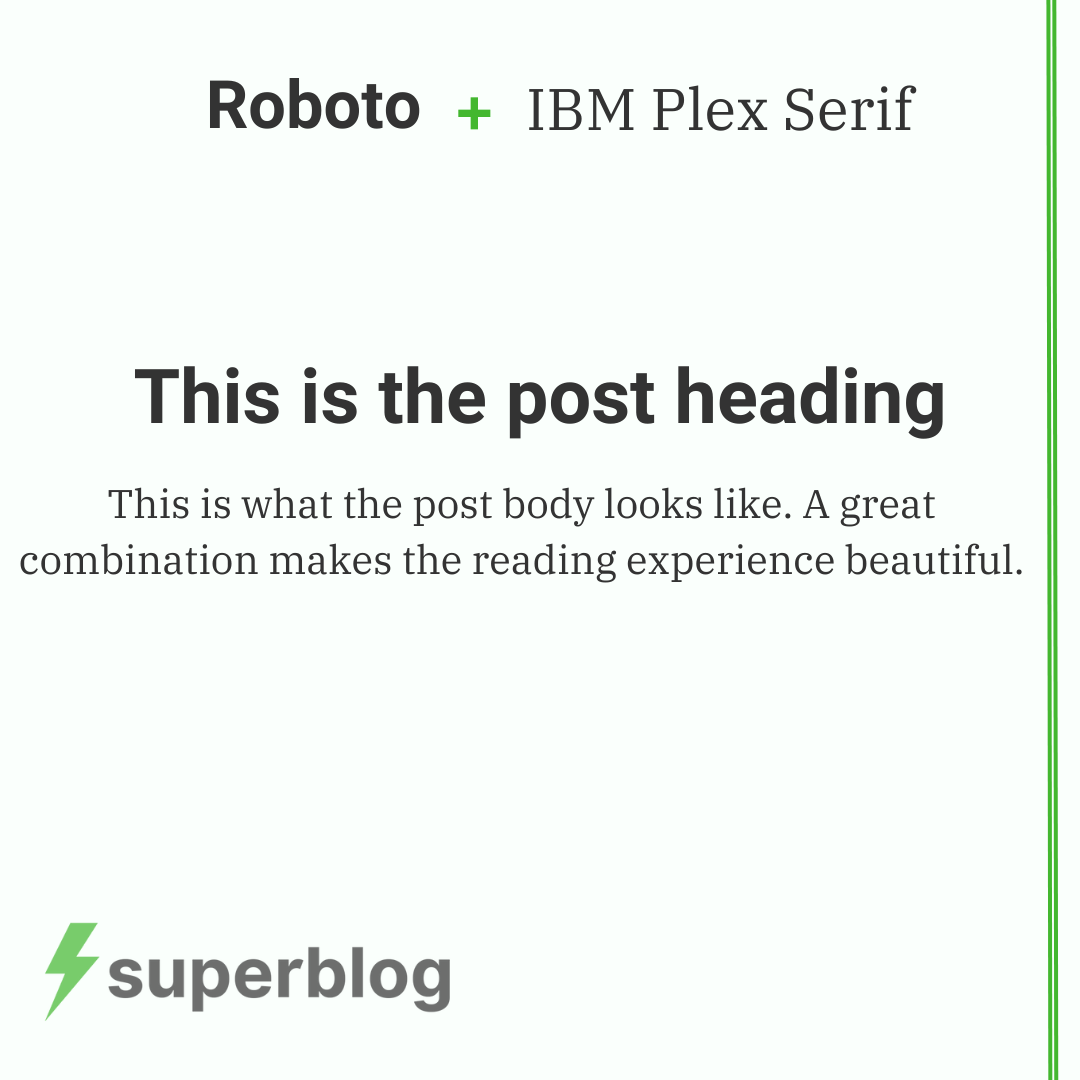
Lora + Inter
---------------

Inter + Source Serif Pro
---------------------------

Roboto + Inter
--------------
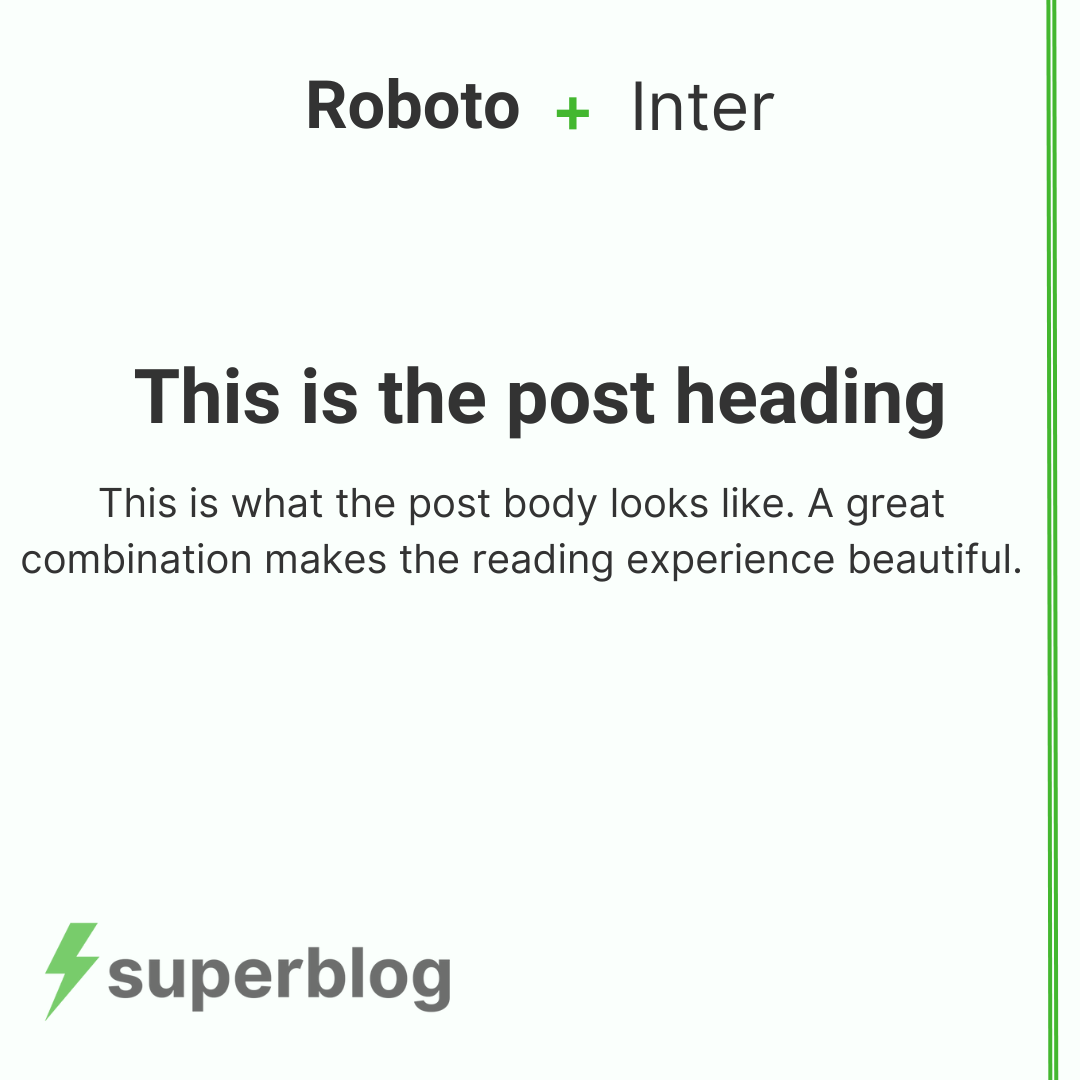
Inter + Merriweather
-----------------------
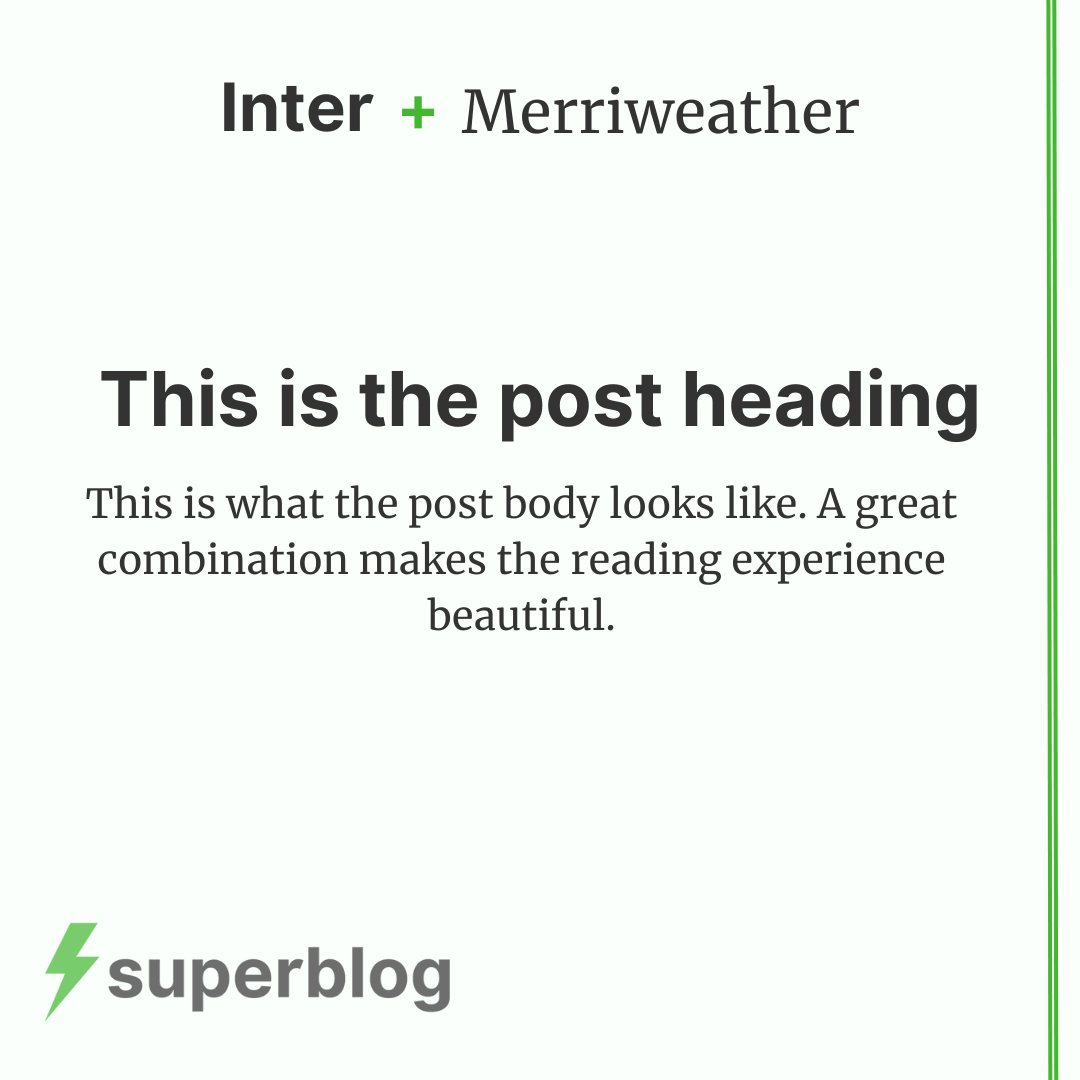
Note
----
Please do not use Poppins as your blog post font.
Also, do watch this hilarious sketch about the "Papyrus" font. You can imagine, this is how I (as the founder of Superblog) would feel if you ever use fonts like Poppins, Papyrus, or Comic Sans for your blog.
---
This blog is powered by Superblog. Visit https://superblog.ai to know more.
---
## Adobe Fund backs ⚡Superblog
Author: Unknown
Published: 2023-03-20
Category: News
URL: https://superblog.ai/blog/adobe-fund-backs-superblog/

The global leader in creative software, Adobe, has established the Adobe Fund for Design to support startups and emerging companies dedicated to advancing design technology and innovation. We are glad to announce that Superblog is now a part of the Adobe Fund for Design portfolio. Superblog's capability and potential to change the future of blogging are accelerated with the support of Adobe.
[Superblog](https://superblog.ai) is a next-generation blogging platform that auto-optimizes technical SEO and on-page SEO. The platform is designed to be user-friendly, with a simple and intuitive interface that makes it easy for anyone to get started with blogging. You can focus on writing content instead of setup, optimization, and maintenance.
Large brands like Swiggy, Juspay, and Drivelah already use Superblog. This collaboration with Adobe Fund is a significant milestone for Superblog, as it will help the company to continue to grow and expand its user base. With this, Superblog joins the brands like unDraw, QuestAI, Focus, etc that are funded by Adobe.
> I am grateful to Adobe. It will help Superblog to achieve its mission of building the fastest blogging platform in the world. Adobe's logo definitely adds weight to Superblog's brand. I thank the Superblog community, fans, and well-wishers for your support. Your feedback and input helped to shape the platform into what it is today.
>
> \- founder of Superblog, [Sai Krishna](https://saikrishna.me/)
Today, we are also thrilled to announce a deeper integration of Adobe Express SDK into Superblog. Now you can create stunning designs and imagery to embed in your blog posts using Adobe Express right from your [Superblog Dashboard](https://write.superblog.ai).
Let's create a faster web, greener web!
---
This blog is powered by Superblog. Visit https://superblog.ai to know more.
---
## Customizing your Superblog with Custom CSS and JS
Author: Unknown
Published: 2023-03-02
Category: Random
Tags: customization
URL: https://superblog.ai/blog/customize-superblog/
You can customize your superblog with the **[“Custom CSS”](https://superblog.ai/docs/dashboard/settings#custom-css)** feature.
Superbloggers are having a fun time playing with the look and feel of their superblogs.
Take a look at some of the beautiful and playful customizations. Also, the code is provided for you to take inspiration from.
1\. Menu items in the header are centered
--------------------------------------------

### CSS
ul.menu {
font-size: 12px !important;
color: rgb(51 65 85) !important;
flex-grow: 1;
}
ul.menu>li:last-child {
flex-grow: 1;
}
.logo-sec {
flex-grow: 1;
}
.logo-sec>a {
margin-right: auto;
}
#menu-cta>button {
color: #FFFFFF !important;
float: right;
}
2. Header and footer are customized to match the marketing website
------------------------------------------------------------------

### CSS
.header {
background-color: #1f398a;
}
button#nav-cta {
background-color: white;
color: #1f398a;
}
.nav-links {
color: #ffffff !important;
}
.navicon,
.navicon:before,
.navicon:after {
background-color: white !important;
}
.menu-btn:checked ~ .menu-icon .navicon {
background: transparent !important;
}
\* .footer {
background-color: #1f2937 !important;
}
.footer .menu-item > a,
.footer .menu-item > a:hover {
color: white !important;
}
.footer .rights-text {
color: white !important;
}
ul.menu {
background-color: #1f398a !important;
}
3. Who doesn't love a lazy panda on the home page?
--------------------------------------------------

### Code
This is actually the [Custom JS](https://superblog.ai/docs/dashboard/settings#miscellaneous-custom-scripts) feature. Paste the below code in Misc Scripts section.
4. Of course, the dark mode!
----------------------------

### CSS
No code is required for this! Just Visit settings>basic and pick Dark Mode.
5. Smaller fonts and a cute WhatsApp widget
-------------------------------------------

### CSS
.sun-editor-editable {
font-size : 16px;
}
.sun-editor-editable h3 {
font-size : 1em;
}
.sun-editor-editable li{
margin-bottom : 8px;
}
.sun-editor-editable p{
line-height : 1.625;
}
6. Beautiful combination of colors to separate the header section
-----------------------------------------------------------------

### CSS
body>.root {
background: #F7F5F4!important;
}
.nav-header {
background: #F7F5F4!important;
height: 75px;
}
.text-header-container {
margin-bottom: 0!important;
width: 100%!important;
background: #F7F5F4!important;
max-width: 100%!important;
}
.header-title {
color: #312658!important;
}
.header-caption {
color: #312658!important;
font-weight: 400;
padding-left: 5%;
padding-right: 5%;
padding-bottom: 40px;
}
.content {
background: #FFFFFF!important;
}
.content-container {
background: #FFFFFF!important;
}
.wrapper {
padding-top: 75px!important;
}
7\. Total replacement of Header and Footer
------------------------------------------


Well, this is a custom code that needs to match with your own branded website.
This superblog user replaced the header and footer element of superblog with their nextjs app's components.
Read about more features in [superblog docs](http://superblog.ai/docs).
What are you waiting for? [Give superblog a try](https://write.superblog.ai).
---
This blog is powered by Superblog. Visit https://superblog.ai to know more.
---
## Grow your blog audience & increase website traffic: A definitive guide!
Author: Unknown
Published: 2023-02-20
Category: SEO
Tags: tips, content marketing
URL: https://superblog.ai/blog/grow-your-blog-audience-and-increase-website-traffic-a-definitive-guide-clecu7lfx524521kmmmdsohwtl/
If you have a blog, you know how important it is to have a loyal and engaged audience. However, building and growing that audience can be a challenge.
In today's competitive online landscape, there is an overwhelming amount of content available, which can make it difficult for your blog to stand out. That's why it's crucial to have a strategy in place to grow your blog audience and increase traffic.
In this article, we will provide tips and actionable advice for growing your blog audience, building engagement, and driving more traffic to your website. Whether you are a new blogger or a seasoned pro, these tips will help you take your blog to the next level.

Why growing your blog audience and increasing traffic is important
Blogging can be a fulfilling and rewarding pursuit, but it can also be frustrating when your blog isn't getting the attention and engagement you think it deserves. One of the key challenges for bloggers is growing their audience and increasing traffic to their site.
Without a steady stream of visitors, it can be hard to build a community of readers and followers, attract sponsors and advertisers, or achieve any of the other goals you might have for your blog. Interestingly, blogging and getting the right traffic on your site can lead to a [13x increase in ROI](https://blog.hubspot.com/marketing/business-blogging-in-2015) for businesses.
Below, we'll explore specific tips and strategies to grow your personal blog audience and increase traffic to your website.
Creating High-Quality content
-----------------------------
Creating high-quality content is one of the most important things you can do to grow your blog audience and increase traffic to your site. When you create content that is informative, engaging, and well-written, you not only provide value to your readers, but you also establish yourself as an authority in your niche. Here are some tips for creating high-quality content:
**a. Research your topic thoroughly**
One of the most important things you can do to create high-quality content is to research your topic thoroughly. This means doing more than just a quick Google search. Take the time to read books, articles, and studies related to your topic, and seek out expert opinions and perspectives. The more knowledge you have on your topic, the more valuable your content will be to your readers.
**b. Write in a clear and engaging style**
It's not enough to just have good information in your content. You also need to present that information in a way that is clear and engaging. This means using a writing style that is easy to read and understand, and that draws your readers in from the very beginning. Use short paragraphs and sentences, and break up your content with headings, subheadings, and bullet points. And don't be afraid to inject some personality and humour into your writing, as this can help to keep your readers engaged.
**c. Use visuals to enhance your content**
In today's world of short attention spans and information overload, visuals are more important than ever. Using images, infographics, and videos in your content can help to break up the text and make your content more visually appealing. It can also help to illustrate your points and make your content more memorable. Just be sure to use visuals that are high-quality and relevant to your content.
**d. Publish regularly and consistently**
Finally, one of the keys to creating high-quality content is to publish it regularly and consistently. This not only helps to build momentum and keep your readers engaged, but it also sends a signal to search engines that your site is active and valuable. Aim to publish new content on a regular schedule, whether that's once a week, twice a month, or some other schedule that works for you. And don't sacrifice quality for quantity - it's better to publish one really great post than three mediocre ones.
Optimise your blog for search engines
-------------------------------------
### Understanding the basics of SEO
Search engine optimization (SEO) is the process of optimising your website or blog to rank higher in search engine results pages (SERPs) for relevant queries. By optimising your blog for search engines, you can attract more organic traffic to your website and increase its visibility. Some of the basic components of [SEO](https://writeralpha.com/twitter-threads/seo-strategy-for-startups) include keyword research, content optimization, meta tags optimization, and website speed optimization.
### Tips for optimising your blog for search engines
**a. Conduct keyword research**
Keyword research is the process of identifying the search terms that your target audience uses to find content related to your niche. By conducting thorough keyword research, you can identify the most relevant and high-traffic keywords for your blog. You can use keyword research tools such as Google Keyword Planner, Ahrefs, or SEMrush to conduct your research.
**b. Use keywords strategically in your content**
Once you've identified your target keywords, you should strategically use them in your blog content. Avoid overusing keywords, also known as keyword stuffing, as it can lead to a penalty from search engines. Instead, aim to include your keywords naturally in your content, including in the title, headings, body, and image alt tags.
**c. Optimise your blog's meta tags**
Meta tags are HTML elements that describe the content of a web page. They include the title tag, description tag, and header tags. Optimising your meta tags can improve your blog's visibility and click-through rates in search engine results pages. Your title tag should include your target keyword and be no more than 60 characters. Your description tag should be between 150-160 characters and should include a summary of the content on the page.
**d. Improve your blog's loading speed**
[Website speed is an important factor](https://superblog.ai/blog/how-important-is-pagespeed-to-seo-ckpcc4m2l05451omhjh7q8ird) for both user experience and search engine rankings. Slow loading times can lead to a high bounce rate, meaning users leave your website without engaging with your content. To improve your website's speed, optimise your images, use a content delivery network (CDN), and minimise the use of plugins.
You can also check out my [free SEO course](https://buildd.co/courses/startup-seo) to gain a deeper understanding & put things into practice!
Promote your blog on social media
---------------------------------
Social media promotion can increase your blog's visibility and attract more traffic to your website. You can share your blog content on various social media platforms such as Twitter, Facebook, LinkedIn, and Instagram. Use relevant hashtags, tag relevant people or pages, and engage with your audience to increase your reach and engagement. This can also help to generate backlinks to your blog, which can boost your search engine rankings.
### Why social media is important for promoting your blog
Social media platforms provide a powerful way to promote your blog and attract more traffic to your website. By leveraging social media, you can increase your blog's visibility, build a community of loyal readers, and drive more engagement to your content. Social media can also help you establish yourself as an authority in your niche, network with other bloggers, and generate valuable backlinks to your blog.
### Tips for promoting your blog on social media
**a. Choose the right social media platforms**
Not all social media platforms are created equal, and not all platforms may be the right fit for your blog. To promote your blog effectively, you need to choose the right social media platforms where your target audience is most active. For example, if your blog focuses on visual content, Instagram or Pinterest may be the best choice. If your blog focuses on professional topics, LinkedIn may be a better fit.
**b. Create engaging social media posts**
Your social media posts should be visually appealing, informative, and engaging to capture the attention of your target audience. Use high-quality images, videos, or infographics that are relevant to your blog content. Write catchy headlines or captions that spark curiosity or interest in your readers.
**c. Use hashtags strategically**
Hashtags are a powerful way to increase the visibility of your social media posts and attract more readers to your blog. Research and use relevant hashtags that your target audience is likely to search for. Use a mix of branded, industry, and trending hashtags to increase your reach.
**d. Engage with your followers and other bloggers in your niche**
Engaging with your social media followers and other bloggers in your niche can help you build a strong community and increase your blog's exposure. Respond to comments on your social media posts, ask questions, and encourage discussion. Share other bloggers' content, tag them in your posts, and comment on their posts to build relationships and create opportunities for collaboration.
Guest post on other blogs
-------------------------
Guest posting on other blogs is a popular and effective way to increase your online presence, reach new audiences, and build your credibility as a writer or expert in your field. Below, we will explore the benefits of guest posting and provide tips for successfully pitching and writing guest posts for other blogs.
### The benefits of guest posting
a. Increased visibility: By guest posting on other blogs, you can reach new audiences that may not have been aware of your content or expertise.
b. Build relationships: Guest posting can help you build relationships with other bloggers and their readers, which can lead to more opportunities for collaboration or partnerships in the future.
c. Establish credibility: When you write high-quality content for other blogs in your niche, you establish yourself as an expert in your field and build your credibility as a writer or content creator.
d. Improve your writing skills: Writing for different blogs can help you improve your writing skills and adapt to different styles and audiences.
### Tips for guest posting on other blogs
a. Research potential blogs to guest post on: Before you pitch your ideas to a blog owner, take the time to research potential blogs that are relevant to your niche and target audience. Look for blogs with engaged readers and high-quality content that aligns with your own values and expertise.
b. Pitch your ideas to the blog owner: Once you have identified potential blogs, reach out to the blog owner or editor with a clear and concise pitch that highlights your experience, expertise, and why your content would be a good fit for their blog.
c. Write high-quality content for the blog: When writing your guest post, be sure to follow the blog's guidelines and style, and create content that is unique, engaging, and informative. Aim to provide value to the blog's readers and showcase your expertise on the topic.
d. Promote your guest post on your own blog and social media: After your guest post is published, be sure to promote it on your own blog and social media channels to increase visibility and drive traffic back to the blog. This will also help you establish a relationship with the blog's readers and create more opportunities for collaboration in the future.
Engage with your audience
-------------------------
Engaging with your audience is a crucial aspect of building a successful online presence, whether you're a [blogger](https://writeralpha.com/), social media influencer, or business owner. By fostering a relationship with your audience, you can establish trust, build loyalty, and create a community of people who are invested in your brand or content. Below, we will explore the importance of engaging with your audience and provide tips for building a strong and loyal following.
### The importance of engaging with your audience
a. Builds trust: When you take the time to engage with your audience, you show that you value their opinions and are committed to creating content or products that meet their needs.
b. Increases loyalty: By building a relationship with your audience, you create a sense of loyalty and investment in your brand or content, which can lead to increased engagement, sales, and referrals.
c. Improves feedback: Engaging with your audience can provide valuable feedback on your content, products, and services, helping you to improve and evolve over time.
d. Creates a sense of community: Engaging with your audience can help create a sense of community around your brand, fostering a shared interest and sense of belonging.
### Tips for engaging with your audience
a. Respond to comments on your blog and social media: One of the easiest ways to engage with your audience is to respond to comments on your blog and social media channels. This shows that you are actively listening and responding to their feedback and can lead to deeper conversations and relationships.
b. Ask your audience for feedback and ideas: Engage with your audience by asking for their feedback and ideas on your content, products, or services. This not only provides valuable insight but also makes your audience feel heard and valued.
c. Host contests and giveaways: Contests and giveaways are a great way to engage with your audience and build excitement around your brand. Be sure to promote the contest or giveaway on your social media channels and require participants to engage with your content in order to enter.
d. Create a sense of community on your blog and social media: Encourage your audience to engage with each other by creating a sense of community on your blog and social media channels. This can be done by creating a private Facebook group, hosting live events or webinars, or creating a discussion forum on your website.
Conclusion
----------
Growing your blog audience and increasing traffic to your site is an essential part of building a successful blog. By following the tips we've covered in this post, you can create high-quality content that is valuable, engaging, and memorable. Remember to research your topic thoroughly, write in a clear and engaging style, use visuals to enhance your content, and publish regularly and consistently.
Implementing these tips may require some time and effort, but the rewards are worth it. As you grow your blog audience and increase traffic to your site, you'll be able to build a community of loyal readers and followers, attract sponsors and advertisers, and achieve other goals you may have for your blog. So, don't hesitate to take action and implement these tips on your own blog. With dedication and perseverance, you can grow your blog and achieve your dreams!
---
This blog is powered by Superblog. Visit https://superblog.ai to know more.
---
## How Paraphraser.io can be your AI Writing Assistant?
Author: Unknown
Published: 2022-05-23
Category: AI Tools
Tags: ai, tools, blogging
URL: https://superblog.ai/blog/paraphraser-io-ai-writing-assistant/
AI writing assistants are growing in popularity. So, can Paraphraser.io play this important role?
AI has become a vital element of business and marketing in today's world. With over [37% of businesses making full use](https://dataprot.net/statistics/ai-statistics/) of this state-of-the-art technology, it's a dependable and futuristic division of things. Therefore, it's no surprise that writers are employing AI just as much.

Whether in paraphrasing or general writing assistance, Paraphraser.io is one of the names that pop up naturally. It's mainly because it's one of the top SERP results if you look for paraphrasers or AI writing assistants.
So, how exactly does it play that part? Moreover, how can you use it to advance your writing, regardless of your goals? The thing with paraphrasing tools is that they go where you tell them to. So, let's dive in and analyze their importance and how Paraphraser.io can be your writing assistant.
Introduction To Paraphraser.io
------------------------------
[Paraphraser.io](https://www.paraphraser.io/) is one of the leading paraphrasing tools in today's world. It has quickly become the first choice for people who wish to rephrase or rewrite their content entirely. It offers extensive free usage, which attracts a lot of students.

It also features a simple UI for its paraphraser, but it's the entire website and the various tools that make it a complete writing assistant. For example, there are various other tools offered by this developer, such as these:

Besides the paraphraser, you can use these tools for various purposes, such as grammar correction, text summaries, etc.
Why Do You Need AI Writing Assistance?
---------------------------------------
Writing assistance can make your life easier. It can not only ensure the optimal quality of content for various purposes, but it can also be cost-efficient and effective. However, the four main reasons you need an [AI writing](https://superblog.ai/) assistant are:
### **Content Integrity & Originality**
Writing good content day in and day out can be a challenge. As a writer, you might find it difficult to come up with words or ideas that define a concept properly. However, using an AI tool can help you out, as all you need to do is flick a switch and let it do the work.
### **Writing Bulk Content**
Bulk content creation is one of the major elements of marketing and businesses today. For posting it on various platforms, AI writing assistance can repurpose and recreate the same content while avoiding plagiarism.
### Quality Assurance
The quality of written content isn't only determined by its error-free nature and its ability to convey ideas. This means proper content tone and seamless delivery. This type of quality assurance can be made easy by using an AI writing assistant.
### Avoiding Plagiarism
Plagiarism is a common problem, and it can happen unintentionally as well. Therefore, checking and removing plagiarism are two of the most required contributions of AI tools these days in the writing community.
Using Paraphraser.io As An AI Writing Assistant
------------------------------------------------
A writing assistant needs to guarantee the quality of your content. It needs to tend to elements that you might miss and help you get over the line to create valuable content. Therefore, it must serve a purpose, such as:
* Grammatical correctness
* Quality of the content
* Readability and flow
* Originality and reliability
If text features all these aspects, then your writing assistant is a viable one. So, to help you understand just how Paraphraser.io is up to all these aspects, here are five ways you can use it as your writing assistant:
### 1\. Altering Content Tone
The tone of your content is one of the most important elements. Ensuring good quality content requires you to alter or change your content according to the requirement. However, it can be tiring if you're constantly writing.
Solution? Enter Paraphraser.io and its content tone options:

Here you can see the three main content tones offered by this rephraser. While the creative tone is available in the premium version, the other two do the job just as well. Therefore, they ensure the specificity of your content tone without any hassle.
### 2\. Paraphrasing For Better Delivery
Content delivery is more about how it reads rather than its vocabulary. Since Paraphraser.io offers two content tones, one can use it as a dependable rephraser for altering content tone and making content more readable.

Here you see an example of the content in the Fluency setting. If you compare the two, you'll notice the changes aren't exactly major, but they're enough. Not only has it made it more fluent in tone, but it also made it easier to read.
### 3\. Grammatical Quality
When a website is called Paraphraser.io, it's not hard to guess what it's all about. However, that's not the only thing it offers. Paraphraser.io aims to be a complete writing assistant to anyone that uses it. Paraphrasing is a central act, but other acts are just as important as grammar correction.

4\. Summaries & Synopses
Summaries and synopses are a vital part of content creation. For instance, an intro needs to provide a synopsis or a sneak peek into the rest of the article. While meta description requires the entire thing to be summarized in a few words.
By using Paraphraser.io's summarizer, you can easily tend to these requirements. Furthermore, a student can also use it as their assistant since summaries of long-form academic content can make it better.
### 5\. Avoiding Duplicity With Paraphrasing & Citations
The duplicity of content can make it go downhill really quick. Whether in academia or professional environments, there's no room for plagiarism. That's when Paraphraser.io is particularly handy.
By using its plagiarism checker, you can find the source of duplicate content. Once you do, paraphrase it, and use the citation generator to ensure 100% originality of your text. Once again, proving it's a complete writing assistant.
Conclusion
-----------
These are the reasons that make Paraprhaser.IO a candidate to be your writing assistant. By using it, you can elevate your content and ensure its quality, originality, and integrity.
---
This blog is powered by Superblog. Visit https://superblog.ai to know more.
---
## Here are the common SEO problems that are often overlooked and their solutions (2023)
Author: Unknown
Published: 2022-05-04
Tags: SEO, tips
URL: https://superblog.ai/blog/common-seo-problems/

Common SEO problems are often overlooked causing major SEO, crawling, and indexing troubles for a website. They are trivial and very easy to fix if you are looking for them. Let us see the list of common SEO issues and solutions to fix them.
Contents
* [Common SEO problems](#common-seo-problems)
* [1\. Missing Title](#1-missing-title)
* [2\. Missing Meta Description](#2-missing-meta-description)
* [3\. Missing h1 tag](#3-missing-h1-tag)
* [4. Multiple h1 tags](#4-multiple-h1-tags)
* [5. No keywords in title, meta description, and h1](#5-no-keywords-in-title-meta-description-and-h1)
* [6. Terrible page speed](#6-terrible-page-speed)
* [7. Using CSR apps for landing page](#7-using-csr-apps-for-landing-page)
* [8. Missing canonical URLs](#8-missing-canonical-urls)
* [9\. Missing or Invalid robots.txt](#9-missing-or-invalid-robotstxt)
* [10\. Missing Sitemap.xml](#10-missing-sitemapxml)
* [11\. Missing Meta Keywords](#11-missing-meta-keywords)
* [How to identify common SEO problems?](#how-to-identify-common-seo-problems)
Common SEO problems
-------------------
1. Missing Title tag
2. Missing Meta Description
3. Missing h1 tag
4. Multiple h1 tags
5. No keywords in title, description, and h1
6. Terrible page speed
7. Using CSR apps for landing page
8. Missing canonical URLs
9. Missing or Invalid robots.txt
10. Missing Sitemap.xml
11. Missing Meta Keywords
### 1\. Missing Title
The tag is the basic block of SEO that tells what a page (URL) is about to search engine crawlers/bots. Every page should have a title tag explaining the purpose/gist of the page.
It is ideal to have keywords you wish to rank for but do not stuff search queries/keywords in it. Recommended length should be 50-60 characters.
### 2\. Missing Meta Description
The Meta description tag explains the purpose of the page/product/service. This will give more context to search engine bots/crawlers to index and rank your page/URL.
It is ideal to have keywords you wish to rank for but do not stuff search queries/keywords in it. Recommended length should not exceed 160 characters.
### 3\. Missing h1 tag
tag in the body of the page helps search engines to understand the structure of a page. This is like telling “here’s what my page is about”. Title, Meta Description stays outside of the body tag. H1 tags are often styled to stand out to provide a clear context to the page visitor as well.
### 4. Multiple h1 tags
This is a very very common mistake committed by rookie web developers. They design the landing page and use the h1 tag for multiple sections on the same page. Having multiple h1 tags will compete with each other to rank the page.
There should be only ONE h1 tag on any page.
### 5. No keywords in title, meta description, and h1
All content you write in title, meta description, and h1 should be consistent. They all should emphasize the same context so that search engines can grasp and index your page for the context easily. Typically, that context is written with keywords that you want to rank for. But be careful not to stuff too many keywords and search queries in these entities.
### 6. Terrible page speed
Pagespeed is a ranking factor. Yes, [speed is a direct ranking factor](https://superblog.ai/blog/how-important-is-pagespeed-to-seo-ckpcc4m2l05451omhjh7q8ird). Most website owners don't care about how fast their page loads. But Google has repeatedly said they consider how fast a page loads into the ranking algorithm because it affects user experience directly.
Also, they released a statistic saying that 60% of website visitors leave a page if it takes more than 3 seconds to load. Make sure your website loads as fast as possible. You can use Google's official tool to measure your site's performance, SEO, etc here: [https://web.dev/measure/](https://web.dev/measure/)
### 7. Using CSR apps for landing page
With the rise of new technologies react, vue, angular many developers tend to use them for landing pages. The problem is that they are just javascript apps without any HTML. The HTML content that you "see" is generated after the page is loaded. This paradigm is called "Client-side rendering" (CSR). Instead, landing pages and marketing pages must be built with "Server-side rendering" or "Static site generation" (SSG). You can read more about them here: [CSR vs SSR vs SSG](https://kirillibrahim.medium.com/gray-area-on-when-to-use-different-rendering-modes-csr-ssr-ssg-214a636a24a4)
### 8. Missing canonical URLs
Every page should have a canonical URL coded in HTML which is nothing but the original URL of the content displayed on the page. You can read more about canonicalization on [Moz's website](https://moz.com/learn/seo/canonicalization).
### 9\. Missing or Invalid robots.txt
Robots.txt is the first location where search engines look at for learning how to interpret your website. This contains which pages to index, which pages to exclude, and locations of sitemaps.
So, without a robots.txt or even worse - a misconfigured one, a website's indexing is messed up. Meaning - potential customers would not find your website upon searching on Google.
### 10\. Missing Sitemap.xml
Sitemap.xml contains structured data about all the pages/content on your website. A search engine crawler will visit this page and follow the URLs mentioned in the sitemap to crawl quickly.
If there is no sitemap.xml found on your site then the crawlers have NO idea about how many pages or what content you have on your website. They will be simply crawling through your webpage looking for internal links in a brute force way. And most possibly you might not have a proper internal URL linking structure. Always have a clear sitemap.xml for your website, blog, and resources.
### 11\. Missing Meta Keywords
Meta keywords tag used to be a ranking factor in Google around a decade ago. It is NO longer a ranking factor and that's why some developers tend to ignore/forget adding it. But the fact is, this tag will still provide context/relevance information about a page to search engines. So always add meta keywords tag.
How to identify common SEO problems?
---------------------------------------
Identifying common SEO problems is not so common. It is a lot of tedious manual processes. Instead, you can use many SEO audit/analyzer tools. One such tool is provided for free by Superblog here: [SEO Analyzer tool](https://superblog.ai/seo-analyzer-tool).
If you have a blog then taking care of all the above consumes a lot of time. Checkout [Superblog](https://superblog.ai) - a blogging platform that takes care of all such factors automatically. You can focus on writing instead of spending time and money fixing common SEO problems and technical SEO issues. Superblog also makes sure that your blog scores high in Google Lighthouse, Core Web Vitals, and common SEO audits automatically.
---
This blog is powered by Superblog. Visit https://superblog.ai to know more.
---
## Ghost vs WordPress vs Superblog: Which is better for SEO and Performance? (2023)
Author: Unknown
Published: 2022-04-22
Category: Comparison
Tags: SEO, blogging
URL: https://superblog.ai/blog/ghost-vs-wordpress-vs-superblog/

Ghost vs WordPress is one of the most interesting comparisons searched by people who want to start a blog. In recent times, a new platform "[Superblog](https://superblog.ai)" is being considered a great alternative for Ghost and WordPress by many professional bloggers. In this article, we will compare Ghost vs WordPress vs Superblog for the following aspects.
1. Performance
2. SEO
3. Who is it for?
4. Features
5. Ease of use
6. Setup and Maintenance
7. Design and Readability
8. Best Practices
Contents
* [](#)
* [1\. Performance](#1-performance)
* [Ghost](#ghost)
* [WordPress](#wordpress)
* [Superblog](#superblog)
* [2\. SEO](#2-seo)
* [Ghost](#ghost)
* [WordPress](#wordpress)
* [Superblog](#superblog)
* [3\. Who is it for?](#3-who-is-it-for)
* [Ghost](#ghost)
* [WordPress](#wordpress)
* [Superblog](#superblog)
* [4\. Features](#4-features)
* [Superblog](#superblog)
* [5\. Ease of use](#5-ease-of-use)
* [Ghost](#ghost)
* [WordPress](#wordpress)
* [Superblog](#superblog)
* [6\. Setup and Maintenance](#6-setup-and-maintenance)
* [Ghost](#ghost)
* [WordPress](#wordpress)
* [Superblog](#superblog)
* [7\. Design and Readability](#7-design-and-readability)
* [Ghost](#ghost)
* [WordPress](#wordpress)
* [Superblog](#superblog)
* [8\. Best Practices](#8-best-practices)
* [Conclusion](#conclusion)
1\. Performance
---------------
### Ghost
Ghost is fast. Faster than WordPress. But if you are using the Ghost open-source version then you will need to have a powerful server to get good performance. If your Ghost blog gets more traffic or you keep adding more content then your Ghost blog becomes slow. You need to keep monitoring the performance and upscale your server and database to keep up the maintenance. On the other hand, if you use the Ghost Cloud version, the server upscaling is done automatically but you will still need to optimize the performance of your Ghost blog manually.
### WordPress
WordPress is notorious for bad performance. WordPress blogs slow down very occasionally even if your blog doesn't have a huge amount of traffic or content. You have to keep a constant watch to make sure your WordPress blog doesn't slow down. You might think, to avoid this, you can simply use WordPress cloud hosting but even that might be equally bad as maintaining your own server for a WordPress blog. The underlying reason for this is the number of plugins and the kind of WordPress theme you use for your WordPress blog. In general, WordPress is a very heavy blogging engine.
### Superblog
Superblog is extremely fast. The performance remains the same even if your blog gets 1 million visitors or you add tons of content. It is due to the fact that Superblog's technology is independent of servers. And because it is a managed cloud blogging platform you don't need to keep monitoring the performance. As a bonus, Superblog compresses your images and optimizes your embeds automatically.
The performance aspect of Ghost vs WordPress vs Superblog is clearly dominated by Superblog because performance is an [important ranking factor](https://superblog.ai/blog/how-important-is-pagespeed-to-seo-ckpcc4m2l05451omhjh7q8ird).
2\. SEO
----------
### **Ghost**
Ghost is great for SEO. You will need to install plugins to optimize your blog for on-page SEO and technical SEO. Constant monitoring of SEO scores is required by doing periodic audits. If you are not able to score high on audits then you might need to hire freelancers or full-time experts to do the optimization for you. Most SEO experts recommend you to use the blog on a subdirectory instead of a subdomain. It is incredibly tough to use Ghost blog on a subdirectory.
### WordPress
WordPress is extremely customizable and can be optimized very well for SEO. It can be done manually or by using plugins that are huge in number. But you have to be careful to not slow the blog by installing many plugins. In addition to that, you have to choose a theme that is SEO-friendly. Once your WordPress is optimized for SEO, you need to keep monitoring the same via site audits. It takes a lot of time to score high in SEO audits. Most SEO experts recommend you to use the blog on a subdirectory instead of a subdomain and it is incredibly tough to use WordPress on a subdirectory.
### **Superblog**
Superblog is SEO optimized out-of-the-box. You will never have to spend any time optimizing your blog or monitoring how your blog fares in SEO. You can create your Superblog and keep writing content instead of focusing on SEO for your blog. Superblog even fixes technical SEO errors. It is very easy to use Superblog on a subdirectory. Most SEO experts recommend to use blog on a subdirectory.
You can audit your blog for SEO using official Google's audit tool: [https://web.dev/measure](https://web.dev/measure). In this round of Ghost vs WordPress vs Superblog for SEO comparison, Superblog takes the cake!
3\. Who is it for?
---------------------
### Ghost
Ghost platform is targeted at individual publishers and bloggers who want to monetize their content. Product features are aligned in that direction. However, there is a decent plugin ecosystem to extend the Ghost blog for other cases as well. Many businesses and casual bloggers use Ghost because of the ease of use when compared to WordPress.
### WordPress
WordPress started as a blogging platform and evolved into a general-purpose tech stack. You can use WordPress to build a landing page website, blog, travel booking site, e-commerce portal, hospital management system, or anything else. Choose WordPress for your use case very cautiously as it will add a lot of overhead otherwise.
### Superblog
Superblog is for startups and businesses that want to have an SEO-focused blog that just works! You can focus on writing content instead of spending time on setup, maintenance, and SEO because superblog takes care of them automatically.
4\. Features
-------------
### Superblog
* Pages
* Team Roles
* Lead generation forms
* Custom code
* Strategic Call-to-action buttons
* Limited theme customization
* Auto SEO optimization
* Auto sitemap generations
* No server maintenance
* Auto image optimization
Ghost and WordPress blogs can be customized to fit any use case but the problem is that it will take a lot of effort for you to get the basics right. Superblog, on the other hand, provides everything in-built. All you have to do is to keep writing content and experiment with your strategies.
5\. Ease of use
---------------
### Ghost
Ghost is moderately easy to use. There is some learning curve to getting started with Ghost.
### WordPress
WordPress requires a steep learning curve. The more and more you want to get a good experience from your blog, the more effort you need to put in.
### Superblog
Superblog is probably the easiest when compared to Ghost vs WordPress. You can setup your Superblog in a few minutes and it gets out of your way. You can focus on writing content and never think about the technical aspects of your blog.
6\. Setup and Maintenance
----------------------------
### Ghost
Using the Ghost open-source version involves getting a cloud server, installing Ghost software (database + dashboard + CMS), and setting up SSL, CDN, and backups. If you use the Ghost Cloud version, these steps can be avoided. But then again, in both of these scenarios, you need to setup the blog, configure it, find a good theme, install integrations, optimize the blog for SEO, and make sure it loads fast.
Then you need regular monitoring and maintenance of the server and security (in the case of the open-source version) and the Ghost integrations, SEO, and performance of your Ghost blog.
### WordPress
WordPress also requires similar effort as Ghost blog if not more effort to setup and maintain your blog.
### Superblog
Superblog is the easiest of all three to setup and to maintain your blog. You can create a superblog, connect your domain and go live in less than two minutes. After that Superblog takes care of auto-optimizing your blog for SEO, Speed, Design, and Readability.
7\. Design and Readability
-----------------------------
### Ghost
Ghost blog is absolutely gorgeous by default. In fact, Ghost is considered a minimal alternative to WordPress. Then you need to customize the blog to make sure the font, design, and spacing are good enough to make your Ghost blog optimal for reading.
### WordPress
WordPress is decent enough to start with. You need to spend a considerable amount of time finding the right theme and plugins to make your WordPress blog look beautiful. After that, you need to make sure the theme uses and plugins make the content readable. Even the fonts used are a parameter to the readability of the blog.
### Superblog
Superblog is designed to be beautiful and readable. Superblog takes care of UI/UX/RX for every feature so that you don't have to spend time customizing the blog. The more beautiful and readable your blog is, the more time your readers will spend on your blog. This is a very good signal to Google that people are loving your blog and hence an important ranking factor.
8\. Best Practices
---------------------
Every blog needs to follow a certain structure so that the readers will spend a good amount of time reading the blog post and find strategically placed "Lead generation forms" or "Call to Action" buttons to bring them to your product/service's landing page.
In WordPress and Ghost, you need to consciously design this flow to make sure you are converting your blog readers into your audience/customers. Or hire an expert to setup all these best practices.
However, Superblog has these best practices built-in.
For example:
* Superblog shows a "Lead-generation" form below every post. If the blog visitors like your post, they might consider signing up for your service or product by looking at the form.
* Likewise, Superblog shows a "Description box" beneath the form instead of "Author bio" so that if a blog visitor finds your "description" aka "the pitch" appealing, they will click the "Call-to-Action" button and end up on your landing page.
A number of such well-thought best practices are provided by Superblog automatically.
Conclusion
-------------
Ghost vs WordPress vs Superblog can be summarised into three simple lines based on the above analysis.
Use WordPress, if you have time/money to spend on the technical side of setting up and maintaining a blog. Also, the huge ecosystem is a big bonus.
Use Ghost, if you want a beautiful alternative to WordPress but you still need to spend time on maintenance, optimization, and best practices or if you are looking for a publishing platform for individuals.
Use [Superblog](https://superblog.ai), if you want a blogging platform that \*just works\* where you can focus on writing content instead of the technicalities of setting up and maintaining an SEO-focused blog for your business/product/startup.
---
This blog is powered by Superblog. Visit https://superblog.ai to know more.
---
## How to add a blog to Shopify store: 3 Easy ways
Author: Unknown
Published: 2022-03-07
Tags: blog, software
URL: https://superblog.ai/blog/create-shopify-blog-easily/
Why should you set up a blog for your Shopify store?
If you are looking to grow in the e-commerce business, then you should have a blog for your Shopify store. Blogging is an essential part of any e-commerce site and it plays a major role in building an online community around your brand. An effective blog helps you grow your brand by becoming a trusted source of information and also helps you convert your site visitors into customers. If you are looking to setup a blog easily without additional efforts to manage a blog for your Shopify store, then this post is for you.
3 ways to setup a Shopify blog
------------------------------
### 1\. Shopify native blog (free)
Shopify does have a default blogging engine. You can start writing posts from your same dashboard. It is the easiest way to start blogging on Shopify.
Activating your Shopify blog is easy. If you're currently logged in to the dashboard for your store, navigate to the "Posts -> Blog" section under your Storefront. Then click the "Add" button on this page to give your new blog a custom title (use all lowercase and no spaces), as well as add it to your navigation menu!
It seems really easy to get started on Shopify but you will need to make that blog is optimized for reading and SEO. Here are the steps:
1. [Choose](https://colorlib.com/wp/shopify-blog-themes/) a blog theme
2. Optimize the content layout, post layout
3. You can also create a custom blog template and then [apply it to your blog](https://help.shopify.com/en/manual/online-store/blogs/publishing-blogs).
4. Add a lead-generation form to collect email addresses of your blog visitors.
5. Add a "Call to Action" hook (of your store) to bring visitors to your store.
### 2\. Superblog
[Superblog](https://superblog.ai) is a simple and fast blogging platform that lets you focus on writing content instead of setup, maintenance, and optimization. It has strategically placed lead-generation forms, Call-to-Action hooks, and a highly optimized reading layout. Your blog is auto-optimized for speed, SEO, and design.
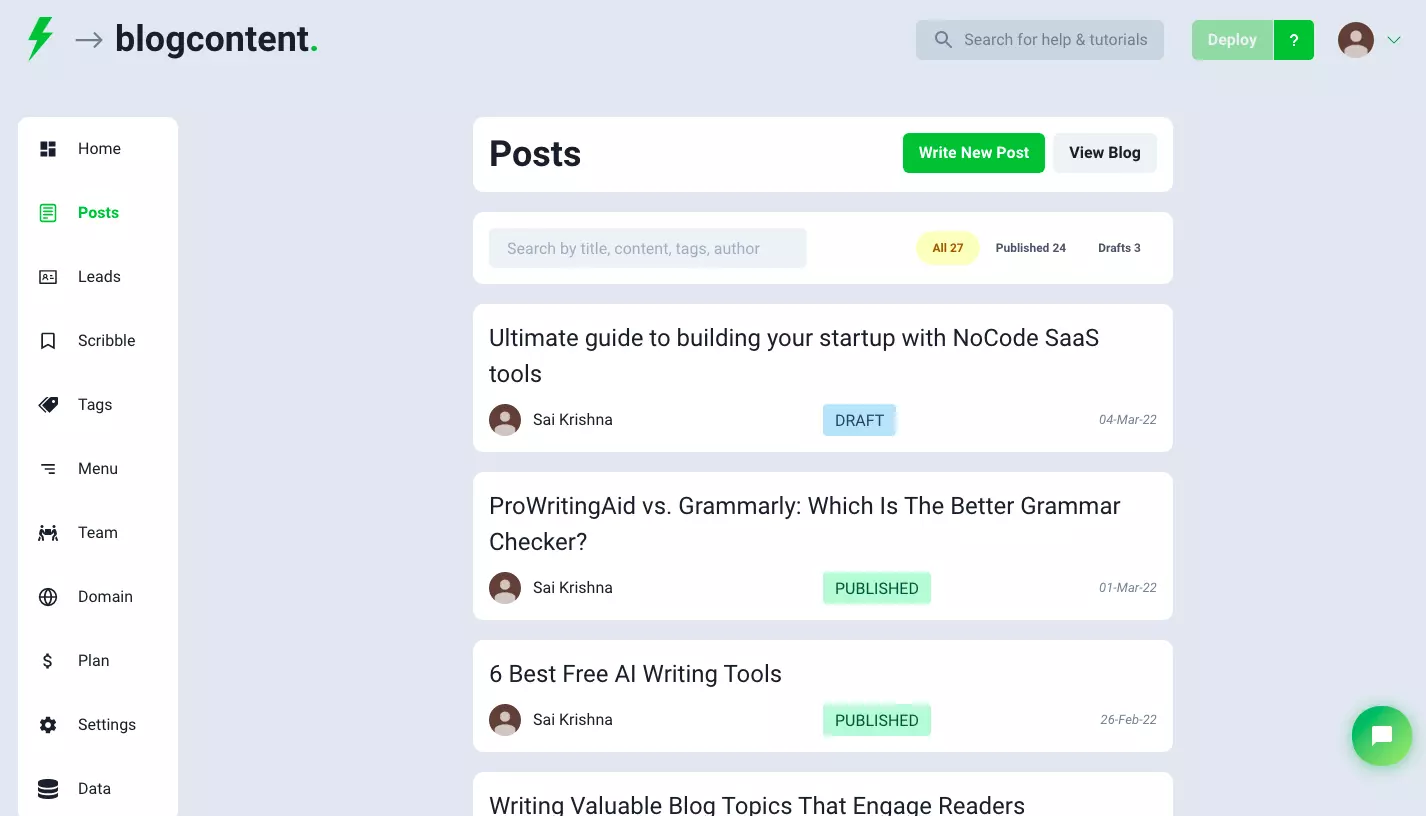
The dashboard is very sleek and makes you focus on writing blog posts

Your blog looks modern, minimal, and loads VERY fast
**Features:**
* Super-fast
* Highly optimized for reading and SEO
* Never worry about maintenance
* Connect your own domain
* Superblog branding is NOT shown
### 3\. Medium.com
[Medium](https://medium.com) is technically a publishing platform but you can connect your custom domain. The biggest advantage of Medium is that you won't have to worry about setup and maintenance. Plus, the reading experience is gorgeous.
However, there is the [biggest disadvantage](https://superblog.ai/blog/you-should-not-use-medium-for-content-marketing-ckpbb68nx01461oqqcshrpbuu) with Medium. They show heavy branding of their platform which you cannot disable. Also, there is no way to collect email addresses. A lead generation form is must and should be for businesses.
Conclusion
----------
Every online store owner should have a blog in their store. It doesn't matter if your store is big or small, always have a blog. Leverage the power of your blog to promote your products and increase your sales by [writing valuable topics](https://superblog.ai/blog/writing-valuable-blog-topics-that-engage-readers-cktn7w4lp00011on3r6xy0v3u) that will engage your readers. So pick whichever platform suits your workflow and start writing!
---
This blog is powered by Superblog. Visit https://superblog.ai to know more.
---
## The ultimate list of NoCode SaaS tools to build your next startup
Author: Unknown
Published: 2022-03-04
Category: No Code
Tags: tools, tips, marketing, blogging, nocode
URL: https://superblog.ai/blog/the-ultimate-list-of-nocode-saas-tools-to-build-your-next-startup-cktoi9zft01071nlwet6vrs55/
NoCode tools are becoming more popular because they allow users to create applications without having any knowledge of coding languages like Java or C++. They are also easier to learn than traditional programming languages making them the go-to choice for beginners.
They help startup founders save a ton of money on development to test their MVP. In addition to that, you can go to market in record time. Speed of execution is the key in startups and NoCode Tools help them with that. You can find a curated list of NoCode tools that you can use to build your startup in this article.
Contents
* [Landing Page Builders](#landing-page-builders)
* [Carrd](#carrd)
* [Unicorn Platform](#unicorn-platform)
* [Web App builders](#web-app-builders)
* [Bubble.io](#bubbleio)
* [Adalo](#adalo)
* [Ecommerce Platforms](#ecommerce-platforms)
* [Shopify](#shopify)
* [WooCommerce](#woocommerce)
* [Blogging platforms](#blogging-platforms)
* [Superblog](#superblog)
* [WordPress](#wordpress)
* [Medium](#medium)
* [Email Marketing Tools](#email-marketing-tools)
* [MailerLite](#mailerlite)
* [MailModo](#mailmodo)
* [Automation Tools](#automation-tools)
* [Zapier](#zapier)
* [Automate.io](#automateio)
* [Community forum tools](#community-forum-tools)
* [Circle](#circle)
* [Mighty Networks](#mighty-networks)
Landing Page Builders
---------------------
### Carrd

[Carrd](https://carrd.io) is one of the fastest landing page builders out there. You can build one-page sites for pretty much anything: a personal profile, a landing page to capture emails, or anything else.
It has a free plan but to connect a custom domain, you have to pay **$19/year for three sites**.
### Unicorn Platform

[Unicorn Platform](https://unicornplatform.com/), as they say, is the landing page builder for startups. It has an easy drag-n-drop builder.
You can use it for free forever but you need to get on the paid plan to connect your custom domain. They charge **$18/month per landing page** to remove their branding.
Web App builders
-------------------
### Bubble.io

[Bubble](https://bubble.io/) is one of the absolute favorites out there for NoCoders. You can build most of the features for your SaaS, Dashboards, etc with Bubble. Sometimes, there might be performance issues but still, it is one of the most recommended tools to build WebApps.
There is a free plan but you need to pay **$25/month** to connect a custom domain.
### Adalo

You can build WebApps and Mobile Apps with [Adalo](https://adalo.com). They even have an integrated marketplace to find help when you are building your NoCode app.
Like Bubble, they have a free plan but it is expensive to connect custom domains when compared. They charge **$50/month.**
Ecommerce Platforms
----------------------
### Shopify

[Shopify](https://shopify.com) has proven to be an amazing alternative for building e-commerce stores. It is secure, fast, has CDN. You can forget about managing your servers. Shopify has a wide range of themes, plugins, developers.
They start from **$29/month**. There is no free plan for Shopify.
### WooCommerce

[WooCommerce](https://woocommerce.com/) is actually a WordPress plugin but it can create a full-fledged E-Commerce store with a customizable backend. The advantage of WooCommerce is that you get full-community support because of its open-source nature.
The **plugin is free of cost** but you have to setup and manage a WordPress installation.
Blogging platforms
---------------------
### Superblog

[Superblog](https://superblog.ai/) is a blazing-fast, SEO-first, and beautiful blogging platform. You can focus on writing content instead of maintenance and optimization. Your superblog will automatically score high in Google Audits. You can connect your own domain and superblog will never show their branding.
It has no free plan, costs **$19/month**.
### WordPress
[WordPress](https://wordpress.com/) needs no introduction. It started as a blogging platform but it became the nocode platform to build almost any kind of webapps. At the same time, WordPress has become extremely painful to use it as a simple blogging platform to get started quickly.
But still WordPress is preferred by many. You can self-host the free version or pay **$3/month.**
### Medium

[Medium](https://medium.com) is technically a publishing platform. It is beautiful, fast-enough and zero maintenance. But the problem is that Medium shows heavy branding on your blog and tries to convert your readers into their customers.
You can connect your domain for **$5/month**.
Email Marketing Tools
------------------------
### MailerLite

[Mailerlite](https://www.mailerlite.com/) is one of the new players and has an amazing user interface. It is relatively very easy to use when compared to the more established email marketing tools. Also, very reliable!
MailerLite lets you send **12,000 emails/month for free**. The coolest thing is that there is no limit on the number of emails sent per day.
### MailModo

[MailModo](https://www.mailmodo.com/) is an email marketing solution but with a twist. You can easily send interactive emails. Yes! You can have forms, rating widgets, search, and even mini-games in the emails sent.
MailModo offers **10,000 emails/month for free**.
Automation Tools
-------------------
### Zapier

Zapier is one of the leaders in the automation space. You can connect your app to virtually any workflow, any app. They do have a **free plan with 100/tasks** per month but I don't think it is viable for starters. Also, it gets expensive real quick.
### Automate.io

[Automate.io](https://automate.io/) is a great alternative to Zapier. They have large collections of integrations as well. And they offer **300 tasks/month on the free plan**. That is 3x of what Zapier offers.
Community forum tools
---------------------
### Circle

[Circle](https://circle.so) is a super simple platform to kick-start your community. It is beautiful, minimal, and feature-packed. You have threads, categories, spaces, transactions, zapier integration, and ton of other features that you need to run your community.
It starts at **$39/mo**.
### Mighty Networks

[Mighty Networks](https://www.mightynetworks.com/) is a community platform but has a slightly different positioning. They have the option to live stream, build online courses too! It is much more useful to creators and influencers.
They charge **$39/mo**.
---
This blog is powered by Superblog. Visit https://superblog.ai to know more.
---
## ProWritingAid vs. Grammarly: Which Is The Better Grammar Checker?
Author: Unknown
Published: 2022-03-01
Category: Comparison
Tags: tools, writing
URL: https://superblog.ai/blog/prowritingaid-vs-grammarly-which-is-the-better-grammar-checker-cl06bxymk279471pm8oevflg8z/

Writing something and editing it to perfection, are two different, lengthy, ordeals. Performing a grammar check is a key part of editing a piece of [writing valuable content](https://superblog.ai/blog/writing-valuable-blog-topics-that-engage-readers-cktn7w4lp00011on3r6xy0v3u), but our mere human eyes fail to identify each error or take far too long in doing so. Here’s where grammar-checkers come in!
There are tools that typically use AI to identify grammatical errors in the writing and help solve them. 2 of the most popular grammar-checkers are ProWritingAid and Grammarly.
According to rigorousthemes.com, “Grammarly helps you correct your grammar and also gives comprehensive feedback on your writing. The tool can be used to proofread and check for spelling and grammatical errors in your articles, blog posts, emails, and so on.
This grammar checker also detects mistakes like sentence structure issues and misused words. More so, it gives you suggestions on style changes, punctuation, spelling, and grammar — all in real-time.”
“ProWritingAid is a style editor and grammar checker for content creators, writers, and so on. The software helps you optimize your word choices, remove errors, and edit punctuation and grammar. It also provides you with a detailed report to improve your writing.
ProWritingAid can also be used as integration to WordPress, Gmail, and Google Docs. The software also offers in-app articles, videos, quizzes, and explanations to help improve your writing.” ([source](https://rigorousthemes.com))
In this blog, I’ll compare the 2 tools - Grammarly and ProWritingAid, along with the following aspects:
* Who is it for?
* Supported integrations/app/add-ons
* Features
* Pricing
* And more!
Who is it for?
--------------
The purpose of these grammar-check tools is to allow the user to edit better and in less time. Both ProWritingAid and Grammarly achieve that well, but for different audiences!
**Grammarly—**Grammarly is ideal for students, professionals, and those non-native to the English language.
**ProWritingAid—**It is designed specifically for professional authors. However, students to best-selling authors use ProWritingAid.
Usecases
--------
You might fall into the user groups of both the tools, but each serves its audience in distinctly different ways.
**Grammarly—**It is a good choice if you want to check an email, document, or short article quickly and easily. The premium version can help you improve your knowledge of English grammar, and it can be useful when you're editing a document with another editor or a team.
**ProWritingAid—**It is ideal for long-form documents (like a book) since it is slower than Grammarly and can provide in-depth reports.
Integrations
------------
Integrations allow you to deploy the tool where you work, allowing you to grammar check easily and quickly.
**Grammarly—**It integrates with tons of services, like Google Docs and Slack. Even without direct integrations, it supports most websites through its browser extensions. Aside from in-browser integrations, they also have native apps for Windows and Mac.
**ProWritingAid—**Similarly, it easily integrates with MS Word/Outlook, Google Docs, Scrivener, Open Office, etc. It also has browser extensions that let you check your writing on almost every website.
What's it good for?
-------------------
Now that you know who each of these tools serve, let's specifically see how they serve you.
**Grammarly—**
* Contextual spelling, punctuation, and grammar check
* A tone detector to help you nail how you sound
* Judges clarity, conciseness, and tone and provides suggestions
* Plagiarism check —“Grammarly’s plagiarism checker can detect plagiarism from billions of web pages as well as from ProQuest’s academic databases.” (source:grammarly.com)
**ProWritingAid—**
* Grammar and spelling check
* Improve your writing with 1000s of grammar, spelling, and readability improvements delivered in real-time
* 20 In-depth writing reports, including style, diction, alliteration, and 17 more
* Style suggestions improve the power and clarity of your writing.
* Build skills with suggestions, explanations, and videos, in-app as you write
* A contextual thesaurus help you find the perfect words to communicate well
* Deep insights with graphs, into sentence structure, readability, and more
* Plagiarism check, “Check your work against over a billion web-pages, published works, and academic papers to be sure of its originality" (by prowritingaid.com)
How good is the grammar check?
------------------------------
Both tools utilize artificial intelligence to improve the quality of writing by identifying and resolving spelling and grammar errors.
**Grammarly—**It has an AI that detects grammar mistakes, as well as issues in text structure and expression. You can correct these issues easily so that your content is error-free and polished. This way, you can make a good impression on your readers, depending on your goals and audience.
**ProWritingAid—**It similarly utilizes an AI to identify grammatical issues, to help you improve the strength and style of your writing.
⚡ **What about speed?**
-----------------------
According to [becomeawritertoday.com](https://becomeawritertoday.com), “ProWritingAid is a great tool, but it's slightly slower than Grammarly. It takes a few seconds to scan and document and prepare a report, whereas Grammarly completes this instantaneously.”
Pricing
-------
Now that you know how each tool serves its relative audiences, how much do they charge to do that?
**Grammarly—**It has a free version that is rather expansive. The Premium version starts at $29.99 per month. Grammarly Business costs $29.99 per month, per user. Grammarly Business pricing is based on the number of people on your team.
The free version allows for basic features such as spelling, grammar, and punctuation correction. Whereas, Premium opens up access to features like tone adjustments, clarity-focused sentences, plagiarism detection, fluency, and more. Grammarly Business adds on features like a style guide, analytics dashboard, brand tones, etc.
**ProWritingAid—**The ProWritingAid premium plan costs $70 per year, however, the plagiarism reports inside of ProWritingAid also cost extra. The company offers a free trial, although it's comparatively limited.
Deciding Factors
----------------
By this point, your mind might be flooded with facts about both Grammarly and ProWritingAid, but it all boils down to 2 things: your price point and use case.
**Grammarly—**It is a great tool with a great free plan. If you’re an individual without tons of requirements and in need of multiple integrations Grammarly is the choice for you.
Even if you’re a team and in need of aid with professional writing across tools like Slack, Docs, JIRA, and more; Grammarly is a good fit.
**ProWritingAid—**An ideal software for professional fiction or nonfiction writers. This is not to say it’s not worth it for others. ProWritingAid is a fit for anyone looking for in-depth help with long-form content, with a decent budget.
Hope all this information helps you decide between Grammarly and ProWritingAid. If you’re a creator business, looking to publish your work on a blog, check out [superblog.ai](https://superblog.ai)—it’s a fast no-code blog with WordPress-like SEO and Medium-like design.
---
This blog is powered by Superblog. Visit https://superblog.ai to know more.
---
## 6 Best Free AI Writing Tools
Author: Unknown
Published: 2022-02-26
Category: AI Tools
Tags: ai, tools, blogging, writing
URL: https://superblog.ai/blog/6-best-free-ai-writing-tools-cl022ewse29571pm89b9ze6mg/
As a business or a creator, you spend a significant amount of time and energy writing to communicate to your audience. It is certainly a taxing process to create content that is informative, entertaining and that speaks to your particular audience. According to [MarketingProfs](https://www.marketingprofs.com/charts/2017/33002/how-long-does-it-take-to-create-a-piece-of-content), the average time spent creating a singular piece of content is 1 and 6 hours. If you’re creating content each week, the hours can start adding up. Up until now, we are very familiar with [grammar checker tools](https://superblog.ai/blog/prowritingaid-vs-grammarly-which-is-the-better-grammar-checker-cl06bxymk279471pm8oevflg8z) but now, there are AI writing tools that help us write the content.
Why do you need an AI Writing Tool?
-----------------------------------
With AI-powered tools, you can write content significantly faster by assisting you in every step of the content creation process, one tool even promises to **save you 4 hours a day**!
Now, these are not capable enough to replace a human creator (you!). But they can assist you in:
1. Generating ideas
2\. Making the content engaging
3\. Helping you nail the tonality
4\. Making sure the content is grammatically correct
5\. Overall, make the writing process faster and more efficient
List of AI Writing Tools with a free plan
-----------------------------------------------
1\. Rytr.me
-----------

Rytr is an incredible AI machine that produces content that both informs and entertains. It can write short or long pieces, whether articles or social media posts. Rytr never plagiarizes and always delivers content with no grammar mistakes. They offer a free plan for you to test drive and get started right away!
### Features
* SEO analyzer
* Plugins for WordPress and Shopify
* Browser extension
* Supports 10+ languages
* Plagiarism checker
* 35+ use cases
### Pros
* Generous free plan
* Flexible and adaptable for multiple
use cases
* Saves a lot of time
* 4.9 Stars on TrustPilot
### Cons
* UI/UX is not great
2\. Copy.ai
-----------

Copy.ai is an AI-powered writing tool that is made mainly for digital marketers and business owners who want to make their copywriting process more efficient. It specializes in generating content for websites, landing pages, sales letters, and social media.
### Features
* Browser extension
* Multiple language support and translation
* 90+ Tools in-built
### Pros
* Chrome extension
* 24/7 support
* Multiple language support
* Flexible and useful for 90+ use
cases
### Cons
* Tends to have a little plagiarised
content
* Information isn’t always accurate
* Limited free plan
3\. Writesonic
-----------------

Writesonic is an AI-powered writer that can generate unique, engaging content for any marketing team, agency, or e-commerce brand. You can get high-quality articles, blog posts, landing pages, Google ads, Facebook ads, emails, product descriptions, and more in seconds.
### Features
* Citation finder
* Plagiarism check
* Idea recommendation
* 25 language support
* SEO Features
### Pros
* SEM rush integration
* 4.8 stars on TrustPilot
### Cons
* Limited free plan
* Limited use cases
4\. Simplified.co
--------------------

Generate all your marketing copy and publish Facebook ads, and more than 30+ types of copy with Simplified's free AI writer.
### Features
* 30+ content types
* Multiple tools to scale your marketing
Tone-picker
* Multiple language support
### Pros
* Free forever
* Other design and animation
features
### Cons
* Mainly ideal for short-form content
* Design-oriented
5\. Longshot.ai
------------------

An AI that saves you 4 hours a day while writing SEO friendly and authentic content. It’s an end-to-end solution, from content research to SEO.
### Features
* Fact-checking
* SEO features
* Research features
* A Suite of standalone tools (eg. headline writer)
### Pros
* 4.6 stars on TrustPilot
* Mainly ideal for SEO, long-form blog posts
* Factual accuracy
### Cons
* Bad UI/UX
6\. Inkforall.com
-----------------------

Ink is an all-in-one tool that helps you with SEO and paraphrasing along with an AI writer.
### Features
* SEO Features
* 50+ writing tools
* Emotion analysis
### Pros
* 4.9 stars on TrustPilot
* Browser extension
* Forever free plan
* Perfect for SEO
### Cons
* Limited features in the free plan
All of the above-mentioned tools are great at assisting you in the writing process however, they don’t replace the human writer just yet! You’ll probably need to edit and tweak what any of the AIs write, a bit to [make the content more engaging](https://superblog.ai/blog/writing-valuable-blog-topics-that-engage-readers-cktn7w4lp00011on3r6xy0v3u).
Once you have this content ready to go, where will you share it? That’s where superblog.ai comes in. Superblog is the wonderkid that Medium and WordPress never had. It’s a beautiful, fast, no-code blogging platform that’s amazing at SEO! Sign up [here](https://superblog.ai).
---
This blog is powered by Superblog. Visit https://superblog.ai to know more.
---
## Writing Valuable Blog Topics That Engage Readers
Author: Unknown
Published: 2022-02-24
Tags: tips, blogging
URL: https://superblog.ai/blog/writing-valuable-blog-topics-that-engage-readers-cktn7w4lp00011on3r6xy0v3u/

Introduction
------------
Blogging is not as easy as it sounds. In order to be successful, you have to create a blog post that caters to your audience, engages readers with valuable content, and earn the trust of your readers.
The word blog itself means 'web log' and it should also have a purpose other than just being a journal entry. The goal of a blog is to provide content that matters to people who are interested in your niche or industry.
A lot can go into [writing a post for your blog](https://superblog.ai/blog/8-kpis-that-will-up-your-blogging-game-ckt86ab5h32421npzumzi57kx) and if you don't know what you should be thinking about when it comes time for writing one, then this article will help you out. There are many tips that can help improve the quality of your posts and we're going to share all of them with you today!
5 tips to writing a successful blog post
----------------------------------------
When it comes to blog posts, there are 5 key points that you should be aware of.
1) Know the Purpose of Your Blog Post
2) Know Your Audience
3) Establish Your Tone and Voice
4) Prepare for Feedback and Critiques
5) Focus on One Topic at a Time
### 1\. Know the Purpose of Your Blog Post
A blog is a great way to communicate with your customers and prospects. It can be used to answer questions, provide information, and share your expertise. Blogs can also be used for lead generation.
The purpose of a blog post is to engage readers in a conversation about the topic that you are discussing. This can be done by answering questions that readers might have about the topic or by providing them with more information about it. A blog post can also be used for lead generation as it provides an opportunity for readers to contact you via email or social media.
### 2. Know Your Audience
The most important thing about blogging is knowing your audience. The more you know about them, the more you can write content that will interest them.
It's not just about knowing what they want to read, but also what they want to hear, see and do. Your blog should be a reflection of your audience and their interests.
###
3. Establish Your Tone and Voice
Tone and voice are the two elements that make your blog posts distinct. You can find inspiration for your tone and voice by looking at other blogs in your niche or by reading other people's blogs.
Tone is the general mood of a piece of writing, while voice is how you choose to communicate with your readers. Tone can be formal or informal, serious or light-hearted, whereas voice tells us how you want to be perceived by your readers.
### 4. Prepare for Feedback and Critiques
Feedback is an important part of blogging, and it's something that you will have to prepare for. You can't please everyone, so it's important to be prepared for negative feedback. One way to prepare for feedback is by thinking about what you want your readers to say about your blog posts. It's also a good idea to set up your blog so that people can leave comments without needing an account.
The best way to get feedback is by asking for it. You should start a conversation with your audience and ask them what they like and don't like about the content you are putting out there.
### 5\. Focus on One Topic at a Time
One of the most common mistakes that people make when writing a blog is trying to cover too many topics at once. A blog post should focus on one topic and then expand on it. This will help readers to understand the point that you are trying to make and will also keep them interested. Also, this attributes a lot of authority for your blog on that particular topic to search engines.
---
This blog is powered by Superblog. Visit https://superblog.ai to know more.
---
## 3 cheaper Ahrefs alternatives
Author: Unknown
Published: 2022-01-28
Category: SEO
Tags: saas, SEO, tools
URL: https://superblog.ai/blog/3-cheaper-ahrefs-alternatives-ckyyxblzx03431jn5ha8pebll/
[Ahrefs](https://ahrefs.com/) is the all-in-one SEO toolset that has powerful features like site audit, site explorer, keyword explorer, content explorer, rank tracker, backlink tracker, etc. But Ahrefs is very expensive, to begin with. It starts at $99/month + taxes. Sure, Ahrefs is the best tool out there in the market to frame your [keyword strategy](https://superblog.ai/blog/keyword-strategy-for-seo-what-is-trending-now-ckte8nzjg34681oqkyw0d6u1l). But their pricing is too steep for someone who doesn't need all of their powerful features or who is just beginning. Let's find out some of the cheaper Ahrefs alternatives that start at a lower price point but don't compromise on the quality and the features required for ranking.
Contents
* [Ubersuggest](#ubersuggest)
* [Features](#features)
* [Price](#price)
* [Katlinks](#katlinks)
* [Features](#features)
* [Price](#price)
* [SE Ranking](#se-ranking)
* [Features](#features)
* [Price](#price)
Ubersuggest
--------------

[Neil Patel](https://neilpatel.com) is one of the top performance marketers in the industry and he owns the [Ubersuggest](https://app.neilpatel.com/) tool. Ubersuggest is often considered as defacto alternative for Ahrefs that is cheaper but has many powerful features. **It starts at $29/month**. But here is the thing - Ubersuggest is running a **lifetime deal for $290**. [Visit this page](https://app.neilpatel.com/en/pricing) to purchase it. In case you see a higher price, just visit the page in incognito mode or from a different browser.
### Features
* Keyword ideas
* Backlinks tracker
* Ranking difficulty
* Page analysis
### **Price**
$29/month or $290/lifetime
Katlinks
--------

[Katlinks](https://katlinks.io/?via=sai) is the perfect alternative to Ahrefs. Their value proposition is very clear -"Rank Higher and Get More Traffic with an affordable SEO Tool". You can save up to 85% compared to the cost of popular SEO tools like Ahrefs, SEMRush, MOZ. Katlinks **starts at just $14/month** which is quite ideal for beginners and indie hackers. It looks like Katlinks could be the cheapest SEO tool with a lot of useful features out there.
### Features
* Backlink Monitoring
* Keyword Rankings
* On-Page Audits
* Keyword Research
* Backlink Planner
* Backlink Gap
* Backlink Opportunities
* SEO Checklist
### **Price
**
$14/month
SE Ranking
-------------

[SE Ranking](https://seranking.com/?ga=1675529&source=link) has every SEO analysis and marketing tool you need on board. Their missions to to develop an SEO software that allows anyone to independently optimize and promote a website on the web, regardless of the level of expertise. Pricing of SE Ranking is higher than Ubersuggest and [Katlinks](https://katlinks.io/?via=sai) but still it an affordable ahrefs alternative. It **starts at $39/month**.
### Features
* Page-changes monitoring
* PPC competitive research
* Keyword Research
* Backlink Monitoring
* Marketing Plan
* White label SEO service feature
### **Price**
$39/month
---
This blog is powered by Superblog. Visit https://superblog.ai to know more.
---
## How to speed up a WordPress site or blog?
Author: Unknown
Published: 2021-09-15
Tags: wordpress, tips
URL: https://superblog.ai/blog/how-to-speed-up-a-wordpress-site-or-blog-cktlm95vd51701nuyezpbtyvs/
As much as [NoCode tools](https://superblog.ai/blog/the-ultimate-list-of-nocode-saas-tools-to-build-your-next-startup-cktoi9zft01071nlwet6vrs55) are taking over the startup world, WordPress is still the most common blogging/website/CMS software. More than [40%](https://w3techs.com/technologies/details/cm-wordpress) of all the websites on the entire internet run on WordPress. If you are here it means that you are already a WordPress user. And you must be facing one of the most common WordPress problems.
Common WordPress problems:
-----------------------------
1. Speed
2. Time to interactivity
3. Plugin Malware
4. Broken theme CSS
5. Low score in Google Lighthouse
6. Bad performance in Core Web Vitals
In this post, we will learn how to improve the speed of a WordPress site. You should know that the speed of your site does affect your [search ranking](https://superblog.ai/blog/how-important-is-pagespeed-to-seo-ckpcc4m2l05451omhjh7q8ird).
Reasons for Slow Speed
-------------------------
1. Cheap/Shared web hosting
2. Bad theme
3. Number of plugins
4. Bad plugins
5. Unoptimized images
6. More traffic
### 1\. Cheap/Shared web hosting
WordPress is a heavy engine in general and using cheap/shared web hosting can be a huge bottleneck for speed. In such hosting environments, your site is thrown onto a server with several other sites which right be consuming a lot of server resources.
### 2\. Bad theme
As the WordPress ecosystem blew up so did the number of themes. Chances are you might be using a heavy theme with a lot of unoptimized code.
### 3\. Number of plugins
A high number of plugins can put a load on your server which will increase page loading time.
### 4\. Bad plugins
Malware plugins or plugins with bad code can degrade the speed as well.
### 5\. Large images
One common issue is that users tend to upload high-res images into their WordPress sites. This increases page loading time for readers.
### 6\. More traffic
If your blog/site is getting more traffic then it will put an unreasonable load on your web hosting.

Step by Step process to increase the speed of your WordPress site
1. Faster hosting
2. Light-weight theme
3. Debug plugins
4. Compress Images
5. Use a cache plugin
6. Use Cloudflare
### 1\. Faster hosting
Switch to a better WordPress hosting that matches your current traffic load. Look at VPS plans from BlueHost, Kinsta.
### 2\. Light-weight theme
Switch to a faster and lightweight theme. There are a number of such themes available for free. Look at [GeneratePress](https://wordpress.org/themes/generatepress/), [HelloElementor](https://wordpress.org/themes/hello-elementor/), and [Astra](https://wordpress.org/themes/astra/).
### 3\. Debug Plugins
First of all, uninstall or deactivate unused plugins. Next, remove plugins that have low/bad ratings.
### 4\. Compress Images
Always compress images before uploading to WordPress. You can use [tinypng.com](https://tinypng.com) for free. Otherwise, you can install a free plugin like [Smush](https://wordpress.org/plugins/wp-smushit/) to automatically compress images whenever you upload them.
### 5\. Cache Plugin
Use [WP-Cache](https://wordpress.org/plugins/w3-total-cache/) plugin to respond faster to your visitors.
### 6\. Use Cloudflare
[Cloudflare](https://cloudflare.com) is a free CDN service. Your blog will speed up considerably upon using [this plugin](https://wordpress.org/plugins/cloudflare/). Beware this is a relatively new plugin, you might face some bugs.
Conclusion
-------------
Once you have done all the above steps, you should see a considerable boost in your WordPress site or blog. However, you need to keep track of all these parameters from time to time to ensure that the speed remains.
Instead, you can try an auto-optimizing blogging platform like [Superblog](https://superblog.ai). Superblog is a [WordPress alternative](https://superblog.ai/fast-wordpress-alternative) that lets you focus on writing content instead of maintenance of your blog + server.
---
This blog is powered by Superblog. Visit https://superblog.ai to know more.
---
## Top 5 sites to download high-quality free images for blogs
Author: Unknown
Published: 2021-09-14
Tags: images, tools, blogging
URL: https://superblog.ai/blog/top-5-sites-to-download-high-quality-free-images-for-blogs-cktfuu3ic98871oqkaayeg81e/
Pictures speak louder than words! This is very true because human brains give attention to images rather than words. For example, let’s consider 2 blogs - One displaying 5 paragraphs with no visuals & The next one with 4 paragraphs and a couple of compelling images. Among these two, the second one gains more attention from the audience. According to Hubspot Visual Content Marketing Stats, blogs with images perform better. When you add images to your blog posts, it conveys messages most effectively and keeps readers engaged. As a result, you gain more subscribers and potential leads.
Having said that, the next question is where we can get the best images. There are two ways to get the best-quality images for your blogs - from free websites or paid images. For paid images, you may have to pay a hefty amount. On the other hand, the easiest and safest way is to get it from free websites.
We’ve listed the 5 amazing free sites to find the best images for your blogs!
**Top 5 sites to find best images for blogs**
---------------------------------------------
1. Unsplash
2. Pixabay
3. Pexels
4. Gratisography
5. Picjumbo
**Let’s talk about licenses before moving to the sites.**
---------------------------------------------------------
Pictures available on the free sites are copyright-free and royalty-free, and they are published under public domain dedication. Therefore, these photos are eligible to copy, modify; precisely, you can do whatever you want without seeking permission. **But you cannot sell them**. However, we strongly recommend reading the terms & conditions of the website and doing your research before accessing any images.
### **Unsplash**
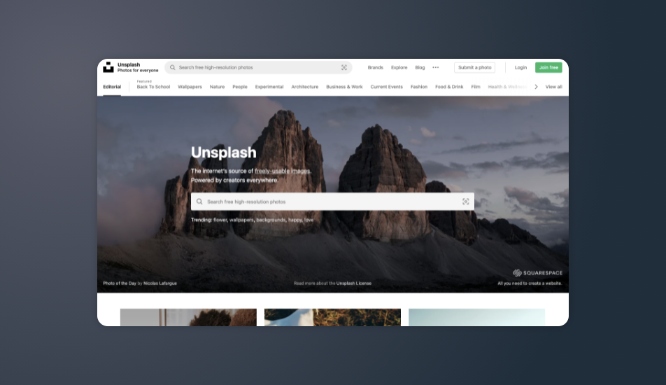
[Unsplash](https://unsplash.com/) has a vast collection of high-resolution stock images available for free. With 300,000+ images and 50,000+ contributors, every day, thousands of images are being added to Unsplash. All photos are published under their own license. Here you can find images for a variety of domains. PS This is our personal favorite!
### **Pixabay**

[Pixabay](https://pixabay.com/) offers 2.4 million+ top-quality images, and it is the best place to download free pictures for your blog posts and other content formats. It releases images under the Pixabay License, so you don’t have to seek permission or give credits to the contributor (_much appreciated_). Moreover, it offers free vectors, illustrations, videos, and music. Before you use their resources, take a look at Pixabay Licence.
### **Pexels**

We can say [Pexels](https://www.pexels.com/) is bloggers’ favorite. It has a wide range of free images with high-resolution and publishes them under its own license. The license has all details about what is allowed and not. Apart from free photos, it also offers free videos.
### **Gratisography**

[Gratisography](https://gratisography.com/) is the best place to get quirky images for your blogs. The number of images available is less when compared to Unsplash. However, it has a decent collection of quirky photographs shot by Ryan McGuire. Not just photos, you can also download vectors for free. All photographs and vectors are released under their own license and are completely free to use. The license explains what you can and cannot do with their images.
### **Picjumbo
**

[Picjumbo](https://picjumbo.com/) has 2,500,000+ high-quality pictures, and you can download them free of cost. Viktor Hanacek started Picjumbo after his photographs were rejected by top stock photo sites.
You can find images from a variety of categories, and it is a gold mine for bloggers. You can also subscribe to the premium membership program to access 50+ exclusive photos every month and premium fonts.
P.S: Beautiful gradient backgrounds to the above screenshots are added using a free tool called [Supershots](https://superblog.ai/supershots).
### **Tired of spending more time, effort, and money on complex blogging platforms?**
No more worries! Superblog is here. It is a minimal blogging platform alternative to WordPress, Medium, or any other blogging platform. It is designed to help writers and businesses concentrate more on content than SEO, speed, and design. Superblog takes care of everything except writing content. After you write content, it will automatically optimize your blogs. So without further delay, check out [Superblog](https://superblog.ai) and enjoy easy blogging.
If you are busy running your business or a writer wearing many hats, you should really need Superblog as your partner.
---
This blog is powered by Superblog. Visit https://superblog.ai to know more.
---
## Why is readability important to optimize your blog content?
Author: Unknown
Published: 2021-09-13
Meta Title: Why readability matters in Content Optimisation
Meta Description: Creating easy-to-read blogs can engage your audience and improve your conversion rates. Find out what matters and how your blogs can be more understandable.
Tags: tips, blogging
URL: https://superblog.ai/blog/why-is-readability-important-to-optimize-your-blog-content-ckti5cykp02081osbny8jrt6d/
### Introduction
Comprehensible content makes a significant difference in how your audience reacts to your posts. If you are a content marketer, trying to reach out to more people, you should pay attention to readability.
Readability is a [key performance indicator](https://superblog.ai/blog/8-kpis-that-will-up-your-blogging-game-ckt86ab5h32421npzumzi57kx) for online content, and it measures how easy it is to read an article. Depending on your product, service, or intent, readability can significantly affect how many people you reach.
Your content should be readable, skimmable, and understandable for your audience to engage with it.
Why is readability important for your online content?
--------------------------------------------------------

If your content is too hard to read and filled with complex words and sentences, visitors might struggle to find meaning. But that’s not all. Other factors like content layout, fonts, and structure also play a part in improving how readable your content is.
While Google might not consider readability one of the key ranking factors, it is a crucial indirect factor. It is pivotal for marketers to focus on the metric along with other [key SEO indicators](https://superblog.ai/blog/8-kpis-that-will-up-your-blogging-game-ckt86ab5h32421npzumzi57kx).
Writing easy-to-read articles will enable your target audience to spend more time on your website. When the audience spends more time on your content and returns to them time and again, it indicates to the Google search engine that your content is valuable. This results in higher page rankings, bringing you more traffic in the long run.
Easy to read content is also more likely to convert visitors into customers, making it an indispensable part of conversion optimization.
How is readability measured?
------------------------------
Reading ease started a long time back in the 1940s before the internet existed. The most popular readability metrics used on the internet are the [Flesch Reading Ease Readability formula](https://yoast.com/flesch-reading-ease-score/) and the [Flesch-Kincaid readability tests](https://en.wikipedia.org/wiki/Flesch%E2%80%93Kincaid_readability_tests).
The Flesch Reading Ease is measured between 1 and 100. A readability score between 70 and 80 corresponds with grade 8 level and can easily be read by an adult. Writers have to focus on smaller sentences with easier words to score higher on this reading scale.
Similarly, the Flesch-Kincaid readability tests identify how difficult it is to understand a particular article. While they use word length and sentence length just like the Reading Ease tests, the weightage to each indicator is set differently. This test is also measured between 0 and 100, with higher scores meaning easier to read.
Best Practices to Improve your readability
---------------------------------------------
Here are a few tips that might help you write more readable content:
### **Write for your audience**
Your blog readability should be aimed at your audience. To optimize it, you must first have a fair understanding of what kind of audience your product, service, or writing is attracting. If you are a [business blogger,](https://superblog.ai/blog/5-common-business-blog-mistakes-and-how-to-avoid-them-ckt2kdlk510641zo8w1fbqya8) your writing should focus on value proposition in the simplest way to hook and convert your online traffic.
### **Leverage** [**AI-Powered Blogging platforms**](https://superblog.ai/)
With the advent of AI technology, you can now use blogging platforms that automatically optimize your content’s readability to a 95+ score. This way, you only have to focus on creating engaging content and not worry about SEO and other things.
### **Use a conversational tone**
Using conversational language can improve your readability scores significantly. However, must not use spoken fillers like ums and uhs, unless you are writing informally.
An easy way to adopt a more colloquial tone is to imagine that you are sharing a story with your friend.
### Simplicity is key
One might think that using complicated, uncommon words and long sentences might establish you as a knowledgeable writer or brand. Contrary to that, the simpler your content, the more your audience will be able to engage with your content. Focus on the value you are providing and not English. Limit your paragraph size to 3-4 sentences and your sentence length short.
While you are breaking your content into shorter paragraphs, try and structure it in a way that you include H2 or H3 subheadings at short and regular intervals. This improves the readability and clarity of your content and keeps your readers hooked.
### Use active voice
When you write more in an active voice, your content becomes easier for the audience to engage with. Active voice also helps you keep your sentences short and precise to ensure that you do not have a low readability score.
### Structure it well
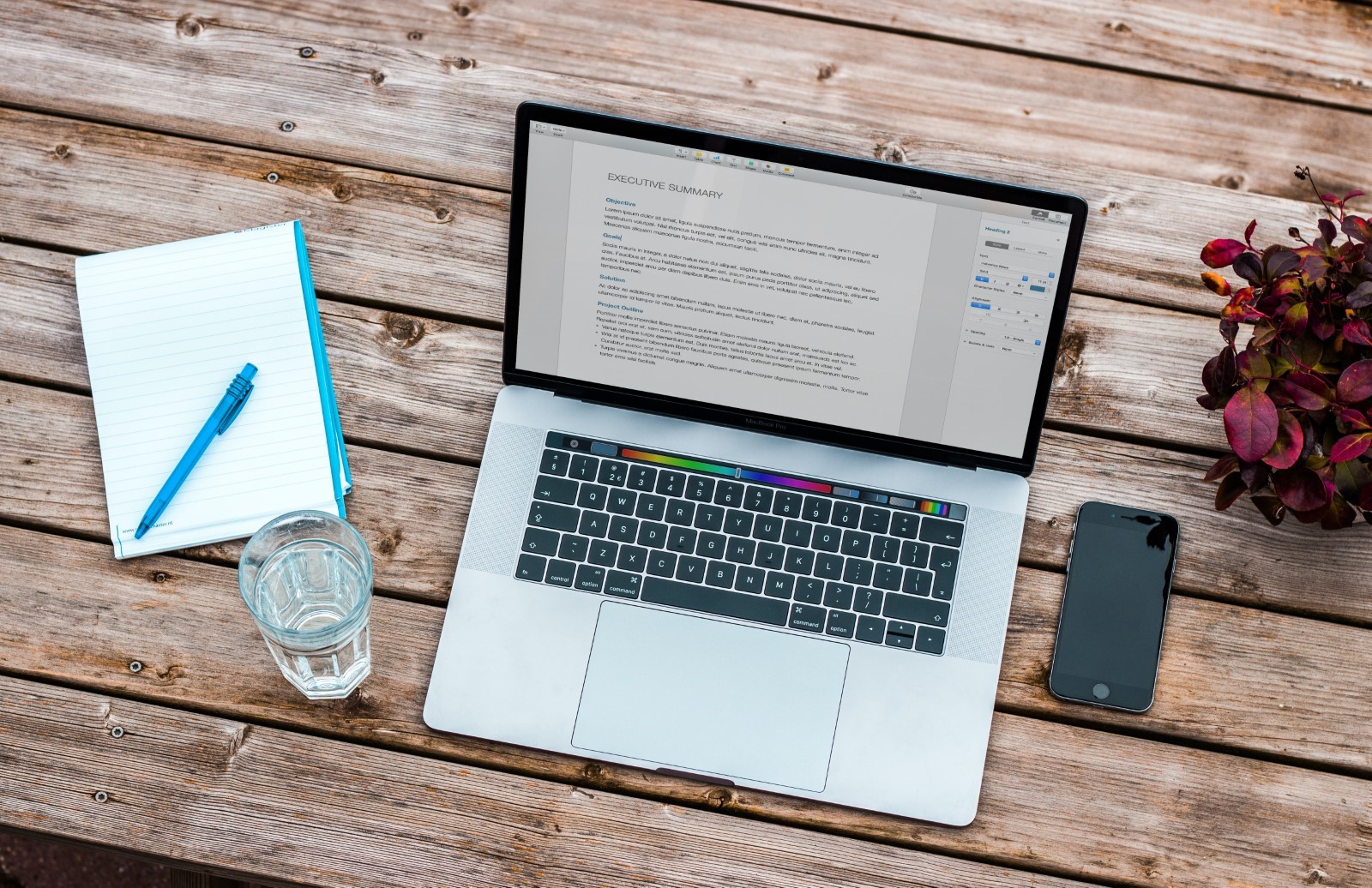
Structure your blog to improve readability
Photo by Bram Naus on Unsplash
Well-structured content looks more attractive and readable. Divide your blog into sections and use headers to guide the reader through each of them. When you have defined parts in your blog, it becomes easier for readers to skim through parts and focus on ones that add value for them.
Keep your paragraphs short, each dealing with a point with no more than three or four sentences.
Finally
--------
Follow these readability improvement guidelines and leverage Superblog to publish your blogs to ensure that your readability is always optimized. Spend your time writing, not fixing, is our mantra! [Talk to us today.](https://superblog.ai/)
---
This blog is powered by Superblog. Visit https://superblog.ai to know more.
---
## 5 Canva Alternatives including Video Editing: More Simple Tools
Author: Unknown
Published: 2021-09-12
Tags: video, tools, blogging
URL: https://superblog.ai/blog/5-canva-alternatives-including-video-editing-more-simple-tools-cktb82ji901271plspipys97j/
"A picture is worth a thousand words." As social media marketing becomes the leading form of marketing today, be it [paid ads](https://superblog.ai/blog/maximizing-web-traffic-facebook-ads-vs-google-ads-ckt8nc3pe379521lgtsyrysnt) or content-led marketing, graphic design takes the center stage. There's no good marketing that can happen without great design and that's a fact.
However, if you've heard of Canva or had the chance of using it, you already know how great design doesn't need a graphic designer. With its online templates and stock images, Canva has made the online design look like a dream. But what if we told you that you can do better than Canva?
As videos make it big in the online space and go every other minute, here are our 5 picks for graphic design tools that are good for [Canva](https://www.canva.com/video-editor/) alternatives and video editing :
1. [Pixelied](https://pixelied.com/)
------------------------------------------
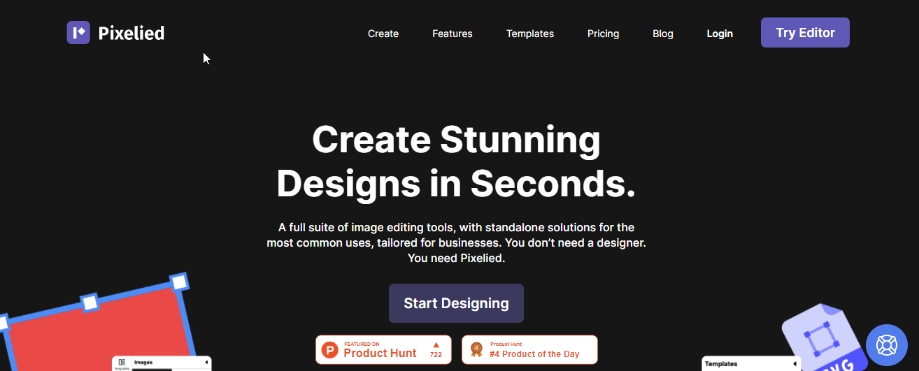
Pixelied is like Canva, but better. With thousands of ready-made templates and icons, it is here to make graphic design easy. Being one of the most popular DIY graphic design tools in the market, it gives a free design suite for businesses and marketers.
From image editing tools to standalone solutions tailored for businesses, Pixelied answers all your designing needs in a few simple clicks. Trusted by the world's best brands, you can re-touch e-commerce product photos, create branded images or replace backgrounds easily.
What's more is you can create workspaces for brands and projects and switch between workspaces having their own set of assets, designs, and team members.
2. [Crello](https://crello.com/)
--------------------------------------
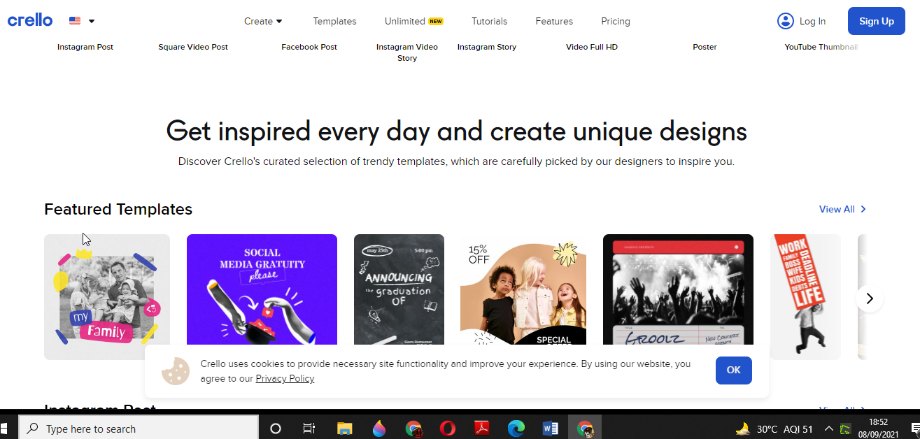
What's special about Crello is how it comes with an Animation Maker Suite, especially great for video editing and all your animated ventures. You can edit professional ready-made templates or use the logo maker to create inspiring logos for your brand.
Their animated templates include formats for Facebook posts, Instagram stories, Facebook cover videos, and any other web content format or platform.
Crello can help your business stand out online, and has a large gallery of image templates and illustration options available for the designer in you.
3\. [DesignWizard](https://www.designwizard.com/)
--------------------------------------------------

You can create impressive videos and image designs in minutes with this easy-to-use graphic design software. The free features allow you to resize your designs, upload your fonts, photos and logos and create custom color palettes.
Its library holds over 1 million premium images and thousands of high-quality videos, illustrations, and graphics. Every video and image has also been licensed for commercial use!
The Pro plan gives you 60 image design downloads per month, image uploads, font uploads, free previews, 1GB storage, and no ads. The Business plan meanwhile gives you all of that plus unlimited standard video downloads, 1 premium video per month, unlimited image design downloads, video uploads, add text and images to video, and 10GB storage.
4\. [Tyle](https://tyle.io/)
-----------------------------
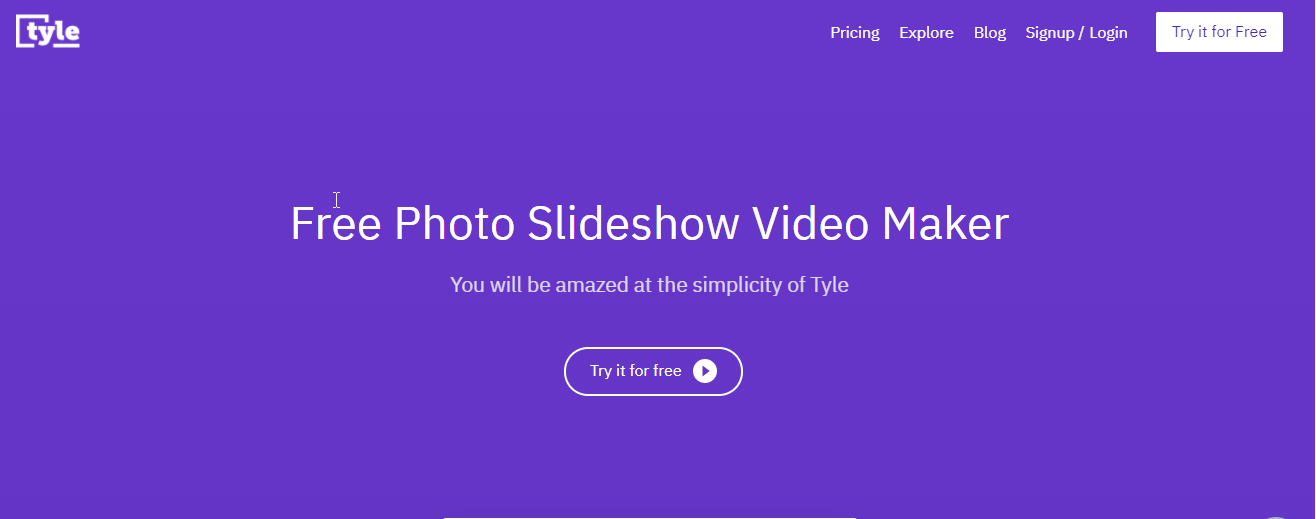
If you have used Canva, you know it's good when you're editing social media photos but not so much when you're using social media videos. Videos are the real gamechanger in marketing these days. You don't even have to be on Instagram to know how Instagram reels are making it big.
Tyle helps you tap into this video editing market by helping you create high quality content and daily social media posts. Choose a template, place your media and start sharing. That's how simple it is. You can customize your video further by editing each layer as per your specifications.
The best part about Tyle is you don't need to shoot your own videos to have social media worthy content. It offers access to three million video clips so that you can leave the visuals to the expert, while focusing on the message. Add music, effects, or your message and go viral as soon as you hit post.
5\. [Clideo](https://clideo.com/)
-------------------------------------
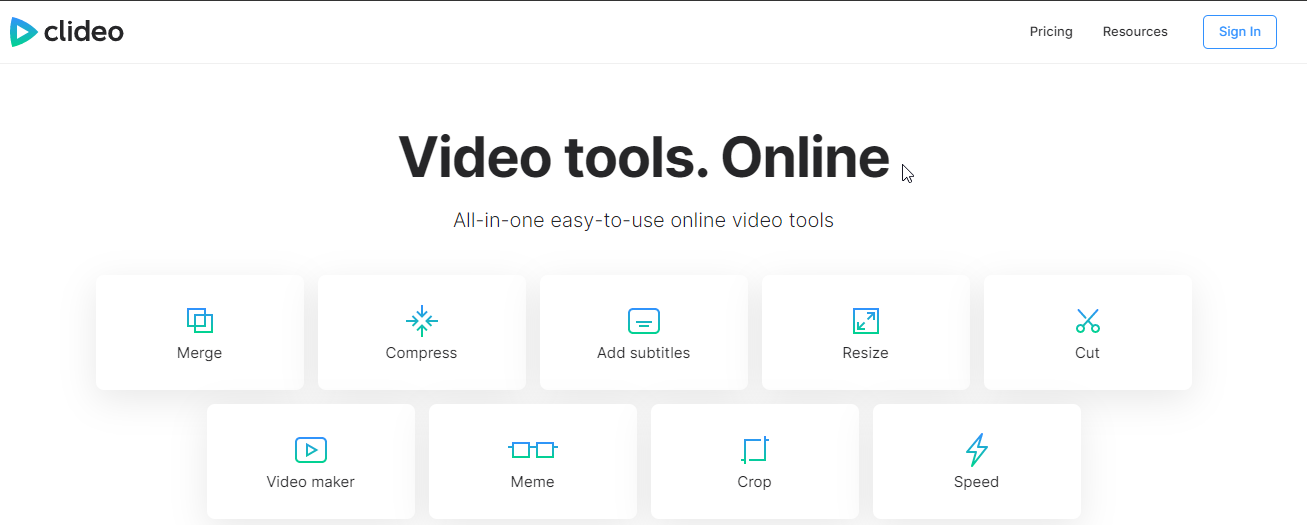
Being an easy-to-use and quick video editing tool, Clideo is a perfect Canva alternative for the designer in you. If your video editing needs are simple, Clideo should be a life savior and if you're still wrapping your head around video editing, there's no better place to be than Clideo.
Memes are quite big in the online space right now and with Clideo, you can turn videos into quick memes in no less than a few seconds. However, there's one drawback. Clideo lets you use only one function at a time, thus making it a cumbersome or a time-consuming process.
If you can overlook that simple facet and use it to your advantage, Clideo helps you merge videos online, add subtitles, or change the speed with its all-in-one video toolkit. Loop, reverse, or slow-motion: It's all available in Clideo.
### Video Editing is a Superpower
In today's world, video editing or graphic design is nothing less than a superpower. The good news is you don't have to be from another world to know the hacks when you have such good apps and websites at your service.
With professional ready-made templates, you're ready to level up your online design game and ace it every single day. Just be mindful to steer clear of jump cuts, incomplete transitions, and inconsistent graphics and you'd be good to go. With these 5 Canva alternatives, you're sure to not repeat these common yet grave video editing mistakes.
---
This blog is powered by Superblog. Visit https://superblog.ai to know more.
---
## Jarvis.ai vs LongShot.ai: Which is the Better AI Writing Tool?
Author: Unknown
Published: 2021-09-11
Category: Comparison
Tags: ai, tools, blogging, software
URL: https://superblog.ai/blog/jarvisai-vs-longshotai-which-is-the-better-ai-writing-tool-cktftdjpp93641oqk3jz7q5zs/

Update: (Jarvis is renamed to Jasper)
Creating compelling and [SEO-friendly blogs](https://superblog.ai/) always takes time. If you are a startup or writer, you know what I mean!
According to the Orbit Media survey, writers spend an average of 3 hrs and 55 minutes to write a 1000-word blog post in 2020. Yes, that’s half of our workday. But, even if it takes more time to complete, blogging is still considered the best way to attract new customers and showcase companies’ online presence. That’s why many startups and even established companies maintain a blog section on their website.
Would you believe it if we tell you that you can complete a 1000-word (or more) blog post in less than an hour? Yes, that’s true! There are many [AI writing tools](https://superblog.ai/blog/6-best-free-ai-writing-tools-cl022ewse29571pm89b9ze6mg) available in the market to do that. Among them, the most prominent writing tools of the moment are LongShot and Jarvis.
In this article, we’ve compared the features of LongShot and Jarvis in creating fast blogs. So, without further drag, let’s dive deep!
**We compare the following aspects of LongShot AI and Jarvis AI:**
------------------------------------------------------------------
1. Who is it for?
2. Supported Content Formats
3. SEO Friendly
4. Blog Post Workflow Management
5. Plagiarism and Grammar Check
### **1\. Who is it for?**
The main objective of the AI writing tools is to let everyone create content for blogs, articles, websites, and social media posts in less time. LongShot.ai and Jarvis.ai serve this purpose well. So let’s who can use these AI writing tools.
**Jarvis.ai** \- This is a perfect fit for Entrepreneurs, In-House Writers, Freelance Writers, Marketers, Startups, and Agencies. It allows you to create killer content in a few minutes.
**LongShot.ai** \- It can be used by anyone who wants to create blog posts in less time. Similar to Jarvis, it helps Startups, Marketers, Entrepreneurs, In-House Writers, Solopreneurs, Freelance Writers, and Agencies.
**Conclusion** \- Considering the user segments, both the writing tools are serving their purpose.
### **2\. Supported Content Formats**
When more content formats are supported, it helps a broader range of users.
**Jarvis.ai** - It supports almost all types of content, including Email, Website, Blog, ADs, ECommerce, Social Media, SEO, and much more.
**LongShot.ai** - Currently, it assists only long-form content such as blogs and articles.
**Conclusion** \- Here, the clear winner is Jarvis.ai.
### **3\. SEO Friendly**
Search Engine Optimization (SEO) plays a crucial role in ranking the content in search engines.
**Jarvis.ai** \- Content written using Jarvis is completely SEO-friendly and the SEO features offered differ based on the plan you purchase.
**LongShot.ai** - This AI also produces SEO-optimized blog posts using keywords, current trends, insights, and top questions from the internet.
**Conclusion** \- Considering all SEO aspects, the game is tied.
### **4\. Blog Post Workflow Management**
Among all the content formats, blog posts perform well for many businesses, and they are the most time-consuming content format. Let’s see how these AI tools help you create a blog post in 30 minutes or less.
**Jarvis.ai** \-
First, you need to sign in to your Jarvis account and go to **Dashboard**. Click the **Plus sign (+)** next to Document. Next, click the **Blog post workflow**. You should now describe the context of the blog you want to create in the first section. If you have keywords with you, enter them too, but this is optional. Next, click **Continue** and enter the Title. If you don’t have one, click **Generate Ideas,** and Jarvis will generate titles for your blog post based on your input. Then, move on to generate **Intro Paragraph** and click **Open Editor** to let Jarvis create complete content for you. You can access multiple features (based on your plan) from Focus mode and Boss mode, including blog outline, conclusion paragraph, and much more. After creating the outline, Jarvis will start writing. Moreover, if you are not satisfied with any part of the blog, you can edit it as many times as you want.
**LongShot.ai** -
Log in to your account. After logging in, you can start researching the blog topic to pick the keywords and questions from the result. Or move to the **Home** straight away. Next, click **Blog** on the left panel. Then, click **Research** and enter the topic to know the current trends, keywords, top FAQs, and more, and you can select them as per your need. Now, click **Headline** to view the list of headlines generated by the AI. Then, click **Outline** to generate subheadings relevant to your blog post. Finally, click **Generate & Improve Blog,** and in a few seconds, your blog is ready. But, it will be a 250- or 300-word blog post. If you need more elaborative content, click **Write More**. After using this feature two times, you should edit or delete a few lines to use this feature again. Then, repeat it until you prepare a complete blog post. Keep in mind that you can edit and regenerate every line as many times as you want.
**Conclusion** \- Comparing the blogging workflow, Jarvis.ai stays ahead of LongShot because of its user-friendly interface.
### **5 Plagiarism and Grammar Check**
Every content piece we create should be free from grammatical errors and plagiarism to satisfy readers and search engines. Let’s see how AIs ensure these,
**Jarvis.ai** \- This AI produces grammatically correct and plagiarism-free content.
**LongShot.ai** - Blogs by LongShot is also plagiarism-free and error-free.
**Conclusion** \- Here, the game is tied.
**Final Takeaway**
------------------
The core purpose of AI writing tools is to make lives easier for writers and businesses. It reduces the overall budget spent on content marketing. Moreover, your in-house writers can quickly come with copies that bring value to your products/services.
Considering every aspect, Jarvis and LongShot are no less than one other. Jarvis takes the edge in the number of supported content formats and the friendlier user interface. It is totally up to you to choose the tool that fits you, based on the comparison shown in this blog. End of the day, blogging has to be made easier.
\*\*\*\*\*\*\*\*\*\*\*\*\*\*\*\*\*\*\*\*\*\*\*\*\*\*\*\*\*\*\*\*\*\*\*\*\*\*\*\*\*\*\*\*\*\*\*\*\*\*\*\*\*\*\*\*\*\*\*\*\*\*\*\*\*\*\*\*\*\*
**Reference Links**
[https://www.jarvis.ai](https://www.jarvis.ai/)
[https://www.longshot.ai](https://www.longshot.ai)
---
This blog is powered by Superblog. Visit https://superblog.ai to know more.
---
## Keyword Strategy for SEO: What is trending now?
Author: Unknown
Published: 2021-09-10
Tags: SEO, keywords, blogging, content marketing
URL: https://superblog.ai/blog/keyword-strategy-for-seo-what-is-trending-now-ckte8nzjg34681oqkyw0d6u1l/

source: https://www.pexels.com/photo/light-bulb-picture-on-notebook-cover-4143556/
So how can you [ensure your content is engaging](https://superblog.ai/blog/writing-valuable-blog-topics-that-engage-readers-cktn7w4lp00011on3r6xy0v3u) and the website is relevant to your target audience? The key is targeting the right keywords.
Keyword strategy: dead or evolving?
--------------------------------------
Experts caution that there is more to SEO than keywords. It is true! [Technical SEO](https://superblog.ai/blog/how-important-is-pagespeed-to-seo-ckpcc4m2l05451omhjh7q8ird) involves optimizing your website or content for speed, URL, device, and more. Yet, the importance of keywords remains. Keywords are so integral to SEO that brands need a dedicated strategy for keywords.
If you add a keyword as an afterthought, your content will seem awkward. If you stuff your content with keywords, search engines can penalize you. Nothing is more disappointing than a keyword that is irrelevant to the content. Gone are the days when you had to use the exact keyword for a higher ranking. Today, search engines are smart enough to identify clusters. You may have come across the term [long-tailed keywords](https://digitalchakra.co.uk/blog/long-tail-keywords/) and topic strategy. Also, Google is not the only platform for digital marketing. Social media is now an important platform for business. On different platforms, people are at different stages in the buyer journey. So you cannot look only at Google ranking anymore. Effective keyword strategy needs to be customized for your audience and platform.
So keywords are not dead. But keyword strategy is evolving.
Trends in keyword strategy
--------------------------
### Topic research is as important as keyword research:
When Google algorithm was not very intuitive, keyword research was simple. First, you looked for high volume and low competition keywords. Once you found the right keywords, you could fill them in your content. But today, experts are focusing on user experience and quality. The goal is not only a high ranking. A language that flows naturally and long-tailed keywords are the trends. You cannot compromise on the content quality. What are your users interested in reading? What is trending within your customer base? Is your marketing campaign engaging? Finding exact keyword matches is not effective. The trend in keyword strategy has shifted to long-tailed keywords and topic research. You can use many [keyword research tools](https://superblog.ai/blog/3-cheaper-ahrefs-alternatives-ckyyxblzx03431jn5ha8pebll) to target low-competition keywords.
### **Local Keywords for Local SEO:**
Keyword strategy has moved from focusing on volume to looking for precision. Location-based search results may see less traffic. But optimizing content for location boosts conversions. Today, people look for business on Google Maps. So any 'near me' search result performs better than others. If you own a physical store, then local SEO can help increase footfalls. There are many on-page and off-page optimization methods for local SEO. You can register and verify your business on GMB (Google My Business). But is there a keyword strategy for local SEO? Local keyword research gives helps with a quick competitor analysis. But there is a catch. If you look for exact keywords, you may miss out on some of the unique services your brand offers. Local keyword strategy should consider what your buyers want. So include local promotions, area-specific information in your content. Also, keyword modifiers are a good way to expand your reach.
Brands often use modifiers like 'best' 'top' to highlight quality. Phrases that focus on your unique offerings give you a competitive edge in your locality. You know your area well. Are you offering 'same-day delivery' services while brands around are not? Let your local keyword strategy talk about it! Also, do not be afraid to extend a little beyond your location boundaries. After all, featuring in the top 3 local listings is difficult. The space is small, and the competition is high.
### **Keyword strategy for mobile SEO:**
People use mobiles and desktops differently. Smartphones offer speed with convenience. So mobile users do not have time for long keywords. After all, it isn't easy to type on mobile devices. So you may want to consider many typos. Users often opt for voice-based commands. To rank high for voice-based commands, your keywords need to be conversational. As with desktop searches, your mobile keyword strategy should consider a buyer's intent. Mobile phone users are generally looking for local results. But your keyword strategy should also include information-based searches on mobiles.
### Social Media and keyword strategy:

source: https://unsplash.com/photos/mr4JG4SYOF8
Social media users are not expecting you to sell something to them. Also, user behavior is different across platforms. A popular search on Google may not be trending on Twitter or YouTube. Social media is for casual browsing. So when there is no clear search intent, do you need keywords? If yes, then what is the keyword strategy for social media? To answer these questions, let us look at Facebook.
Facebook is the most popular social media platform. The biggest advantage it offers brands is granularity. With Facebook, you can know minute details of your customers. The platform maintains user data on demographics, locations, interests, and more. The data can aid in your keyword strategy. By creating a persona of your buyers, you know what content engages them the most. Your keywords should lure them to your brand. It is important to understand where the person stands in the buyer journey. Most people on social media will not buy on the first contact. So keywords that make content informational and conversational will help. The keyword strategy for social media is fast evolving. At one point, hashtags meant a lot on Twitter. But today Twitter algorithm gives relevant searches even without hashtags. However, Instagram still relies on hashtags.
[Keyword strategy on social media](https://superblog.ai/blog/maximizing-web-traffic-facebook-ads-vs-google-ads-ckt8nc3pe379521lgtsyrysnt) is about understanding the profile and intent of the user.
### Negative keywords:
Should you avoid negative keywords? Is including some negative keywords useful for paid campaigns? Negative keywords offer benefits when used with care. Negative keywords help to stop your ads from popping up in irrelevant searches. For paid campaigns, negative keywords save cost. But it would be best if you were cautious while using negative keywords. Research the difference between irrelevant audience and low conversion rates.
Keyword strategy is important for SEO. But a good keyword strategy is knowing that SEO goes beyond keywords.
---
This blog is powered by Superblog. Visit https://superblog.ai to know more.
---
## Content marketing is a patient game: A Twitter-style writeup
Author: Unknown
Published: 2021-09-09
Tags: tips, content marketing
URL: https://superblog.ai/blog/content-marketing-is-a-patient-game-a-twitter-style-writeup-ckqzf2nrd136691ymcvwhs4tch/

Source: https://unsplash.com/photos/333oj7zFsdg
[Canva](https://www.canva.com/) gets 250 Million visitors a year using content marketing and SEO. This is not [paid or ads traffic](https://superblog.ai/blog/maximizing-web-traffic-facebook-ads-vs-google-ads-ckt8nc3pe379521lgtsyrysnt).
Read how you can leverage content to get inbound traffic with live examples. 🧵👇
To simply put, content marketing is writing high-quality usable information. When you have a number of such articles posted frequently at a place like, say a blog, readers will land on them via search engines and other referral websites.
Take my favorite example of [LogRocket](https://logrocket.com). If you google for "golang vs rust", then you should see an article from "[blog.logrocket.com](https://blog.logrocket.com)" on the first page of google.
Yes, they publish amazing articles/tutorials for developers. When they search for those topics, logrocket's blog will come up in search results which will bring huge traffic over time. At the moment they get 2.8M views every month.
You ask - "So what?". This is where it gets interesting. Logrocket places their product in the middle of the blog post or at the end - "DVR for your javascript apps".
I'm a developer reading their blog posts for almost a year. And when I wanted to build a new product, I didn't even google for the playback-analytics solutions, I straight away signed up with logrocket. They were already in my subconscious and that's how content marketing is powerful.
Long-term relationships are tough (pun intended). Take the example of ClearTax. They write a ton of content on taxes and finances. Today, if you google for anything related to Indian taxes and finances, you will get ClearTax on the first page of google. They get most of their leads via SEO traffic.
Kommunicate (a chatbot widget) startup has a ZERO sales team. But they get 1000 signups a month. They write articles on what people search for and convert the in-bound search traffic to leads.
This is the short-term way. Write content that people search for, pick topics that are related to your product so that readers will convert to your customers.
But for all of this to work, you need to be extremely patient, get the content strategy right, make sure that your blog/website is search engine optimized. This way, you are investing one time for traffic and let SEO generate traffic, leads, and conversions for you.
As the CEO of @peppercontent says - "Every company will be a content company in the future."
---
This blog is powered by Superblog. Visit https://superblog.ai to know more.
---
## The 5 Best CRM Software for Travel Agencies
Author: Unknown
Published: 2021-09-08
Tags: travel, tips, crm software
URL: https://superblog.ai/blog/the-5-best-crm-software-for-travel-agencies-ckta0eis1881821lg8iadczhd/
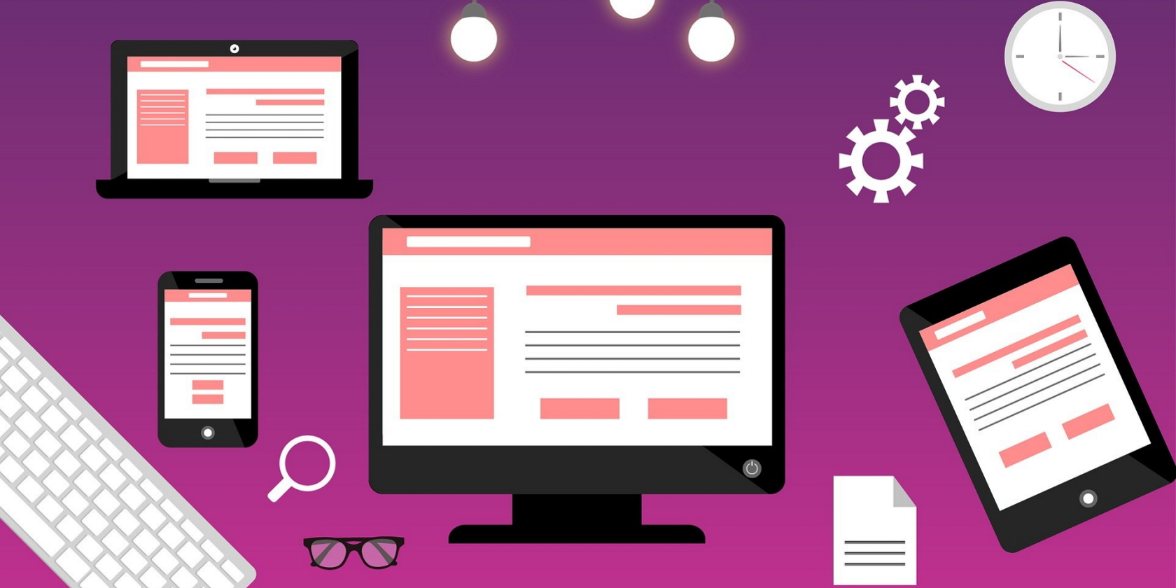
Gone are the days when the customer would walk inside your travel agency and want you to plan their trip. Now they can reach out to you on your social media channels, phone numbers, or email. How do you manage all of that and yet generate good sales? The answer lies in a good travel CRM software.
What's a Travel CRM software?
-----------------------------
A travel CRM software is one that helps travel companies manage their leads, respond to queries, and streamline follow-ups while developing strong customer relationships and improving sales. CRM basically stands for Customer Relationship Management and is known for simplifying business operations and increasing business efficiency.
The 5 Best Travel CRM Software Options
-----------------------------------------
To help you find the right travel CRM software, here's a look at the top 5 you should consider:
### 1.[Capsule](https://capsulecrm.com/)
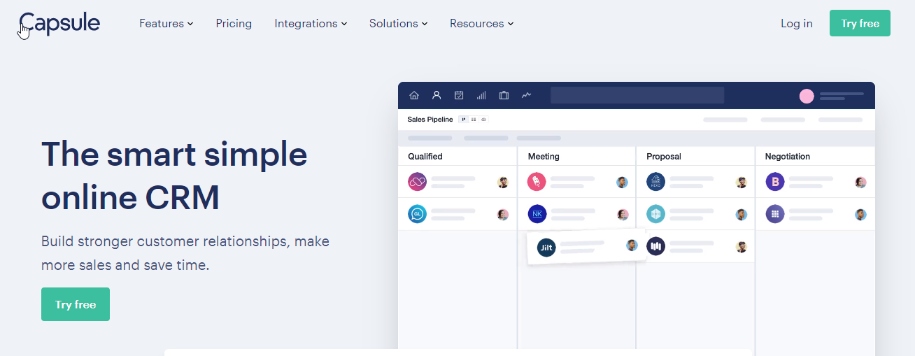
Capsule is a travel CRM software that's best for travel businesses on a budget. However, that doesn't imply that it isn't a robust CRM system -- because it is. While it might be one of the cheapest travel CRM software out there, it provides a powerful customer experience.
As your business grows and employees increase, it might get difficult providing a touch of personalized travel to your customers only if you don't use Capsule. Available in three variants, namely, Professional, Teams, and Enterprise, it has plans that fit your intent and the size of the business.
The best part about this travel CRM software is the fact that it integrates with an impressive range of third-party apps and has a great mobile app. Enjoy solid G suite integration or their free trial to get started.
### 2\. [Kapture](https://www.kapturecrm.com/)
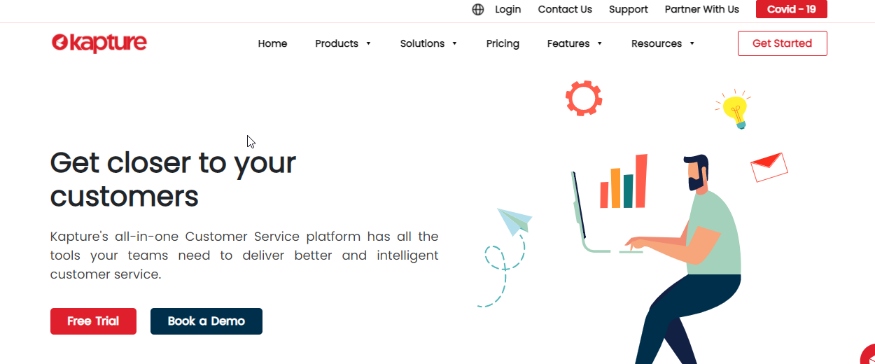
If you prefer graphs and charts over documents and spreadsheets, Kapture is the travel CRM software for you.
Analyze the source of your company's most profitable clients or understand which vacation offers are generating more leads online or see which agent is outshining the rest with a few simple clicks. Kapture is known for its lead qualification, scoring, and auto-assignment capabilities.
It is an intelligent travel CRM software that helps you visualize data and key business info like your bookings pipeline or sales funnels. Also enjoy 24x7 customer support with its professional plan.
Or opt for versatility with its enterprise plan that provides you a number of additional benefits like contact and workflow management, customized ticket disposition and a dedicated account manager.
### 3\. [Tutterfly](https://www.tutterflycrm.com/)
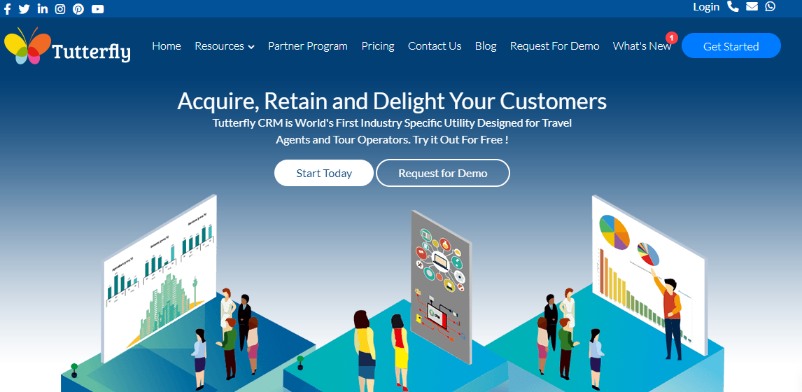
To receive the best ROI from a travel CRM platform, you need ease of use and Tutterfly provides you just that. In addition to its seamless user interface, it provides integrated sales management, dynamic performance modeling, and direct report filing and generation.
The best part is it is fully cloud-based and offers customizable sales, leads, and opportunities reporting. Moreover, what makes it different than other travel CRM software is how its pricing depends on the billing period rather than a plan.
While all is good on the Tutterfly front, its marketing capabilities are not so strong.
### 4\. [Dolphin Dynamics](https://www.dolphind.com/)
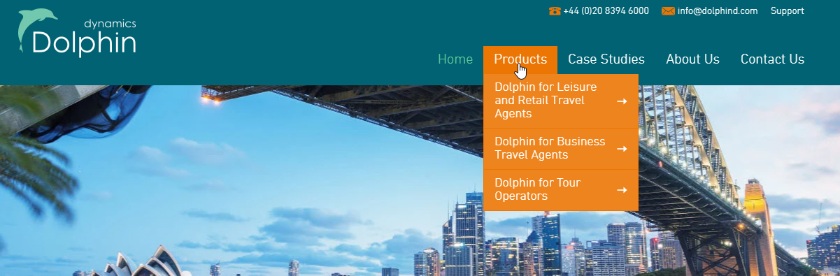
Dolphin Dynamics has a strong understanding of what makes travel agencies tick. If that wasn't enough, it combines bookings, billing, and branding with a strong emphasis on checkout experience.
Dolphin Dynamics has one drawback -- it is not user-friendly. However, it makes up for that and more with its dynamic functionality and excellent workflow management tools.
Create integrated client and corporate profiles, or develop your agency's professional relationship to tailor your services for your customers. With Dolphin Dynamic, automate transaction fee calculations and credit control functions and unlock a new level of business efficiency.
### 5. [Less Annoying CRM](https://www.lessannoyingcrm.com/)
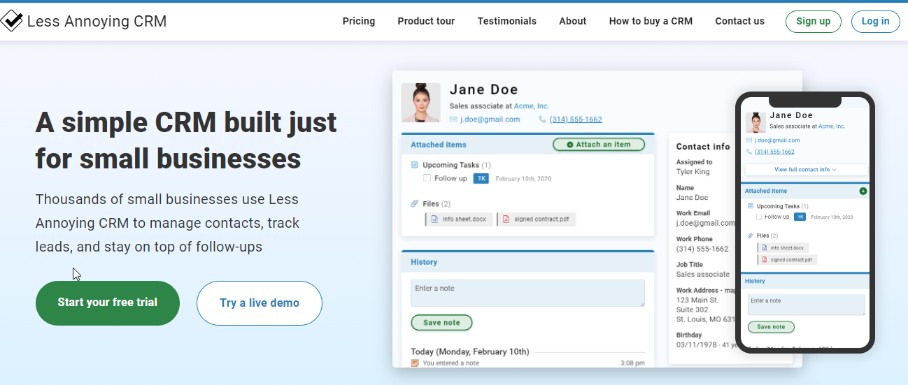
As the name suggests, less annoying CRM is actually less annoying when it comes to user interface and usability. But it stands for more productivity and efficiency as well.
Perfect for small businesses and startups, Less Annoying CRM has a colorful, clean, and simple UI. It not only helps you manage customer relationships better but is also extremely useful in identifying each of these relationships.
In addition, it is one of the cheapest travel CRM software available out there. It's fast -- so that means you'll be all set within an hour. You get free customer support, and a 30-day free trial when you get started.
### What Makes the Perfect Travel CRM Software?
While CRM systems are used across countries and industries, the ideal CRM system for a travel agency should combine personalized service to customers with increased business efficiency.
It should help you acquire a deep understanding of your client's needs by giving you an exclusive insight into their conversations with you.
An excellent CRM software helps you manage all customer conversations that go on in a number of channels and collects them into a centralized database where you can visualize the data to generate better leads.
### Generate Actionable Insights Simply
To maximize your granular insights, you can integrate your CRM system to a social listening tool to see what your customers are saying about your brand or your industry, in general.
A good CRM software will help you provide relevant travel experiences and discounts that can't be missed. In addition to a CRM, you can use a good email marketing software like [Sendy or its free alternatives](https://superblog.ai/blog/open-source-free-alternatives-to-sendy-cksesrsw512671ymnqzb4pedd) to run email campaigns for your leads/users.
---
This blog is powered by Superblog. Visit https://superblog.ai to know more.
---
## Maximizing web traffic: Facebook Ads vs. Google Ads
Author: Unknown
Published: 2021-09-07
Tags: marketing, ads
URL: https://superblog.ai/blog/maximizing-web-traffic-facebook-ads-vs-google-ads-ckt8nc3pe379521lgtsyrysnt/
Marketing strategy is incomplete without an online presence. There are more than 1.8 billion websites today. We have more than 4.7 billion internet users today. The reachability of online platforms is huge. Yet, this vast space offers low-cost advertisement opportunities. Online platforms aid in targeted advertising. No doubt, business owners want their website or pages to be on Google's first search result page. Along with organic traffic, Google Ads is a tool to increase your inorganic hits. While Google still dominates as a search engine, is it enough to drive web traffic? On average, an internet user spends six hours a day browsing through content.

source: [https://unsplash.com/photos/gcsNOsPEXfs](https://unsplash.com/photos/gcsNOsPEXfs)
The user trend shows that people are looking for more than information online. And they [want it fast](https://superblog.ai/blog/how-important-is-pagespeed-to-seo-ckpcc4m2l05451omhjh7q8ird). Entertainment and engagement drive user behavior, especially on social media platforms. Connecting with customers using live streaming, stories, and more is now a part of strategic marketing. Facebook alone hosts 2.7 billion profiles. Instagram is next in line.
But can you target every marketing platform? Is investing in Facebook Ads worth your money? What can Facebook Ads and Google Ads do for your web traffic?
Google Ads (Adwords) VS Facebook Ads Mechanism
-------------------------------------------------
Google aggregates relevant search results. Google Ads enjoys a large pool of audience. Then does that mean Google Ads are expensive? If a brand has a big budget, then can they feature on the top ads?
The best part of Google Ads is that budget alone is not good enough. Google wants relevant search results. So even if you want to increase your inorganic traffic, keyword relevance matters. Google Ads takes into account the Quality Score. Google ads bidding is a complex process. But Google considers user experience and relevance to arrive at a Quality Score. So with an effective keyword strategy, URL, and ad content, you don't need to stretch your budget.
Web Traffic and Google Ads Bid Strategy:
----------------------------------------
Your Google Ads bidding strategy depends on the end goals of your campaign. Your bidding strategy should also work for your target network. For increasing web traffic, you want to focus on CTR (Clicks Through Rate). So basically, a CPC (Cost Per Click) bidding strategy is ideal. It is easy to get started on Google Ads, even if you are new to the game. Google offers automated and customized bidding strategies. So if your focus is CPC, then you can explore Google's 'Maximize Clicks.' You can also opt to work manually on your bidding strategy.
**Facebook Ads Mechanism: Is it any different?**
------------------------------------------------
Like Google Ads, Facebook Ads also work on a bidding mechanism. You can set a budget and bid for every click or 'per thousand impressions.' Experts opine that it is comparatively difficult for brands to get started on Facebook Ads. Google Ads offers many options for automation. But automation means you are letting Google Ads take control.
On the other hand, Facebook Ads offer unparalleled, detailed targeting. Facebook knows its users. For you, it means using profile information for the right reach. So no doubt Google Ads can maximize reach. But Facebook Ads can narrow down your target audience and maximize the right reach. Additionally, you can target users basis their location, demographics, and more.
### **Facebook's lookalike audience**
Facebook's target marketing tool uses its rich database to create a lookalike audience. The tool studies your existing audience's likes, interests, demographics, and more. Basis common traits, the tool creates a pool of lookalike audiences. Your target lookalike audience will now start seeing your Facebook Ads. Facebook Ads are highly customizable for your lookalike audience. The power user data that Facebook has is unimaginable!
**Points to consider while choosing a platform**
------------------------------------------------

source: [https://unsplash.com/photos/C7B-ExXpOIE](https://unsplash.com/photos/C7B-ExXpOIE)
With Facebook Ads, you can promote your posts, page, and website. Promoting your website on Facebook may seem strange. Facebook has indeed been increasingly trying to keep users on the platform. But with the right strategy, you can promote your website through Facebook Ads. Google Ads is a more straightforward way to get people to visit your website directly. Then why go for Facebook Ads? Also, what should you know while comparing Google Ads and Facebook Ads?
### **1\. What is your audience looking for online? Where are they placed along the buyer journey?**
A user on Facebook is looking for casual browsing. Your audience is not looking at making a serious buy. Your advertisement is interrupting their leisure browsing time. So if you are expecting them to make an immediate purchase through Facebook Ads, you will be disappointed. Google Ads targets people who are looking for a keyword. Your audience on Google Ads will want to visit your website. Your reviews on Google and the relevance of the ad will help them decide. If your CTA (Call to Action) asks for small commitments like subscriptions, then Facebook Ads are your low-cost options.
### **2\. Single vs. multiple touch-points**
Most Google Ads are text-based searches. The ads target customers with a high intent to buy. So, if you are looking at creating brand awareness, a search-based ad may not help. Facebook Ads are great for making the first contact with new customers. Additionally, you can use a variety of images, videos, and instant experiences through Facebook Ads. Social media platforms are a tool to create customer delight. But it is easier to increase web traffic through Google Ads. Then should you ignore Google Ads for customer engagement and brand awareness? The answer is no. Google's Display Network is an option worth exploring for brand awareness campaigns.
### **3\. Facebook Ads need to be visual**
Did you know that Facebook needs 20% of the ad content to be visual? Facebook Ads make way for impactful copies.
### **4\. Cost and ROI**
Facebook offers affordable budgeting. Google Ads can maximize your reachability. But with the minute targeting feature of Facebook, the ads reach the right audience. So, the ROI (Return On Investment) is high. But there is a catch. It will help if you run regular engagement campaigns to direct customers to your website.
### **5\. Metrics and Web Traffic**
Facebook helps you understand many things about your customers. You can know their likes, posts that they engage with and redirect them to your website. But Facebook does not track user behavior once they land on your website. So you may need to use tools like Google Analytics to understand the end-to end-user journey.
So which platform will you choose for your next paid campaign? The good news is you need not discard one while selecting the other.
---
This blog is powered by Superblog. Visit https://superblog.ai to know more.
---
## 8 KPIs that will up your blogging game
Author: Unknown
Published: 2021-09-06
Meta Title: 8 Key KPIs to gauge blog performance | Blog KPIs for business bloggers
Meta Description: Having hundreds and thousands of likes and views on your blogs can be immensely gratifying, but does it define your content performance? Knowing how to measure your blogs’ success in terms of your business goals can help you utilize your blogs as lead-generating assets. Read along to find the ten most recommended blog KPIs for business bloggers.
Tags: tips, blogging
URL: https://superblog.ai/blog/8-kpis-that-will-up-your-blogging-game-ckt86ab5h32421npzumzi57kx/
There are currently 570 million blogs (and growing) on the internet right now. But you can still start your new business blog today and generate limitless ROIs. That is, if you research your online competitors, create targeted content, and market it like a boss.
But once your blogs are up and running, how do you know if they are helping your website? If your answer is the number of pageviews, regular readers, backlinks, or shares, you’re on the right track but haven’t gone far enough.
A sure-fire way of tracking your blog performance is to track KPIs specific to the goals you wish to achieve from its content. Read along to find the eight commonly preferred KPIs that offer clear-cut performance insights for blogs across industries.
### Glance
[1\. Traffic Sources](#1-traffic-sources)
[2\. SERP rankings](#2-serp-rankings)
[3\. Page Optimization Scores](#3-page-optimization-scores)
[4\. Conversions rate](#4-conversions-rate)
[5\. Users vs. Sessions](#5-users-vs-sessions)
[6\. Session durations](#6-session-durations)
[7\. Returning users](#7-returning-users)
[8\. Social shares](#8-social-shares)
**1\. Traffic Sources**
---------------------------

(Image source: [https://unsplash.com/photos/hpjSkU2UYSU](https://unsplash.com/photos/hpjSkU2UYSU) )
As opposed to the general overview of a blog’s traffic, focusing on the various sources of traffic will help you compartmentalize your content for different social mediums. Google Analytics offers a discrete division of a blog’s traffic from all sources which you can track over time.
Not just social media, but you can track your blog traffic for distinct locations to know if it’s reaching the right audience. Knowing which particular domain of topics works well for your target location or social media, you can cater your future blogs and marketing strategies with in-depth content for the same.
2\. SERP rankings
-----------------
If your blog doesn’t rank well on search engines, it won’t reach people beyond your network. Also, as a [study has shown](https://ahrefs.com/blog/search-traffic-study/) that only about 9.37% of all the pages indexed on Google get any traffic, optimizing your blog pages for top SERP ranks is essential for traffic growth.
The primary aim is to optimize your blogs for specific keywords and high-frequency words (HFW). And if your content is good enough, it may eventually appear in the ‘People Also Ask’ (PAA) snippets which are often referred to as the ‘#0 results.’
3\. Page Optimization Scores
----------------------------
The quality and experience your content offers to the user directly affect your SERP rankings. There are two essential scores you will have to track here: Core Web Vitals and content optimization.
As you frequently update your blog posts with graphics and paragraphs, it affects the [loading speed](https://read.superblog.ai/how-important-is-pagespeed-to-seo-ckpcc4m2l05451omhjh7q8ird/), interactivity, and visual stability, while the correctness, formatting, and word use affect content quality.
4\. Conversions rate
------------------------
A valuable blog is not the one that brings in more likes and comments but the one that creates the most conversions.
Conversions don’t necessarily have to mean a product transaction or an appointment booking; they can be any action that you want your readers to take in a specific blog, like filling a form, taking a survey, or checking out a product. These are also referred to as micro-conversions.
Knowing which blogs and call-to-action content actually lead to more conversions will help you rebuild your highly viewed blogs to also be transactional.
5\. Users vs. Sessions
----------------------
If your blog contains truly valuable information that readers would refer to overtime, they are bound to come back. So while you focus on the increase in users for your new blogs, you should also be tracking the sessions of the old ones.
Many business bloggers often misread the total ‘Users’ and ‘Sessions’ of Google Analytics. So to clarify, ‘Users’ are the new unique visitors on the blog, while ‘Sessions’ indicates the total number of times the blog was visited, as one user can visit a blog multiple times. Healthy growth in both factors proves an increase in user-base and higher content authority.
6\. Session durations
---------------------
You can measure how long it would take to read your blog, but do your readers spend that long reading it? And if they aren’t spending even half of the average read time on your blog, what does it mean?
You might have a kickass headline and banner image to lure them in, but short session durations mean that they aren’t going through the whole content. It means that your readers don’t find the information they seek in your content. This will ultimately reduce your CTA engagement and conversions.
7\. Returning users
-------------------
For any business, an increase in new customers is a sign of good brand image, but an increase in regularly returning customers is a sign of brand trust. The same applies to your website. A [study also proves](https://www.monsterinsights.com/proven-ways-to-increase-your-returning-visitor-rate/) that returning users have a 75% higher chance of making purchases than new users.
If your content creation strategy is on the mark, your blogs should be getting returning visitors. This would potentially increase the social media shares and backlinks to your blogs as well. While Google Analytics offers a clear pie chart of new visitors versus returning visitors, another matric that indirectly adds to this pool is the direct traffic, which you must track simultaneously.
**8\. Social shares**
---------------------

(Image source: [https://unsplash.com/photos/tmrmcEURULg](https://unsplash.com/photos/tmrmcEURULg))
People want to share valuable content with their friends and followers. So the shares counter on your blogs suggests how valuable your content is to your audience.
If your blogs aren’t seeing an increase in shares, you need to rethink the topics your blogs usually cover. Another reason that might be preventing users from sharing your content is the placement of the share buttons and the counter. If the social sharing icons aren’t noticeable, the readers won’t be instigated to share the blog.
**Takeaway**
-------------
Tracking the right KPIs to revive your content strategy while delivering quality content that suits your audience is the only way to make the most out of your blogs. And the smarter way to go about it is to choose a blogging platform that takes care of your content and performance under the same tab. Superblog is the first of its kind blogging platform that also takes care of your page speed, SEO, high-quality hosting, and design performance during the editing process. Simply put, it is a CMS that also optimizes your blog performance for the same cost. Wanna give it a try? You can [try it for free](https://superblog.ai/)!
**References:**
[https://getcodeless.com/blog-kpis/]( https:=)
[https://neilpatel.com/blog/7-important-metrics-track-contents-success/]( https:=)
[https://firstpagesage.com/seo-blog/corporate-blog-metrics-what-success-looks-like-fc/]( https:=)
---
This blog is powered by Superblog. Visit https://superblog.ai to know more.
---
## Using Prisma with Nextjs at scale
Author: Unknown
Published: 2021-09-05
Tags: prisma, nextjs
URL: https://superblog.ai/blog/using-prisma-with-nextjs-at-scale-ckpld2icd05251yo0mjow4fmi/

Prisma
---------
[Prisma](https://prisma.io/) is a type-safe and easy-to-use ORM. It started garnering a lot of interest and developers are flocking to use Prisma 2 in their applications. Prisma offers schema-based client-SDK generation, easy migrations, and most of all, type-safety out of the box. Prisma Studio lets you view and modify your database right from the browser. To top the dev experience, they recently announced "Prisma Cloud", a neat cloud-dev environment.
> This article assumes that you have general knowledge about using ORMs, Prisma and Nextjs
Superblog
------------
[Superblog](https://superblog.ai) is a JAMStack blogging platform. And so, your blogs are [blazing fast](https://superblog.ai/blog/superblog-a-static-love-story-ckj36105v000717jnk01ke7ne), auto-scalable, have zero server maintenance.
There are multiple modules in Superblog:
1. Marketing website (landing page)
2. Dashboard (where clients log in and write their posts)
3. Clients' blogs
4. Superblog admin panel (to manage customers)
5. Misc code bases for maintenance and research
As you can probably notice, managing the data layer for all these applications will be not so easy. All the codebases should be in sync with the data schema all the time. Add typescript types to that!
Single source of truth
-------------------------
What I love about Prisma is that it generates the entire SDK that you need to CRUD the database from a single schema file.

schema.prisma
Prisma generates types, functions that are needed to perform your business logic. However, the SDK is generated in the node\_modules folder and some may think, it's an anti-pattern. But hey, if it works, it works! Everything is type-safe. And, you can use those types in your front-end. Superblog's dashboard is built entirely with REST API (I do dream of switching to GraphQL, which by the way can be auto-generated using Prisma + Nexus). It is a pleasure to use the same auto-generated types on the front-end and backend!
> Lot of time can be saved and code works in a predictable way
### Reusing the source schema
Prisma's tooling supports analyzing an existing database to generate the client SDK. This is called [introspection](https://www.prisma.io/docs/concepts/components/introspection).
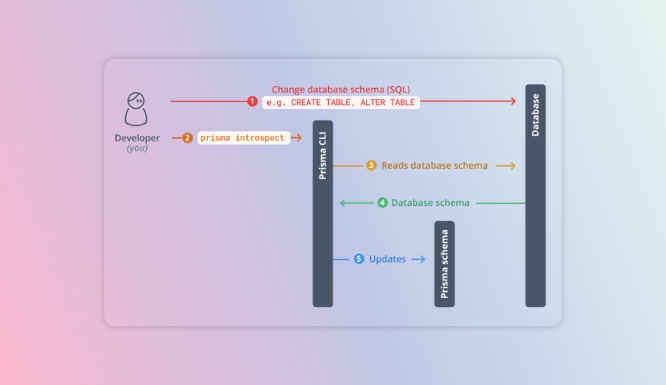
I defined the schema in one codebase and the same is introspected from all other codebases. This way, my data layer is consistent across all my applications - both internal and external. The amount of effort that I have to put in to achieve this is little to minimal.
> number of types \* functions \* REST APIs \* number of codebases would've been overwhelming without this approach
Nextjs
------
Superblog's [dashboard](https://write.superblog.ai) is built with Nextjs. There are a number of tutorials on how to use Prisma in Nextjs' API routes. But the thing is, Nextjs is serverless-first and so it converts all the API routes into lambda functions. Generally, this is very good for scalability. We can simply deploy the application to Vercel or Netlify and focus on business logic instead of DevOps. Except it is not that _straightforward_.
### Cold starts
This is not specific to Nextjs but to the concept of Serverless architecture. The functions aka routes aka underlying hardware go to sleep when there is no activity for a certain period of time. When a new request hits the endpoint, the serverless functions i.e in this case Nextjs API route functions are invoked, and Prisma Client is initialized. The total time taken for this depends on the platform where you deploy but mostly everybody is catching up.
To fix this:
1. We can keep the functions warm.
2. Prisma can be initialized outside of the function (route) handler to keep the DB connection alive. For some time.
However, there's still a delay in starting the function + connecting to DB. I want to give a blazing fast experience throughout the Superblog's workflow. So, this _is_ a major problem for Superblog!
### Connection Hell -> Pool
What we achieved with serverless, the infinite auto-scaling will now cause another issue. As the number of requests to our serverless application increases, new instances are spun on-demand. Which means more connections to the database. If you are using any of the managed databases (you should) from AWS, Azure, or Digital Ocean, etc. the number of simultaneous connections will get exhausted pretty quick. This _can_ be solved by:
1. Upgrading the database capacity
2. Using a connection pooler
3. Switching to a serverless-first database
4. API-first databases (http(s)-only CRUD)
But we want to use Postgres for Superblog's data. Using a connection pooler is a no-brainer and I think it should be a default for all scenarios anyway. At the time of writing his article, Prisma teased a data proxy to solve this exact problem.
However, I had to find a way to overcome both of these problems for better UX and scalability.
Custom server in Nextjs
--------------------------
Nextjs app can be converted into a pure nodejs app with just a few lines of code. And when I say nodejs app it should obviously be an express server app.
By defining a [custom server](https://nextjs.org/docs/advanced-features/custom-server) for superblog's dashboard, I was able to initialize Prisma once only 1 connection call to the database, (however, Prisma maintains a pool that can be controlled). Next, the prisma object is passed on to all the routes of the application via Express' _req_ object. Business logic can be performed in the REST endpoints (routes) with the same Prisma object. Suddenly, our capacity to handle requests shot up drastically!
Phew! We just solved the problem of cold starts and connection hell (connection pooling can still be used).
### What about auto-scaling the dashboard?
A spike in traffic can take down our nextjs app (which is nothing but an express node app) because both Vercel and Netlify don't support this approach. One obvious way is to deploy our node app on EC2 and set up load balancer + auto-scaling groups.
I'm not a huge fan of this either. So, I containerized the entire nodejs app and deployed it using [caprover](https://caprover.com/). Caprover is basically an open-source Heroku using docker (you can use dokku too). So, with docker-swarm, I'm able to auto-scale the nodejs app. However, there are other easy and cheap solutions like [render.com](https://render.com) and AWS AppRunner. As a matter of fact, I did deploy Superblog to render but moved to AWS (because of credits). If AWS App runner wants to be taken seriously, they should beat the DX of render. Sorry, I digress.
Conclusion
----------
> What goes around, comes around
We have kind of come full circle - taking a serverless-first framework and making it a server-app and then containerizing the whole app to auto-scale (serverless yay!). But it works! Works fantastically. Now, depending on the number of requests, compute (and ram) load, new containers will be spun to maintain the performance of superblog's dashboard.
---
This blog is powered by Superblog. Visit https://superblog.ai to know more.
---
## 5 Common Business Blog Mistakes and How to Avoid Them
Author: Unknown
Published: 2021-09-02
Meta Title: 5 Business Blogging Mistakes You Should Avoid + Solutions
Meta Description: Is your business blog failing to rank on the first SERP? Then take a look at this list of five common business blog mistakes that you should avoid along with their solutions.
Tags: tips, blogging
URL: https://superblog.ai/blog/5-common-business-blog-mistakes-and-how-to-avoid-them-ckt2kdlk510641zo8w1fbqya8/
Introduction
-------------
In today’s day and age, online presence is pivotal for any business to succeed. The internet has opened doors to new prospects for businesses, more than ever before. However, the increased exposure comes at the price of increased competition too.
Businesses are not leveraging content marketing to help them beat the competition and make it among the top search results.
If you are looking to drive your business ahead of its competitors, then making it to the first SERP is crucial. [According to studies,](https://ahrefs.com/blog/search-traffic-study/) 90.63% of content gets zero traffic from Google. On the flip side, the first organic Google search result gets [32% of the traffic](https://www.advancedwebranking.com/ctrstudy/).
These stats clearly show that when your content lands on the first page of Google, you get more traffic, and likely, more leads.
This is why we are here to help you by telling you the most common business blog mistakes and how you can avoid/ fix them. Let’s find out:
### **1\. Not Search Engine Optimized**

Source: [https://www.freepik.com/free-vector/seo-optimization\_5596345.htm#page=1&query=seo&position=13](https://www.freepik.com/free-vector/seo-optimization_5596345.htm#page=1&query=seo&position=13)
Search engine optimization or SEO plays a vital role in determining where in the SERP your business blog will appear. It is determined by over 200 parameters like [page speed,](https://superblog.ai/blog/how-important-is-pagespeed-to-seo-ckpcc4m2l05451omhjh7q8ird/) keywords, and more.
If you are a rookie at blogging and do not have much idea on content marketing, then chances are, your SEO parameters will not be the best.
**Solution**
However, you can try a blogging platform that offers auto-SEO features like [Superblog](https://superblog.ai/blog/you-should-not-use-medium-for-content-marketing-ckpbb68nx01461oqqcshrpbuu/). That way, the only thing you will need to worry about is writing! The platform auto-optimizes several parameters like SEO, accessibility, and performance to 95+ points.
### **2\. Readability**
Readability is a key factor in deciding the success of your business blog. What is your target audience, or who are you looking to sell to? What is the average educational background of your target audience?
These might seem like complicated questions to someone who is considering content marketing to bring in more business. However, if your blogs are not easily consumable, you will miss out on many leads. On the other hand, if you cater to a well-educated, technically sound audience, your blogs must have the right amount of information to keep them hooked.
Then there are additional factors like vocabulary, use of repetitive words, wordy sentences, and redundant phrases that further bring down writing quality.
**Solution**
With an auto-SEO optimized blogging platform, you can put these considerations aside and just focus on presenting your product/ service.
### **3\. It’s never about what you do.**
One of the biggest mistakes that business bloggers often make is thinking that people read their blogs to find out what they do. While that is true in some sense, it is not the whole story. Most of your traffic visits your blog to find out how what you do can help them.
**Solution**
Instead of starting with what you do, start with the problems that your target audiences generally face. This will create an instant connection and compel them to read more and figure out how you can solve their pain points.
Once you make them consider what your product or service can achieve for them, generating more leads becomes organic.
### 4\. Using large media files

Source: [https://unsplash.com/photos/vZawEq0Eexo](https://unsplash.com/photos/vZawEq0Eexo)
Like we have already mentioned, page speed is one of the main pillars to help your blog land high on SERPs.
However, many small-business bloggers slow down their loading by uploading high-resolution images on their blogs. To them, these images are supposed to offer a more visual experience to readers.
While it makes sense if you are into graphics designing, these high-res images make it harder for your pages to load, increasing the bounce rate. This means that many visitors will start leaving your page because it is taking too long to appear. [Statistics](https://www.websitebuilderexpert.com/building-websites/website-load-time-statistics/) reveal that 25% of visitors would leave a website if it required more than 4 seconds to load. 40% of visitors leave if a website lakes more than 3 seconds to load.
**Solution**
Use a content management platform that automatically compresses images and allows you to embed video links instead of uploading them. It will make your pages load faster and drop your bounce rate.
5\. Not going the extra mile
-----------------------------
A lot of the time, new business bloggers are so perplexed by the idea of SEO that they stop caring. All they aim for is to reach the bare minimum parameters. They do not go the extra mile to make lead generation forms that could significantly improve their business. However, this means wasted effort. Why?
Because unoptimized blogs land up so low on SERPs that most traffic doesn’t even get that far. This means that even if you promote a great product or service that is better than all competitors, you might still struggle.
And if some blogs do land up on the first SERP, there is no way to collect the leads.
**Solution**
Using an auto-SEO-enabled blogging platform with a built-in lead generation form can make life super-easy for business bloggers.
Takeaway
--------
Avoid these five glaring mistakes by blogging on a platform that removes all the bottlenecks automatically and helps your business grow. With Superblog, your business blogs can score 95+ on every Google metric, automatically leaving you to focus on the more essential things.
---
This blog is powered by Superblog. Visit https://superblog.ai to know more.
---
## How to update a website link preview on social media
Author: Unknown
Published: 2021-08-24
Tags: tutorial
URL: https://superblog.ai/blog/how-to-update-a-website-link-preview-on-social-media-cksptmtol00121zlep5hlxa6z/
You might have seen that social media networks like twitter, facebook, Linkedin generate a card preview of your website link whenever you share it on their platforms. It might look something like the below.
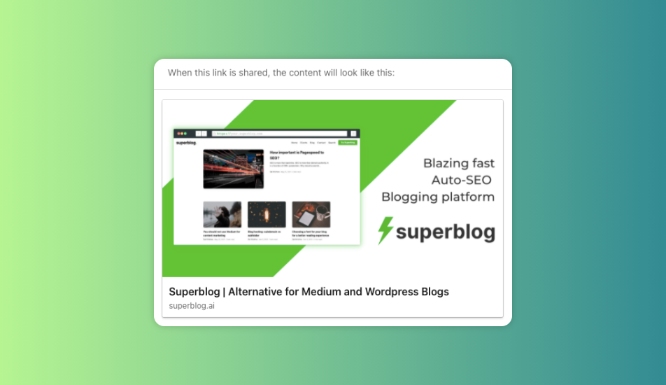
You can control this preview using og-image or leave it to the social media platform to auto-generate it for you. However, you might have made changes to your website or content and the same are not reflected when the link is shared again.
The issue of caching
-----------------------
All major platforms use caching for a better user experience. And that's reason why your content changes are not visible immediately. Sometimes it takes from days to weeks (or never, if your traffic is so low) for their crawlers to revisit your website to cache the preview of your website link.
How to force the crawler to update the preview of your website link
----------------------------------------------------------------------
Fortunately, you can ask crawlers of all major websites to revisit your link on demand to keep the social media preview up to date with your content changes. This includes refetching the og-image too!
These tools to request crawlers are named differently on different platforms.
### Facebook Sharing Debugger
[https://developers.facebook.com/tools/debug/](https://developers.facebook.com/tools/debug/)
### Linkedin Post Inspector
[https://www.linkedin.com/post-inspector/inspect/](https://www.linkedin.com/post-inspector/inspect/)
### Twitter Card Validator
[https://cards-dev.twitter.com/validator/](https://cards-dev.twitter.com/validator/)
### **Caveat to update og-image of twitter:**
For twitter to update your og-image, you need append some random text to your og-image's URL. Only then twitter will treat it as a unique new URL and update the og-image in the preview.
**Old Og-Image URL**
https://link-to-your-og-image/og-image.png
**New Og-Image URL**
https://link-to-your-og-image/og-image.png?**v=2**
---
This blog is powered by Superblog. Visit https://superblog.ai to know more.
---
## Open-source free alternatives to Sendy
Author: Unknown
Published: 2021-08-16
Tags: knowledge, opensource
URL: https://superblog.ai/blog/open-source-free-alternatives-to-sendy-cksesrsw512671ymnqzb4pedd/
Sendy is a self-hosted email newsletter application that lets you send trackable emails via Amazon Simple Email Service (SES). It became incredibly popular because it's super cheap to send bulk emails, transactional emails, newsletters, marketing emails. You can send 100,000 emails using Sendy (via Amazon SES) for as little as $10. However, you have to shell out $69 for a one-time license fee.
There are three robust alternatives to Sendy which are open-source that can be self-hosted.
1. ListMonk
2. MailTrain
3. Mautic
ListMonk
-----------
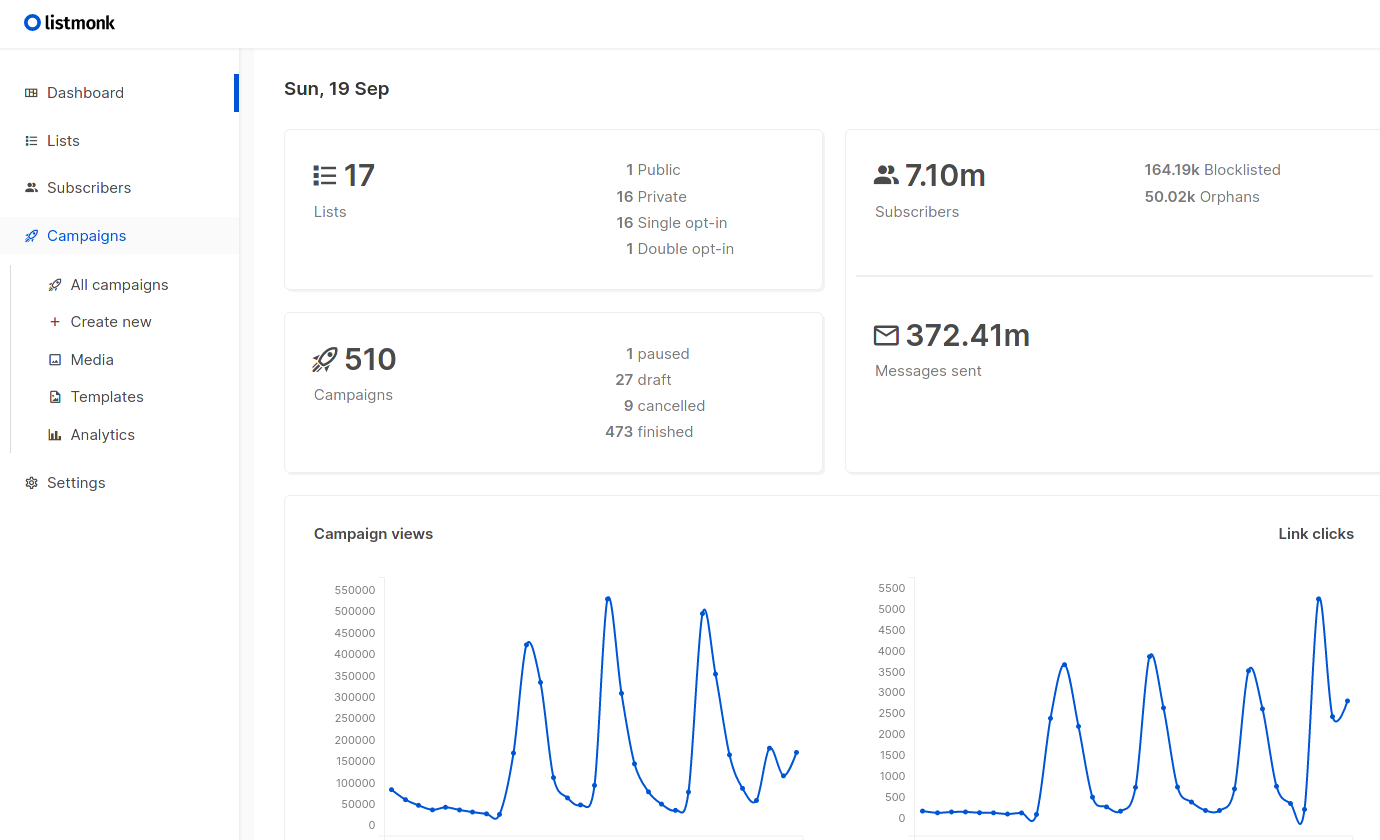
[ListMonk](https://listmonk.app) is a beautiful open-source and high-performance alternative to Sendy. It is used in production at companies that send millions of emails per campaign. However, it is relatively new and doesn't have a lot of documentation.
### Features
* Docker-based installation
* Light-weight
* High-performance (golang-backend)
* Subscriber lists management
* Templates
* API (not fully documented)
* Beautiful admin panel
### Recommended minimal hardware
* 1 vCPU
* 512 MB RAM
* Can be [deployed on Heroku](https://heroku.com/deploy?template=https://github.com/knadh/listmonk-heroku) for free
MailTrain
-------------

[MailTrain](https://github.com/Mailtrain-org/mailtrain) is built as an open-source newsletter alternative to Sendy. You can grab a copy of MailTrain from Github and self-host it on your own server. It's completely free to use! It's relatively simple to use.
### Features
* Subscriber lists management
* List segmentation
* Custom fields
* Email templates (including MJML-based templates)
* Custom reports
* Automation (triggered and RSS campaigns)
* Multiple users with granular user permissions and flexible sharing
* Hierarchical namespaces for enterprise-level situations
* Builtin Zone-MTA ([https://github.com/zone-eu/zone-mta](https://github.com/zone-eu/zone-mta)) for close-to-zero setup of mail delivery
### Recommended minimal hardware
* 2 vCPU
* 4096 MB RAM
Github Link: [https://github.com/Mailtrain-org/mailtrain/issues](https://github.com/Mailtrain-org/mailtrain/issues)
· · ·
Mautic
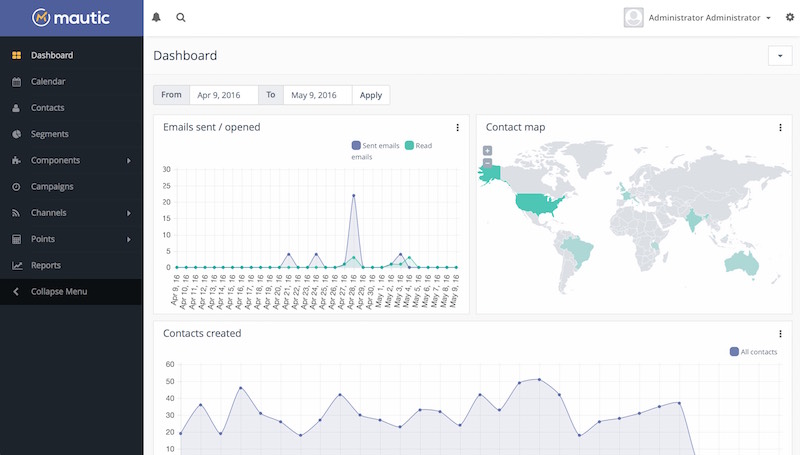
[Mautic](https://www.mautic.org/) is marketed as an open Source Marketing Automation Software. They claim to be the world’s largest open-source marketing automation project.
### Features
In addition to the features of sendy and mailtrain, Mautic has a ton of marketing features and a large community to provide themes, plugins, and utilities. You can even create stunning landing pages with Mautic.
### Recommended minimal hardware
* 2 vCPU
* 4096 MB RAM
Github Link: [https://github.com/mautic/mautic](https://github.com/mautic/mautic)
---
This blog is powered by Superblog. Visit https://superblog.ai to know more.
---
## OpenDash, an open-source alternative to AWS Infinidash
Author: Unknown
Published: 2021-07-02
Tags: AWS Infinidash, OpenDash
URL: https://superblog.ai/blog/opendash-an-open-source-alternative-to-aws-infinidash-ckqmq07pt79951ylhnugkpozz/

AWS Infinidash is all the rage. It is definitely a solid product, but we need an open-source alternative. So, I'm building OpenDash with an MIT license. The freedom to choose your own cloud is the future.

_OpenDash will have self-encryption with Quantum RSA at REST_
Yes, OpenDash can be deployed to any cloud and not just AWS. It is written in dashlang, a thin wrapper around binary code. This is a conscious choice to make sure that the learning curve is not very steep. If you know 0 and 1, you already know dashlang.
Here's the link to a thriving community of collaborators. [https://github.com/OpenDash-io](https://github.com/OpenDash-io)
---
This blog is powered by Superblog. Visit https://superblog.ai to know more.
---
## How important is Pagespeed to SEO?
Author: Unknown
Published: 2021-05-31
Tags: technology, knowledge
URL: https://superblog.ai/blog/how-important-is-pagespeed-to-seo-ckpcc4m2l05451omhjh7q8ird/
SEO is more than backlinks. SEO is more than domain authority. It is a function of 200+ parameters.

###
Why should a search engine prefer your website to other websites?
If you answer this question, you will be able to understand SEO properly. These are the crucial factors that need to be taken care of, for a better ranking in Google Search.
1. Content Quality
2. Content Frequency
3. **Page Speed**
4. Readability
5. User Experience
If your website or blog is performing extremely well in these 5 pillars, then you should be performing well in the Google search. Make sure to form a good content strategy around the topics and keywords that you want to rank.
Pagespeed is a direct ranking factor in the Google search ranking algorithm
-------------------------------------------------------------------------------
You should check your website or blog's speed using google's official audit tool. In addition to speed, this tool will show you how your site is performing in various factors. These are called **Core Web Vitals**.
Go ahead and test your website or blog here: [https://web.dev/measure](https://web.dev/measure)

Core web vitals score for the current blog (This is a superblog)
You need to score as high as possible in this audit. Once your website is following all the guidelines and performing well in the five pillars mentioned above, you got most of the SEO right.
How to optimize your blog or website for high Pagespeed and Core Web Vitals score?
-------------------------------------------------------------------------------------
There are a number of site audit tools online. We prefer the official [Google Audit tool](https://web.dev/measure) and [GTMetrix](https://gtmetrix.com) (also, based on Google Lighthouse). These two tools will check your site for a number of factors and lay out the results in front of you.
They also provide a detailed report of the errors, problems, optimization areas, and tips on how to fix them. You need to fix them one by one. Check the samples below.
Google Core Web Vitals suggestions
---------------------------------------

Core web vitals sample for a poor performing site
GTMetrix Suggestions
--------------------

GTMetrix sample for a poor performing site
You can hire an expert to fix them or do it by yourself if you are well-versed with tech.
What if you don't want to spend so much money or time?
------------------------------------------------------
If you are running a blog, then you are in for a surprise. You can check out the [superblog](https://superblog.ai). Superblog is a blazing fast alternative to WordPress and Medium with auto-SEO capabilities. Your blog automatically fixes the above errors and you will always score 95+. All, this without spending anything on tech or a huge amount of time configuring servers.
Go ahead and see some sample superblogs here:
[https://blog.printstop.co.in](https://blog.printstop.co.in)
[https://utilize.app/blog](https://utilize.app/blog)
[https://blog.iamvouched.com](https://blog.iamvouched.com/)
[https://blog.samkhya.ai](https://blog.samkhya.ai/)
---
This blog is powered by Superblog. Visit https://superblog.ai to know more.
---
## You should not use Medium for content marketing
Author: Unknown
Published: 2021-05-30
Tags: blog, technology
URL: https://superblog.ai/blog/you-should-not-use-medium-for-content-marketing-ckpbb68nx01461oqqcshrpbuu/

#1 rule of content marketing
Always tie your content to your website. Always!
Content is the wind that brings the traffic to your brand. Your own website (custom domain) is the anchor that will hold your content.
What happens when you use medium.com for content marketing?
--------------------------------------------------------------
Medium provides a beautiful reading experience. Medium provides a lovely writing experience. It is even more enticing to get free traffic from their readers.
But, nothing comes for free.
> If you are not paying for the product, you are the product.
>
> Haven't we learned this already?
1. The high-quality content that you write is attributed to Medium's brand.
2. The SEO weightage is gone to Medium.
3. Domain authority is given to Medium.
4. Your brand is not at the front of recognition.
In fact, you are doing content marketing for medium. Medium successfully convinced people to write for them, brilliant! And if you are an individual writer who doesn't want to worry about brand stickiness, then you should continue using Medium.
### You ask what if I use a custom domain with Medium?
Well, you will be paying around $60 a year for that to start with. You can have your own custom domain and blog hosting for that, no need to use medium for that price. **Refer to rule #1**.
You should convert your blog readers into your customers
--------------------------------------------------------

When you write on Medium, your readers are converted to medium's customers. Of course, that's their business model for giving you free traffic, free server, and free blogging software.
Your customers might get your competitor's articles as suggestions if they keep reading on medium. Because you led them to a publication and reading _medium_! _(pun intended)_
Scoring high in Google's audits is crucial for content marketing blogs
------------------------------------------------------------------------

Medium's performance is terrible in the official Google page speed audit.
Pagespeed is a direct ranking factor in Google's search ranking algorithm. Always, fine-tune your blog for that added advantage.
What if there is an alternative to Medium?
---------------------------------------------
[Superblog.ai](https://superblog.ai) is a blazing-fast [medium alternative](https://superblog.ai/medium-alternative) that takes care of servers, SEO audits, speed, and handling traffic. You can focus on writing content, _finally_.
> You can connect your custom domain and all the branding your readers will see is _yours_. Think of superblog like a private alternative to medium for brands.

_This is how your Superblog will perform in Google audits._
Medium doesn't let you use a lead generation form in your articles
---------------------------------------------------------------------

This is a very important practice that is ignored by most content marketers. Don't use subscription forms. In general, most readers don't want to subscribe to your blog. This is 2021, nobody wants more subscription letters in their mailbox. They landed on your blog's article for a reason - _to solve a specific problem_. They aren't stupid. Bombarding them with subscription forms is stupid. Instead, show them a form offering your service or product to turn them into leads.
> Remember, you want to convert your website traffic into customers to generate
> revenue. So, use lead generation forms instead of reader-subscription forms.
To summarize, **use the tool suitable to the task**.
---
This blog is powered by Superblog. Visit https://superblog.ai to know more.
---
## Blog hosting: subdomain vs subfolder
Author: Unknown
Published: 2021-03-03
Tags: blog, technology, knowledge
URL: https://superblog.ai/blog/blog-hosting-subdomain-vs-subfolder-cklto3qsr00101imuikysv7yd/

What is the SEO impact of using a sub-domain for a blog?
--------------------------------------------------------
Okay, this is one of the most debated topics in the world of SEO. Most SEO experts simply say to go for a subdirectory-based blog. But I'm afraid it's much more than that.
### **This is what Google's John Mueller says:**
In this video, _**John states that**_
> Google web search is fine with either subdomains or subdirectories.
and
> We do have to learn how to crawl\[subdomains\] separately, but for the most part, that's just a formality for the first few days.
This is what Ahref's blog says:
----------------------------------
> Many SEOs believe that subdomains are treated as separate domains, but the truth is more complicated. Anyone that incorporates subdomains as a main part of their site will likely have them treated the exact same as a subfolder would be treated.
Source: [https://ahrefs.com/blog/subdomain-vs-subfolder](https://ahrefs.com/blog/subdomain-vs-subfolder)
**Some of the biggest companies use sub-domain for their blogs**
----------------------------------------------------------------
[https://blog.hubspot.com](https://blog.hubspot.com)
[https://blog.logrocket.com](https://blog.logrocket.com)
[https://blog.sezzle.com](https://blog.sezzle.com)
[https://bytes.swiggy.com](https://bytes.swiggy.com)
[https://blog.paytm.com](https://blog.paytm.com)
And all of them do heavy content marketing! Their blogs rank pretty well in the search.
What about the case studies then?
---------------------------------
Most of the case studies have two things in common.
1. Blogs were switched to a subdirectory after few months
2. Major changes were made to internal linking or merging properties.
And because of these reasons, we can't conclude that the migration solely caused the increase in rankings. Again, please read ahref's blog [post](https://ahrefs.com/blog/subdomain-vs-subfolder).
Superblog got your back
-----------------------
You can use Superblog on a [subdomain](https://blog.iamvouched.com/) or [subdirectory](https://utilize.app/blog).
Whatever approach you choose, [Superblog](https://superblog.ai) got you covered. Superblog is a blazing fast blogging platform. It is auto optimized for search. Your blog will automatically pass Google Lighthouse and Core Web Vitals audits.
---
This blog is powered by Superblog. Visit https://superblog.ai to know more.
---
## Getting started with Superblog
Author: Unknown
Published: 2021-01-02
Tags: blog, tutorial
URL: https://superblog.ai/blog/getting-started-with-superblog-ckjdtikja001510qdlpnhzohl/
Welcome to Superblog Federation. You are a pioneer in blazing towards a new web. **Let's get started!**

These are the steps required to quickly set up your own superblog.
1. Create your first superblog.
2. Connect your own domain to superblog.
3. Choose your own color scheme.
4. Upload your own logo.
5. Setup Google Analytics.
6. Write your first post.
7. Deploy.
**Protip:** You should prefer to upload your images to superblog when writing a post instead of inserting an image via URL. Superblog's servers/CDN are blazing fast, that's why!
1\. Create your first Superblog
-------------------------------

* Enter a **site name**. This will be public and visible in the header if no logo is uploaded. Ex: Robin's Blog
* Choose a **unique name** for your blog's address. This will be your public address if you don't have a custom domain. Ex: **robin**.superblog.ai
* Give a **description** to your site so that people can read it and visit your main website. This will be displayed below every blog post.
2\. Connect your own domain
---------------------------
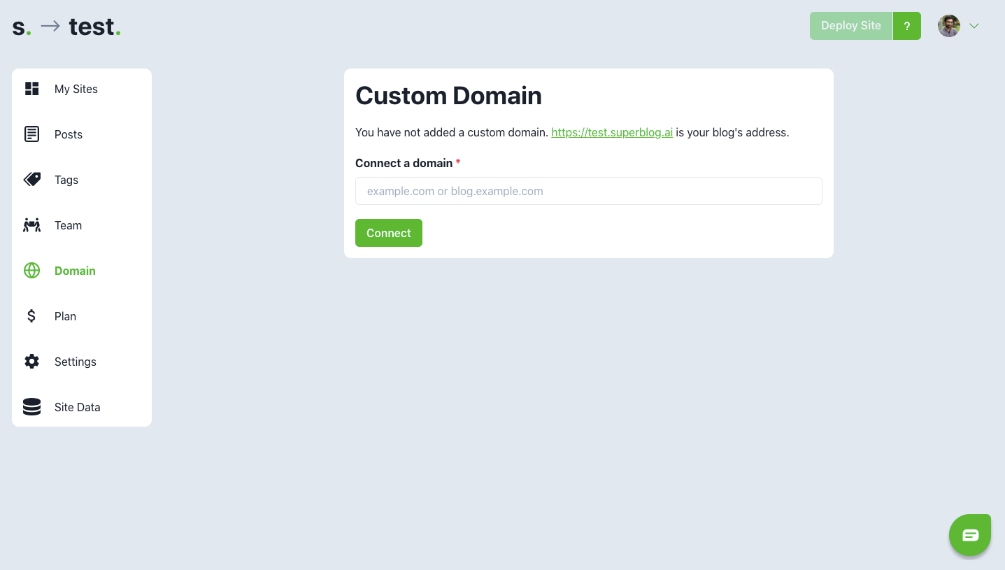
* You can connect your own domain to superblog. Ex: blog.robin.com
* Once your domain is connected on superblog, you need to update CNAME with your domain hosting provider.
* Messing with DNS settings can be intimidating, no worries, detailed instructions are shown on the same screen.
### [Watch video tutorial](https://www.youtube.com/watch?time_continue=36&v=IyNS26_AEHE&feature=emb_title)
3\. Choose your own color scheme
--------------------------------

* Superblog's default theme is green color. You can read [why](https://superblog.ai/faq).
* You can customize the theme color to match your brand's color.
4\. Upload your own logo
---------------------------
* You can see that '**Superblog**' text on the top left of this blog.
* Once you upload a logo image, it'll replace the site name on the top left. You must make sure that your logo is in the ratio of 300:100 (width: height).
5\. Setup Google Analytics
-----------------------------
* Every blog needs analytics to see how readers are interacting with the content.
* You can embed your own google analytics tracking code. **All your data is yours**.
6\. Write your first post
-------------------------
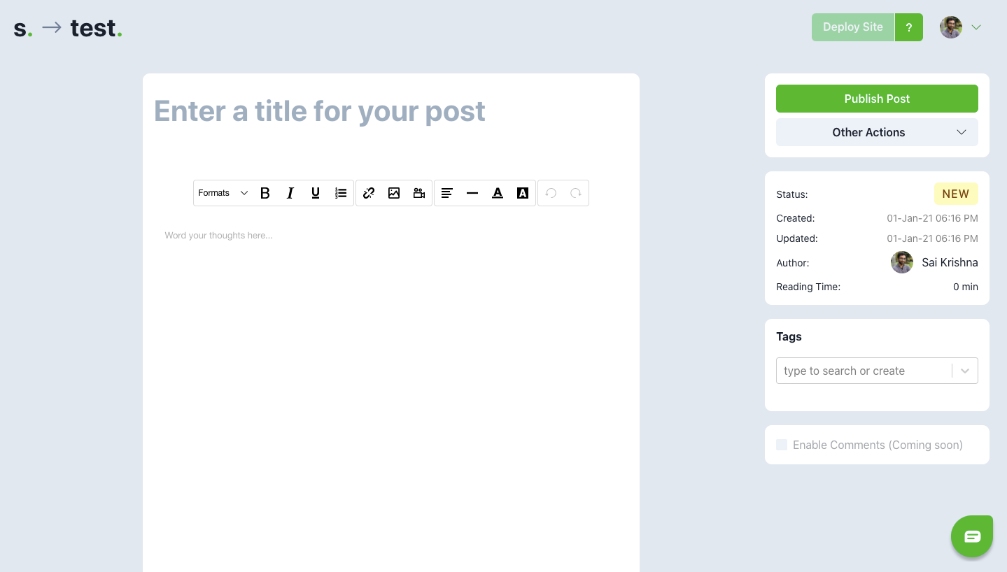
7. Deploy
--------------

After you make a number of changes like creating a new post or editing an existing one or create a new tag or update any settings, **you must hit deploy button**. Superblog rebuilds your entire site and deploys it in multiple servers around the world.
_Go ahead and start writing something worth reading!_ [https://write.superblog.ai](https://write.superblog.ai)
---
This blog is powered by Superblog. Visit https://superblog.ai to know more.
---
## Superblog: A Static Love Story
Author: Unknown
Published: 2020-12-25
Meta Title: Superblog: A Static Love Story
Meta Description: Read how superblog achieves blazing fast page loading of sub-second timing.
Tags: blog, jamstack, technology
URL: https://superblog.ai/blog/superblog-a-static-love-story-ckj36105v000717jnk01ke7ne/

First of all, thank you for taking time. Before we start to explain our magical technology, here is a list of things that [superblog](https://superblog.ai) does automatically when you create a blog on our platform.
1. Your blog automatically scores 95+ on Google Lighthouse.
2. Your blog automatically scores 95+ on GTMetrix.
3. Your blog is automatically optimized for SEO audits.
4. Your blog loads in less than three seconds.
5. Your blog's performance remains the same even when there is a huge traffic spike.
6. In fact, it can handle up to 1 Million visits, a day. And some more.
7. Your blog is 100x lighter than a typical WordPress blog.
8. Your content remains on your brand _\[by connecting your own domain name\]_.
9. Your blog is very secure because no servers or databases are running to render your blog.
10. Your blog gets a free SSL certificate.
11. Your blog gets a free CDN.
12. Your blog will automatically pass 40+ common performance audits.
13. Superblog automatically compresses and resizes your images to improve the speed and performance of your blog.
> _You focus on writing the content, we will take care of the rest. You can save around $800 in developer costs to setup, install, deploy, design and optimise your blog._
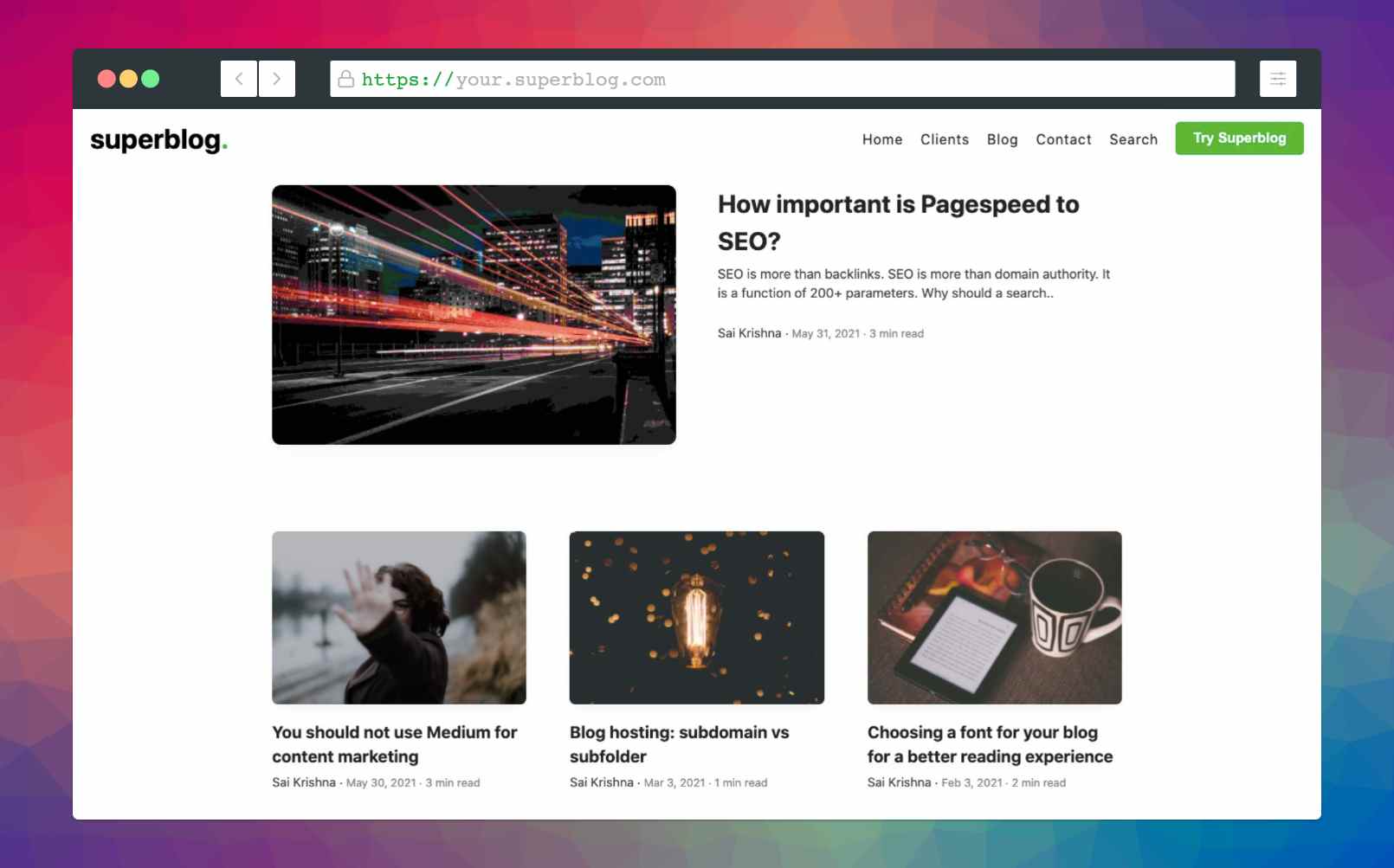
This is how your blog is going to look like! _Isn't it sleek?_
### **It sounds too good! How _does_ superblog work?!**
Let us first quickly know how a typical blog works.
1. A request is sent to your server when someone visits your blog.
2. Your server sends a request to the database.
3. Appropriate data is sent by the database to your server.
4. Your server renders the webpage.
5. The visitor is shown the blog post.
As you can see, there are quite a few steps for a simple thing. All these steps require a certain amount of resources and they tend to become slow and expensive.
Superblog's Technology
-----------------------
It's really straightforward with superblog.
1. A request is sent to your server when someone visits your blog.
2. The visitor is shown the blog post.
Really. It's that simple, we just skip all the unnecessary steps. This is called **JAMStack.** Whenever you write a post or edit something or make changes to the settings, superblog will pre-build your entire blog \[steps - 2,3,4\] and store the simple **static** webpages in multiple servers located around the globe to serve content intelligently from the server closest to your visitors' location. This saves a ton of time and resources. Superblog was started exactly with this mission to optimize the current web.
Superblog uses world-class infrastructure to make sure your blog is secure, stable, and extremely fast. In fact, your blog is hosted on Amazon Web Services, Google Cloud, Rackspace Cloud with Netlify. Just like Netflix, Airbnb, BBC, and many more giants. Superblog itself uses the same technology with 95/100 audit score. You can even check the audits and score by Google and GTMetrix for superblog!
The content is only going to grow as we move ahead. Superblog with its static blog \[JAMStack\] approach wants to make reading and writing experiences _super-fast, delightful and secure_.
---
This blog is powered by Superblog. Visit https://superblog.ai to know more.
---